Procedures for stp configuration, Enabling or disabling stp on a vlan – ATL Telecom R1-SW Ethernet Switch User Manual
Page 267
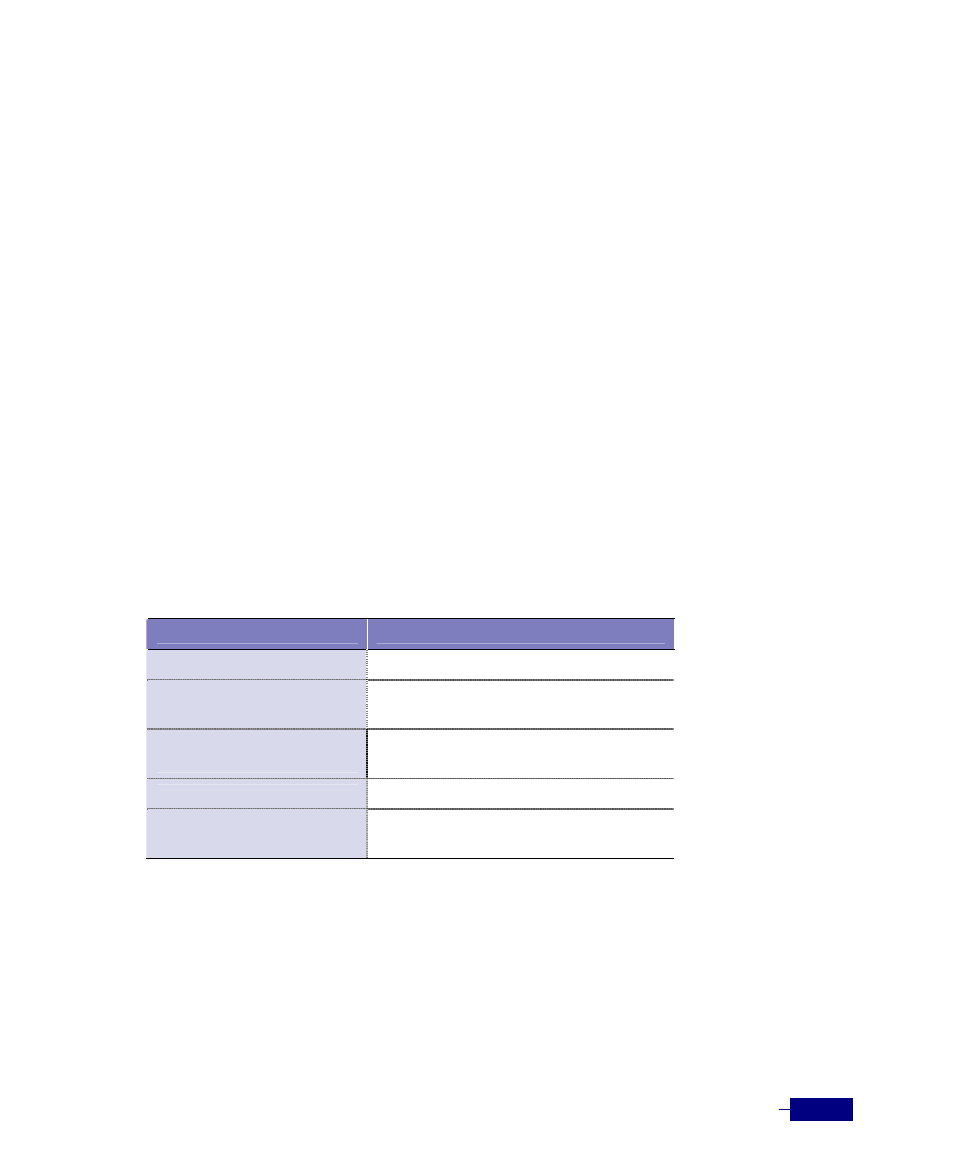
Configuring STP/RSTP
13-9
Procedures for STP Configuration
You can configure the following STP features on the Corecess R1-SW24L2B:
y
Enabling or disabling STP on a VLAN
y
Enabling or disabling STP on a Port
y
Configuring the bridge ID
y
Configuring the path cost
y
Configuring STP encoding mode
y
Configuring the port priority
y
Setting spanning tree timers (Hello time, Max age, Forward delay)
Enabling or Disabling STP on a VLAN
You can enable or disable STP on a per-VLAN basis. RSTP is enabled by default on the default
VLAN and on all newly created VLANs. To reenable STP on a VLAN after disabling it, perform
this task in Privileged mode:
Table 13-4 Enabling STP on a VLAN
Command
Task
configure terminal
1.
Enter global configuration mode.
stp vlan id
2. Enable STP on the specific VLAN.
y
VLAN ID (1 ~ 4094)
stp protocol-version
stp vlan id
3. Set spanning tree protocol to STP.
y
VLAN의 ID (1 ~ 4094)
end
4. Return to privileged mode.
show stp vlan
{all | id
5. Verify the STP configuration.
y
VLAN ID (1 ~ 4094)
The following example shows how to enable STP on a VLAN:
# configure terminal
(config)# stp vlan id 1
(config)# stp protocol-version stp vlan id 1
(config)# end
# show stp vlan id 1
