Monitoring and maintaining the system, Displaying cpu utilization – ATL Telecom R1-SW Ethernet Switch User Manual
Page 93
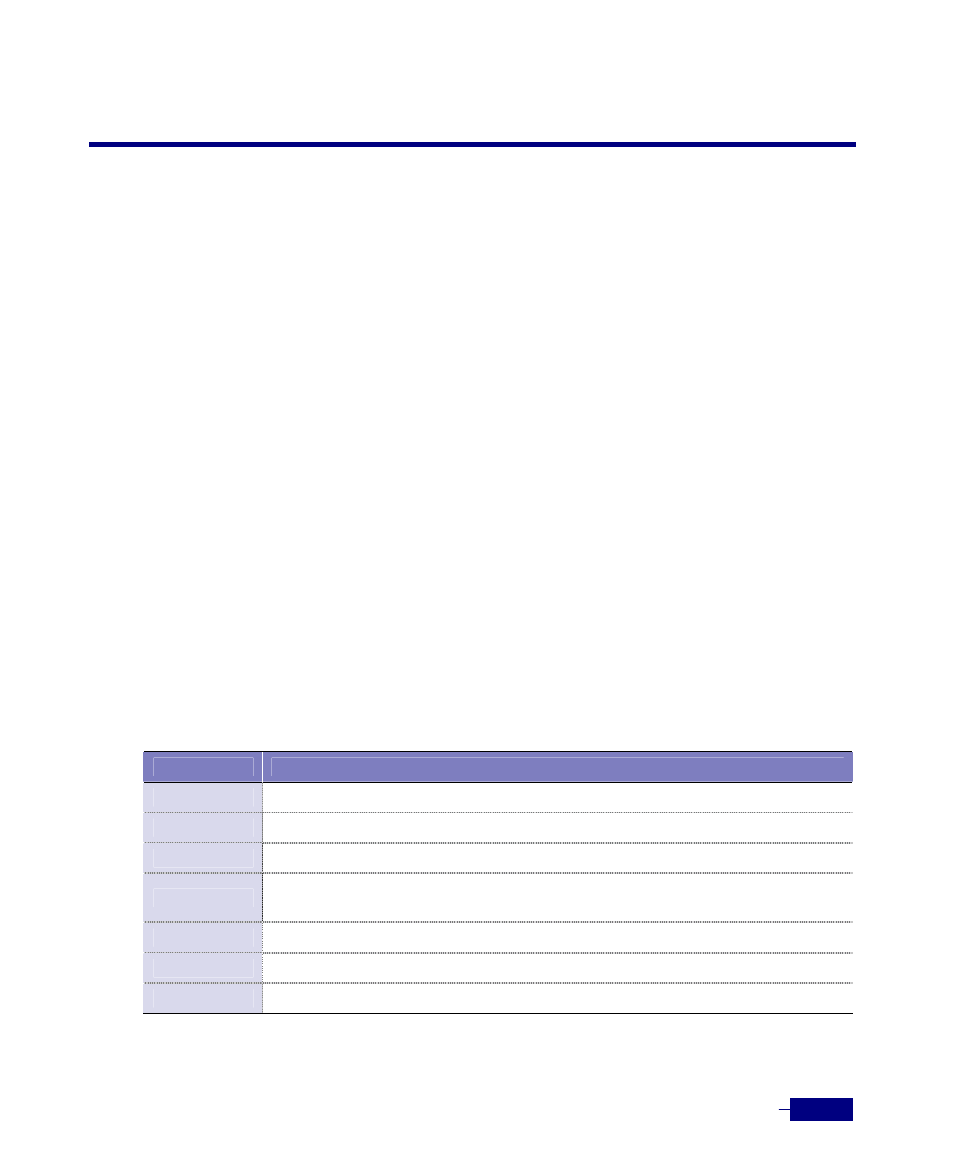
Basic Configuration
5-25
Monitoring and Maintaining the System
This section describes the commands you use to monitor the network connectivity and the state
of the system modules and display the system configuration. It also describes how to display
and manage the system log and how to download the software from the remote server.
Displaying CPU Utilization
You can display the utilization of the CPU on the Corecess R1-SW24L2B using
the show cpuinfo
command in Privileged mode.
The following is a sample output of the show cpuinfo command:
# show cpuinfo
cpu
: 405GP
clock : 200MHz
revision : 1.69 (pvr 4011 0145)
bogomips : 197.04
machine : IBM Walnut
plb bus clock : 100MHz
pci bus clock : 33MHz#
#
The following table describes the fields shown by show cpuinfo command:
Table 5-15 show cpuinfo field descriptions
Field
Description
cpu
Model name of the CPU.
clock
Clock speed of the CPU.
revision
Version information of the CPU.
bogomips
Bogomips is the number of million times per second a CPU can do absolutely nothing
and is used for a measurement of speed for the non Intel CPUs.
machine
Maker of the CPU.
plb bus clock
Clock speed of the PLB bus.
pci bus clock
Clock speed of PCI bus.
