Session timeouts – ATL Telecom R1-SW Ethernet Switch User Manual
Page 215
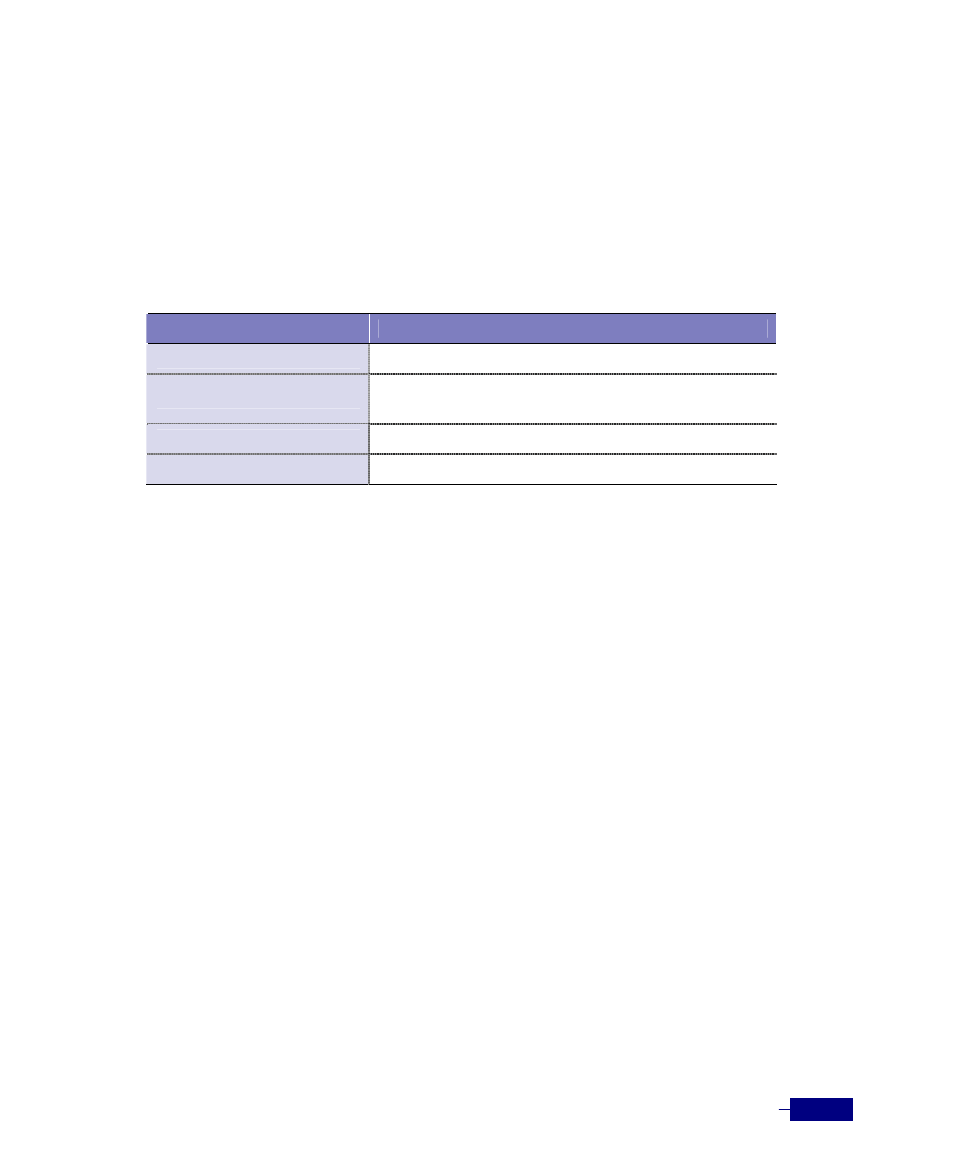
Configuring Security
10-5
Session Timeouts
The timeout for an unattended telnet session provides an additional security measure. If the
telnet line is left unattended in Privileged mode, any user can modify the system configuration.
The default timeout for an unattended telnet session is 10 minutes. To change the login timeout,
enter the following command in the global configuration mode:
Table 10-1 Changing timeout for an unattended telent session
Command
Task
line vty
1.
Enter the VTY-line configuration mode.
exec-timeout
2. Set the login timeout.
y
: Timeout in minutes ( 1 ~ 600)
end
3. Return to the privileged mode.
write memory
4. Save the configuration changes.
The following commands change the timeout to 1 minute:
(config)# line vty
(config-line)# exec-timeout 1
(config-line)# end
# write memory
Building Configuration...
[OK]
