Restoring default configuration – ATL Telecom R1-SW Ethernet Switch User Manual
Page 92
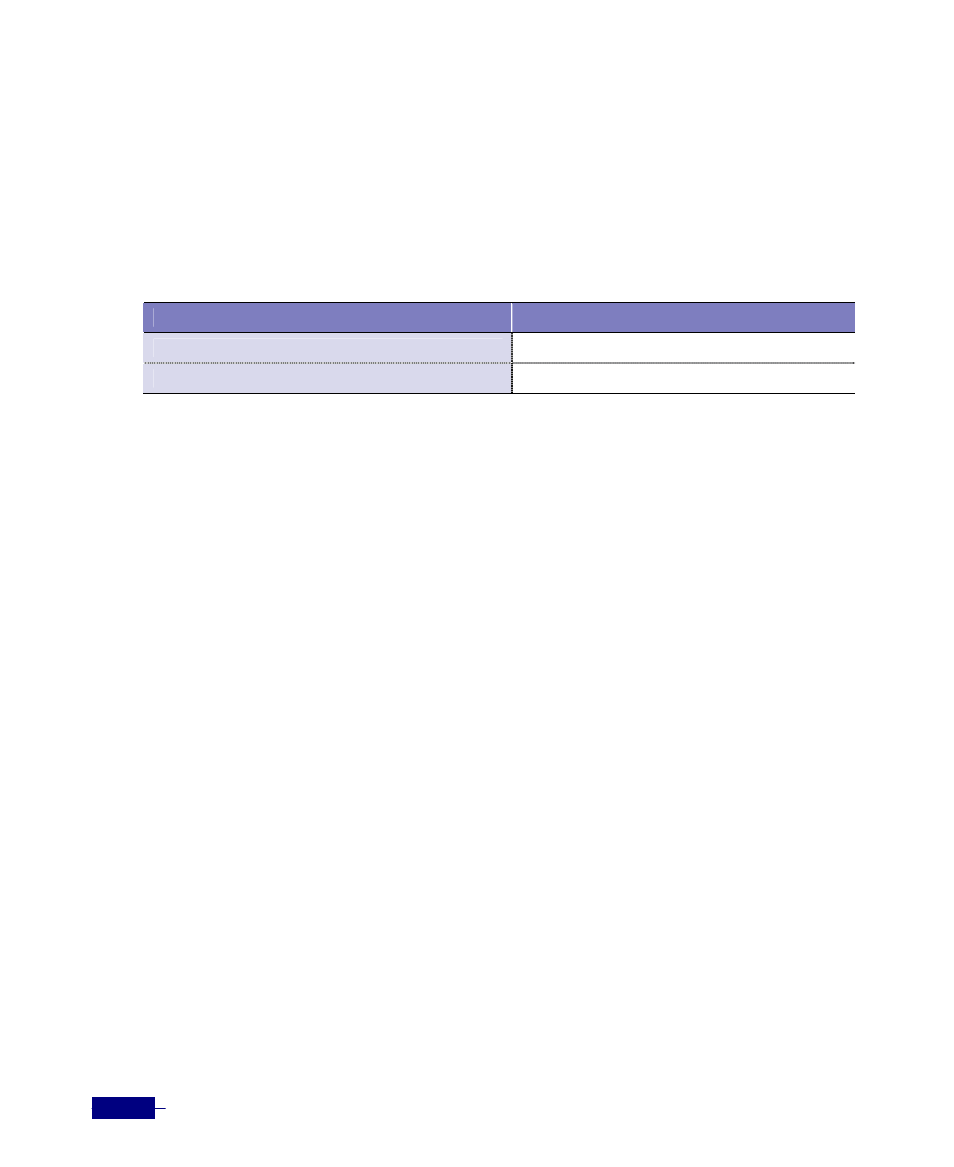
R1-SW24L2B User’s Manual
5-24
Building Configuration...
[OK]
#
Restoring Default Configuration
To restore the default configuration, use the following commands in Privileged mode:
Table 5-14 Restoring default configuration
Commands
Task
copy factory-default start-up config
1. Restore the default configuration.
reset system
2. Restart the Corecess R1-SW24L2B.
The following example shows how to restore default configuration.
# copy factory-default startup-config
done
# reset system
.
.
