Security configuration commands – ATL Telecom R1-SW Ethernet Switch User Manual
Page 233
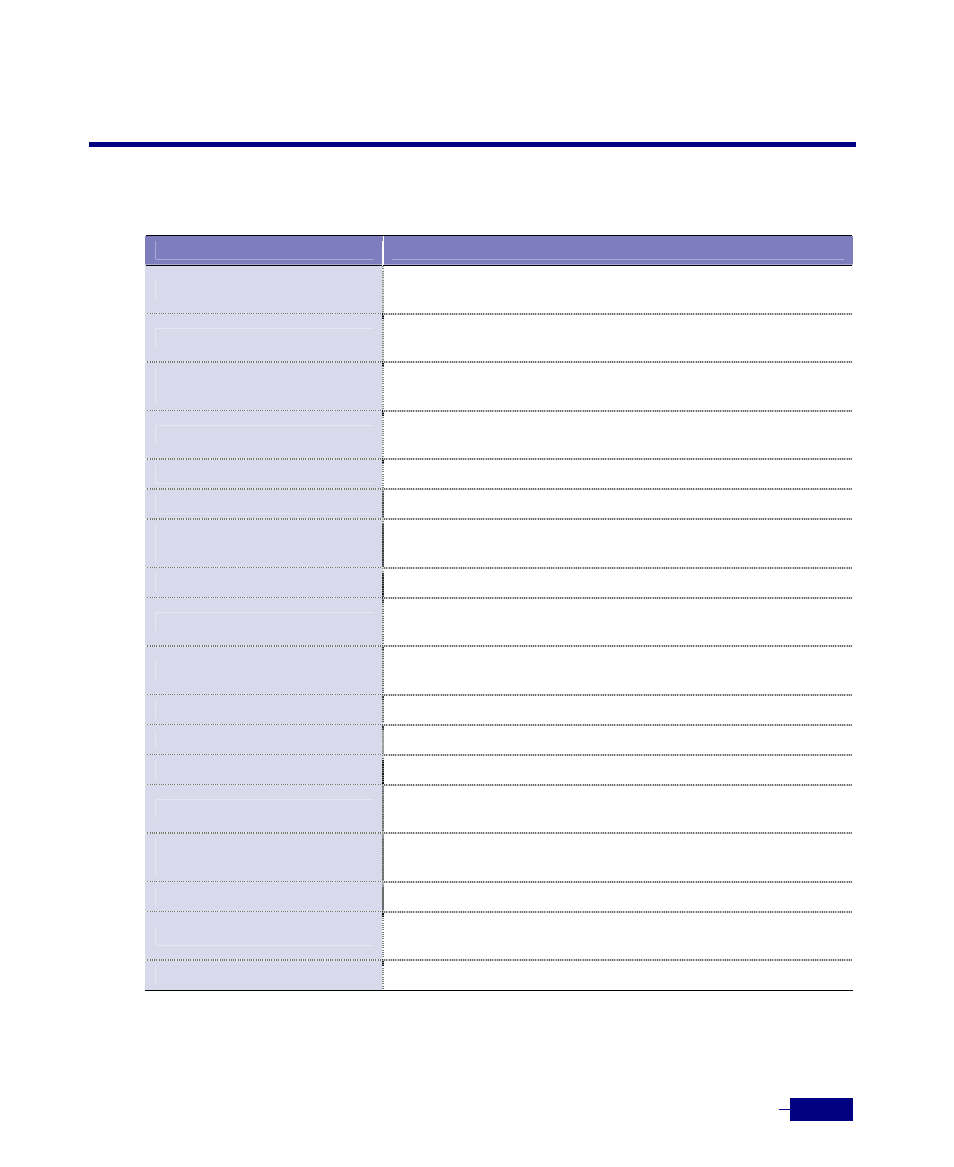
Configuring Security
10-23
Security Configuration Commands
The following table lists the commands for configuring security on the Corecess R1-SW24L2B:
Table 10-11 Security configuration commands
Command
Function
access-class
Restricts incoming and outgoing connections between the Corecess
R1-SW24L2B virtual terminal and the addresses in an access list.
access-list (Standard)
Defines a standard IP access list using source addresses for filtering
packets received/transmitted through the specific interface.
apple-filesharing-
protocol filter discard
Refuse the apple filesharing packets.
class
Enters Policy-map class configuration mode to specify a previously
created class map to be included in the policy map.
class-map
Enters the class-map configuration mode to configure class maps.
Default traffic deny
Discard all packets that is not classified by class map.
dhcp-offer filter
discard
Discards the all DHCP OFFER packets received (packets received
through the UDP port 67).
enable passwd
Sets the Privileged mode password.
exec-timeout
Sets the interval that the EXEC command interpreter waits until user
input is detected.
filter
Configures filtering a class of traffic which belongings to a policy
map.
match
Specifies a match criterion for a class map.
netbios filter discard
Filters NetBIOS packets
passwd
Specifies or changes the CLI login password
policy-map
Enters QoS policy map configuration mode to configure the QoS
policy map.
rendezvous filter
discard
Refuse rendezvous packets.
service-policy
Applies a policy map to all packets received or sent to the system.
snmp-server group access
Limits hosts which can access to the system through SNMP based on
the access list.
Upnp filter discard
Refuse UPnP packets.
