Configuring event groups – ATL Telecom R1-SW Ethernet Switch User Manual
Page 159
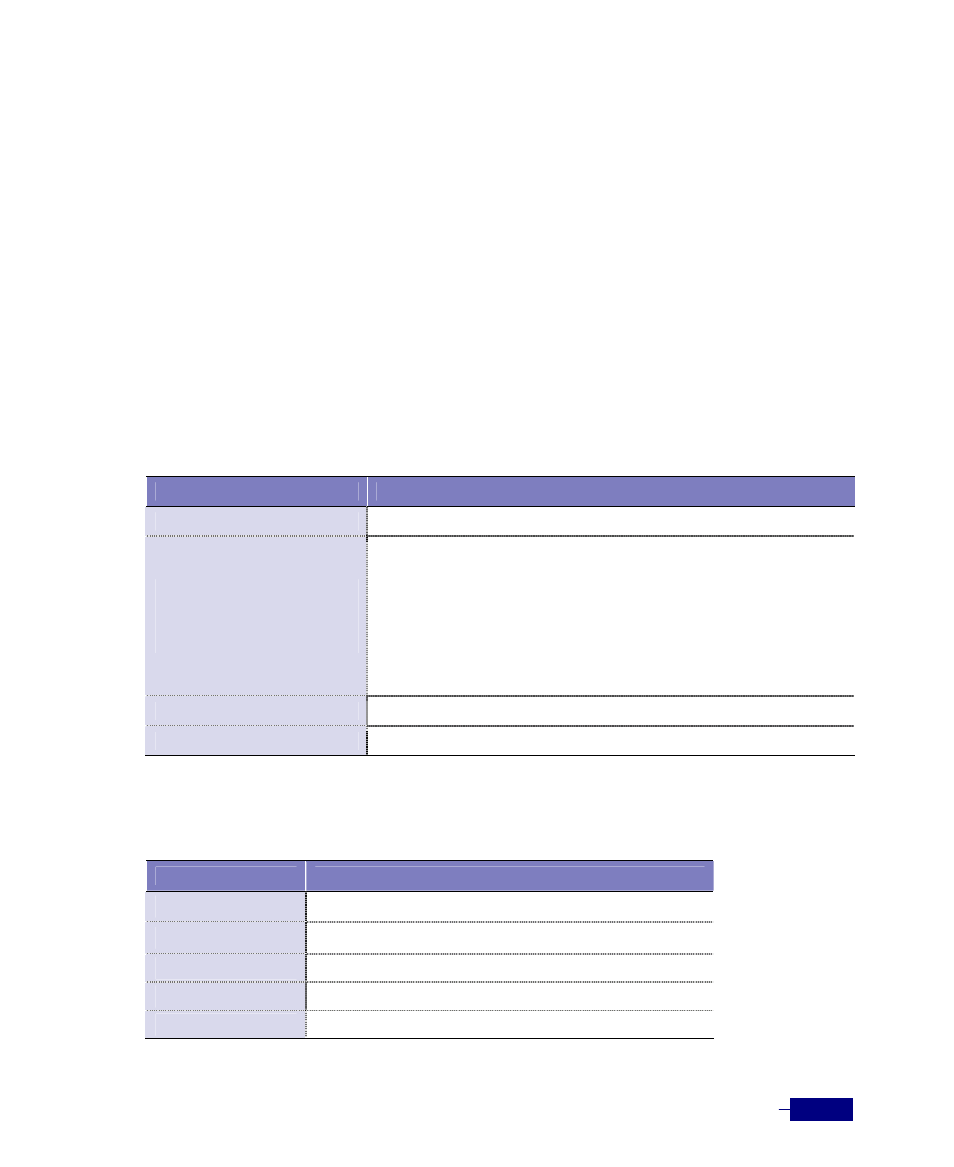
Configuring SNMP and RMON
8-25
Configuring Event Groups
The
RMON Event
group allows for the generation of an
SNMP trap
, the generation of
a log entry
, or
both, for any event you choose. An event can occur when the sample variable exceeds the alarm
threshold or a channel match event generated. Traps can be delivered by the RMON agent to
multiple management stations.
In order for RMON to generate trap events, you must set up the SNMP managers table based on
the SNMP community strings (for example, public) you are using with the network
management application and the hosts on which you are running applications. If you fail to
make these changes, the system will be unable to send trap events to the network management
station.
To set an RMON event, use the following commands in Privileged mode:
Table 8-17 Configuring RMON event group
Command
Task
configure terminal
1. Enter Global configuration mode.
rmon event
description
{trap
log
} owner
2 Add or remove an event in the RMON event table.
y
y
description
y
trap
y
log: Option for generating an RMON log entry when the event is
triggered
yowner
: Option for specifying an owner for the event.
end
3. Return to Privileged mode.
show rmon
4. Verify the configuration.
This example shows how to configure an event group on the Corecess R1-SW24L2B and how to
verify that they are configured:
Parameter
Value
Event index
10
Event description
Event to create log entry and SNMP notification
Event type
log, trap
Community
public
Owner
help_desk
