Gigabit ethernet port led (a, b) – ATL Telecom R1-SW Ethernet Switch User Manual
Page 41
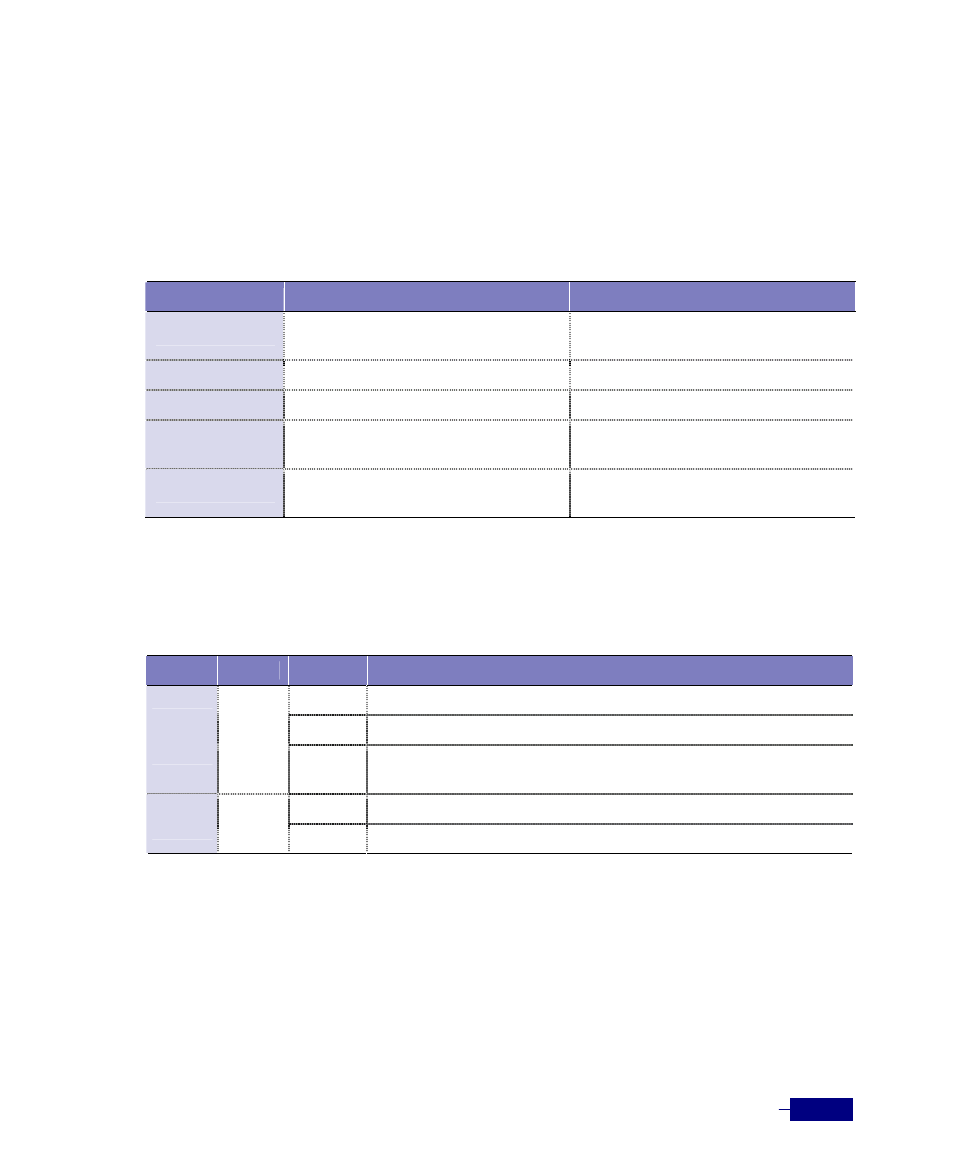
Hardware
2-13
Both the RJ-45 connector and the LC connector (SFP module) cannot be used as Gigabit Ethernet
port at the same time.
For example, if a RJ-45 connector of 10/100/1000Base-T port is connected
to a Gigabit Ethernet device, a LC connector of SFP port is automatically disabled.
The following table lists the specifications of the Gigabit Ethernet port on the OPT-N2CS
module:
Table 2-15 Specifications of Gigabit Ethernet Port on the OPT-N2CS Module
Feature
10/100/1000Base-T Port
1000Base-SX/LX SFP Port
Transfer Mode
Full-duplex mode or Half-duplex mode
(Auto sensing)
Full-duplex mode
Transfer Speed
10/100/1000Mbps 1000Mbps
Connector Type
RJ-45 Duplex
LC
Maximum
Transfer Distance
100m
y
1000Base-SX : 550m
y
1000Base-LX : 10Km
Transfer Media
Twisted-pair category-5+, 6 cable
y
1000Base-SX : 850nm Multi-mode
y
1000Base-LX : 1310nm Single mode
Gigabit Ethernet Port LED (A, B)
The following table describes the information indicated by LEDs of the OPT-N2CS module:
Table 2-16 LED Functions of the OPT-N2CS Module
LED
Color
State
Description
On
Indicates that the port have established a valid link with the network.
Blink
Indicates that the port is transmitting or receiving data.
ACT/
LINK
(A, B)
Green
Off
Indicates that the port have not established a valid link with the
network.
On
Indicates that the port is operating at 1000Mbps speed.
SPEED
1000
Orange
Off
Indicates that the port is operating at 100Mbps speed.
