File and resource sharing protocol filtering – ATL Telecom R1-SW Ethernet Switch User Manual
Page 225
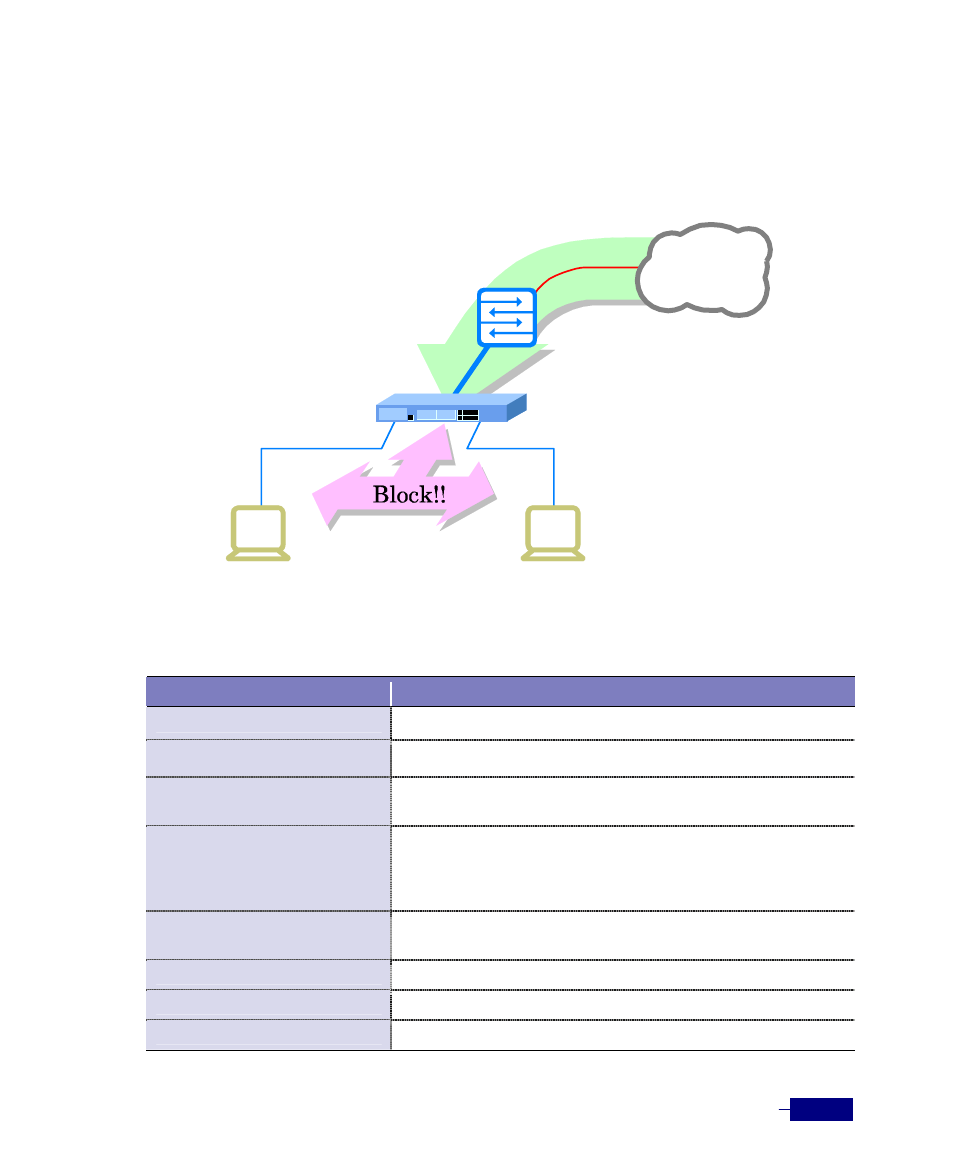
Configuring Security
10-15
File and Resource Sharing Protocol Filtering
To prevent hosts that are connected on the same VLAN from sharing files and resources, the
R1-SW24L2B can filter protocols as follows:
To filter the packet of file and resource sharing protocol, use the following commands.
Table 10-6 Filtering File and Resource Sharing Protocol
Command
Task
qos
1. Enter QoS configuration mode.
2. Set to deny receiving particular protocol packets.
apple-filesharing-protocol
filter discard
2-1. Refuse Apple FileSharing packets. This command is applied
to all ports.
netbios filter discard
[port
2-2. Refuse NetBIOS packet received to the specified port.
y
Port type
(fastethernet, gigabitethernet)
y
Slot number and port number
rendezvous filter discard
2-3. Refuse Rendezvous packets. This command is applied to all
ports.
upnp filter discard
2-4. Refuse UPnP packets. This command is applied to all ports.
end
3. Return to Privileged mode.
show running-config
4. Verify the filtering configuration.
Corecess R1-SW24L2B
Internet or LAN
Ethernet Switch
호스트
호스트
Host
Host
