Adjusting system time – ATL Telecom R1-SW Ethernet Switch User Manual
Page 86
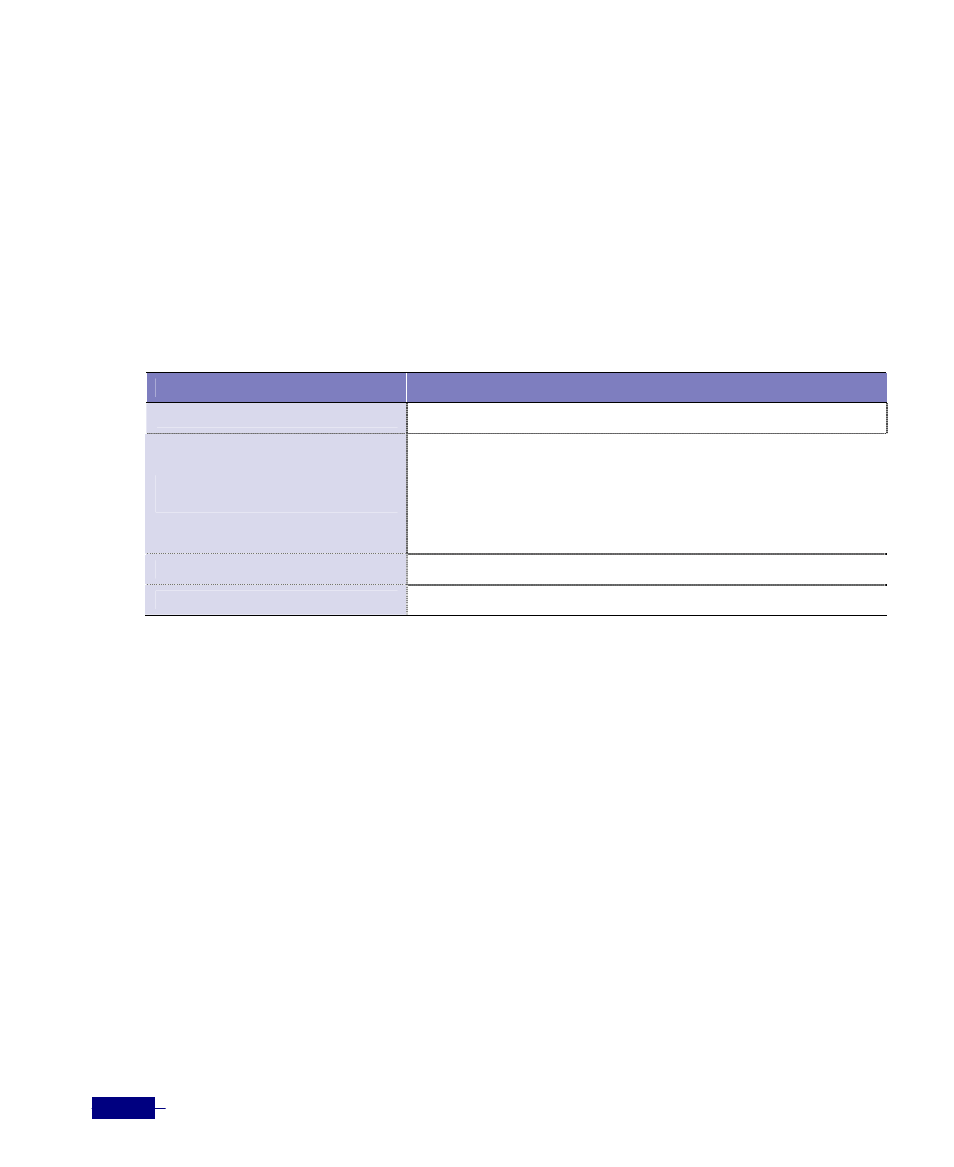
R1-SW24L2B User’s Manual
5-18
Adjusting System Time
The system date and time is used in the log which is the record of the events occurred in the
system. When recording events or commands executed in the system into a log, the date and
time of the system is recorded with events or commands. Such logs can be used as an important
data in solving problems in the system thus, it is very important to accurately set the date and
time of the system.
To adjust the system time, use calendar and clock read-calendar commands in
Privileged mode:
Table 5-10 Adjusting system time
Command
Task
enable
1. Enter Privileged mode.
clock set
[
2. Specify the current system time and date.
y
format hh:mm:ss, example : 16:24:00)
y
y
y
show clock
3. Reads manually the calendar into the system clock.
write memory
4. Verify the configuration.
The following is an example of adjusting the system calendar and changing the system clock
into the system calendar:
# clock set 15:00:00 12 11 2005
# show clock
Sat Nov 12 15:00:03 KST 2005
# write memory
Building Configuration...
[OK]
#
To change the current software clock (calendar) to the system clock, use the clock read-
calendar
command in Privileged mode.
# show calendar
Sat Nov 12 15:00:08 2005 -0.747987 seconds
# clock read-calendar
