Unpacking – ATL Telecom R1-SW Ethernet Switch User Manual
Page 52
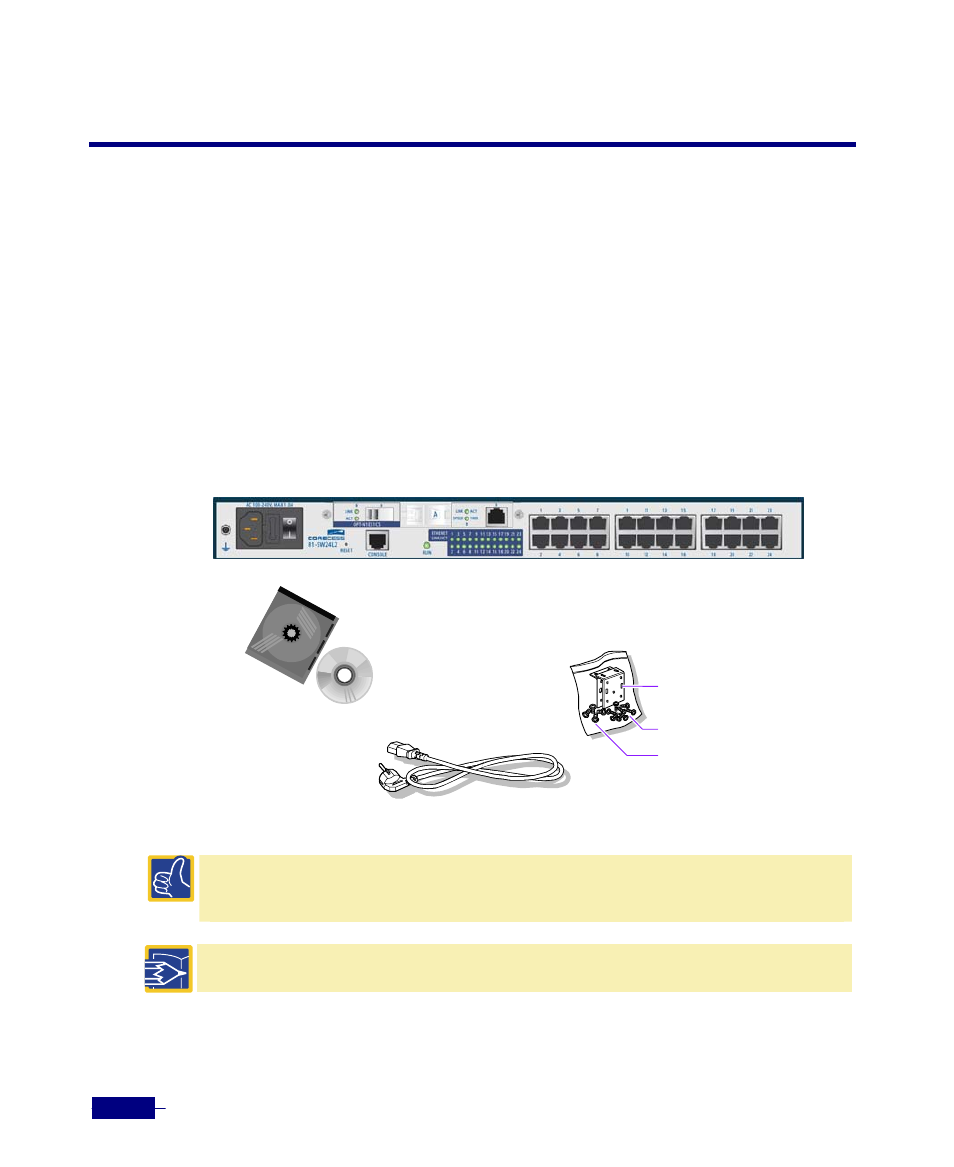
R1-SW24L2B User’s Manual
3-10
Unpacking
As the following instructions, unpack the shipping carton and inspecting contents of the
shipping carton.
1. Open the shipping carton of the Corecess R1-SW24L2B. There is this manual, desiccant, a
power cable(s), and a console cable on the cushion inserted- Corecess R1-SW24L2B.
2. Without taking off the cushions, pick out the equipment with two hands, and put it in a safe
place.
3. And then, verify whether there is a plastic bag that contains rack brackets and screws under
the shipping carton.
Recommendation:
After unpacking, do not throw away the box including cushions and keep them in a safe
place in case the product is relocated, it is better to move the product after packing with the box including
cushions.
Note:
If there are some missing contents or damaged components, contact the sales agency where you
purchased this product to replace them with new ones.
User’s Manual
Console cable (RJ45-DB9)
Corecess R1-SW24L2B
Binder-head screws (4)
Power cable (AC)
Rack brackets (2)
Pan-head screws (8)
