User management, Adding a new user – ATL Telecom R1-SW Ethernet Switch User Manual
Page 82
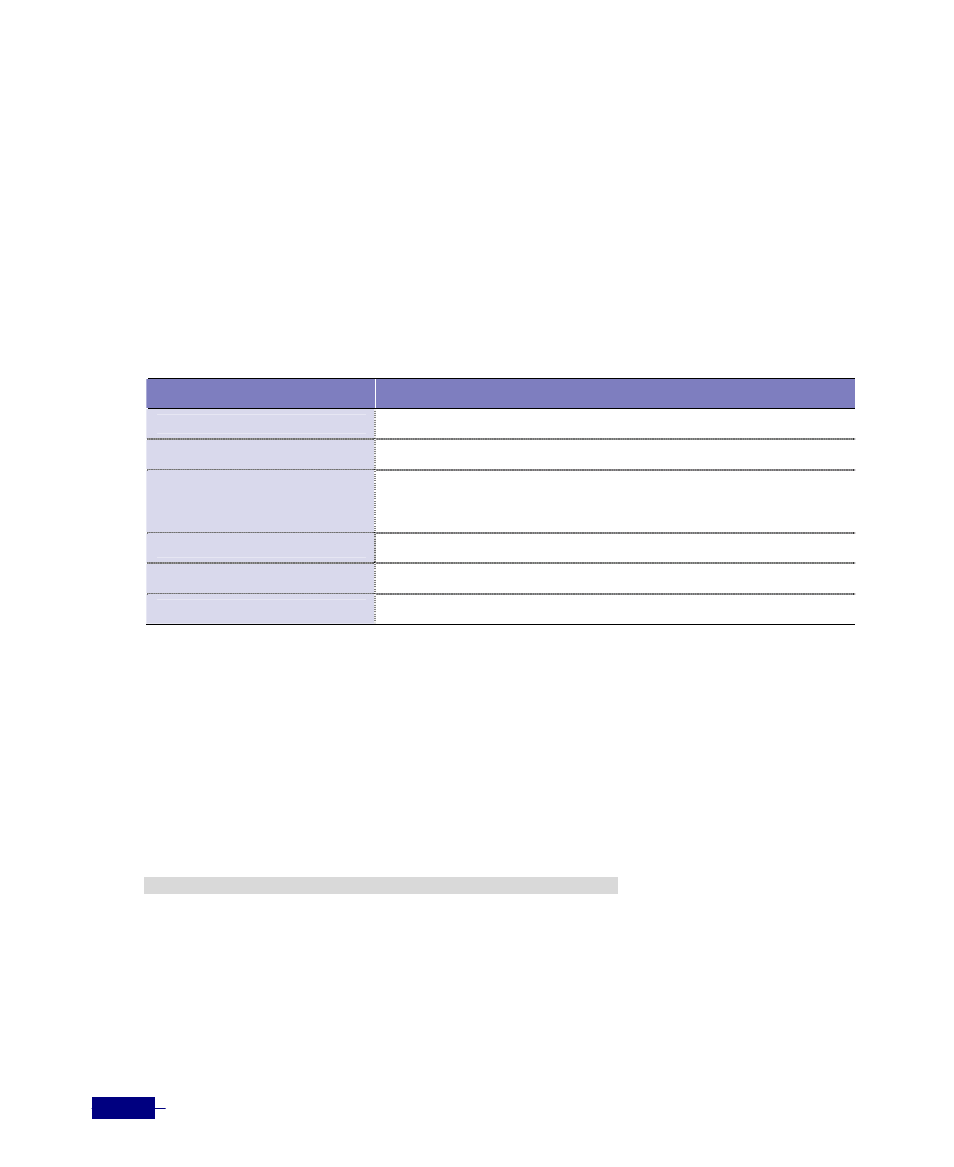
R1-SW24L2B User’s Manual
5-14
User Management
To access the CLI of the Corecess R1-SW24L2B, you must login by entering a user name. By
default, ‘
corecess
’ exists. The ‘corecess’ is administrators who can read and write the system
configuration. You can add new users to the Corecess R1-SW24L2B, modify the users’
information, and remove them.
Adding a New User
The table below shows the commands to add a user:
Table 5-6 Adding a new user
Command
Task
enable
1. Enter Privileged mode.
configure terminal
2. Enter Global configuration mode.
username
password
3. Add a user.
y
y
end
4. Return to Privileged mode.
show username
5. Verify the list of user configuration
write memory
6. Save the IP address configuration.
The following example adds a user whose id is ‘kka’ and password is ‘violet’ and verifies the
configuration:
# configure terminal
(config)# username kka passwd violet
(config)# end
# show username
corecess console Sat Nov 12 12 14:41:45 +0900 2005
kka none none **Never logged in**
# write memory
Building Configuration...
[OK]
#
