ATL Telecom R1-SW Ethernet Switch User Manual
Page 188
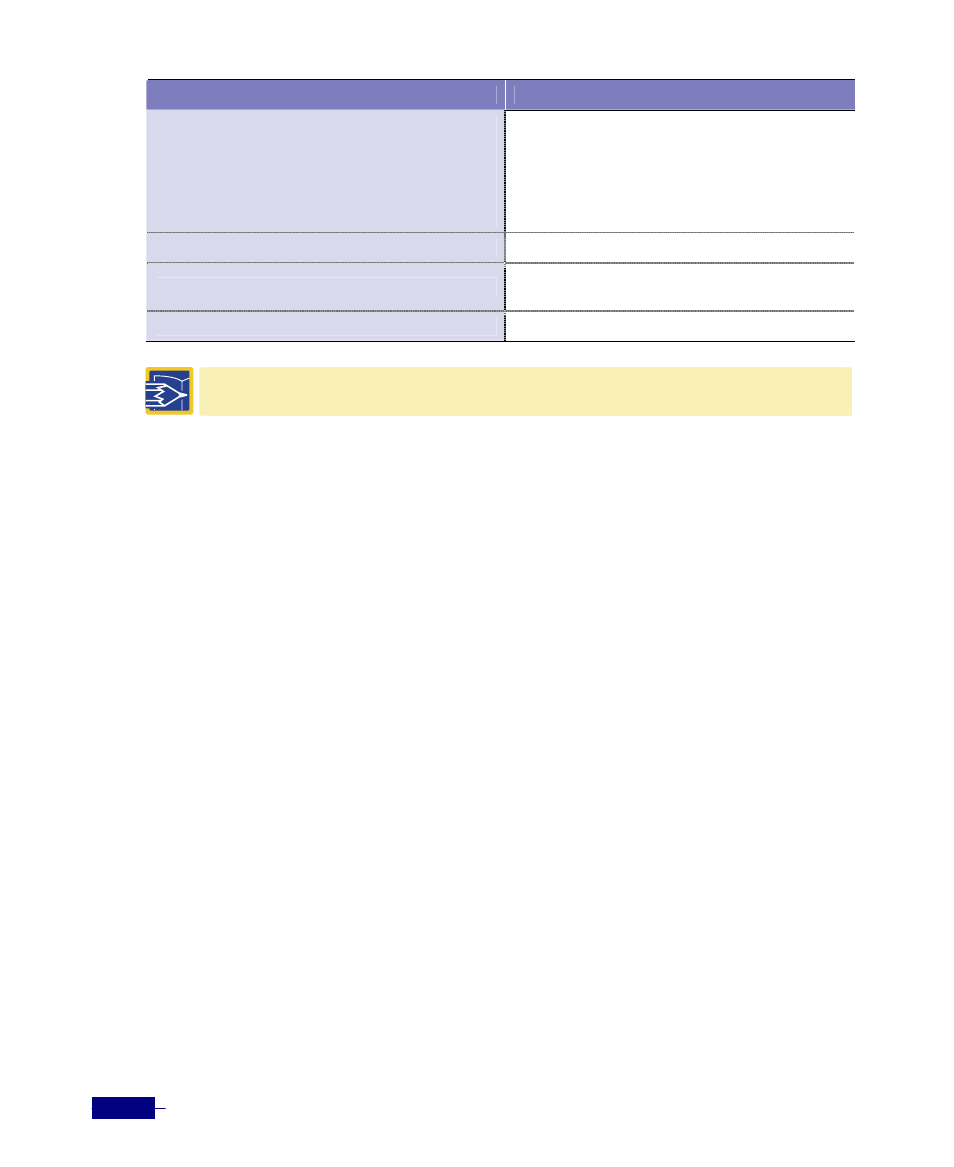
R1-SW24L2B User’s Manual
9-20
Command
Task
match tcp-flag
match tcp-spn
match udp-dpn
match ucp-spn
match vlan-did
match vlan-sid
end
5. Return to the Privileged mode.
show classmap
6. Verify the class map configuration.
y
: Class map name.
write memory
7. Save the configuration changes.
Note : To delete a class map, enter the no class-map
configuration mode. To delete the criteria, enter the no match command in the qos configuration mode.
The following example shows how to create a class map and define a classification criterion by
using the source IP address:
(config)# qos
(config-qos)# class-map class1
(config-cmap)# match ip-sa 172.27.2.16 0.0.255.255
(config-cmap)# end
# show classmap
ClassMap
--------------------------------------------------
Name : class1
Match Content : ip-sa 172.27.2.16/0.0.255.255
Total Entries = 1
# write memory
Building Configuration...
[OK]
The following example shows how to create a class map and define the criteria by using the
destination IP address and the destination TCP port number:
(config)# qos
(config-qos)# class-map class2
(config-cmap)# match ip-da 10.10.10.1 0.0.0.255
