Configuration file management, Displaying the current running configuration – ATL Telecom R1-SW Ethernet Switch User Manual
Page 90
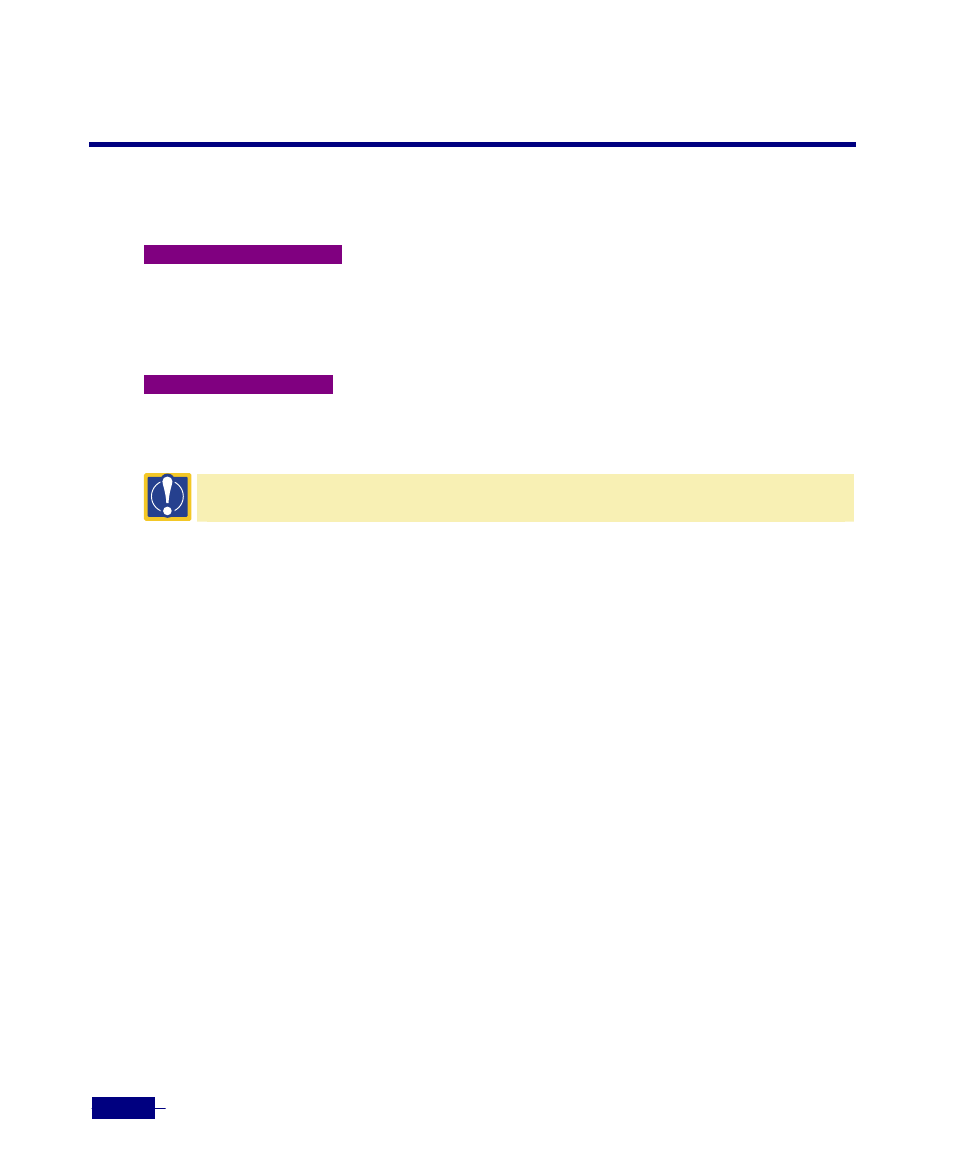
R1-SW24L2B User’s Manual
5-22
Configuration File Management
The Corecess R1-SW24L2B contains two types of configuration files: the running (current
operating) configuration and the startup (last saved) configuration.
Running Configuration
The running configuration is the current (unsaved) configuration that reflects the most recent
configuration changes. You can upload or download the running configuration file via FTP or
TFTP.
Startup Configuration
The startup configuration is the saved configuration in NVRAM and is used when the system
initializes. You can upload or download the startup configuration file via FTP or TFTP.
Caution: Whenever you make changes to the Corecess R1-SW24L2B configuration, you must save the
changes to memory so they will not be lost if the system is rebooted.
Displaying the Current Running Configuration
To display the current running configuration, enter the
show running-config
command in
Privilege mode:
# show running-config
Building configuration...
Current configuration:
!
! version 0.75
!
hostname localhost
multicast
!
snmp-server contact Unknown
snmp-server location Unknown
snmp-server enable rmon
!
system fan disable
system temperature enable 90 80
!
port gigabitethernet 1/1 flowctl on
port gigabitethernet 1/1 duplex full
port gigabitethernet 1/1 media-type mdix
!
