Assigning secondary ip address to a vlan – ATL Telecom R1-SW Ethernet Switch User Manual
Page 130
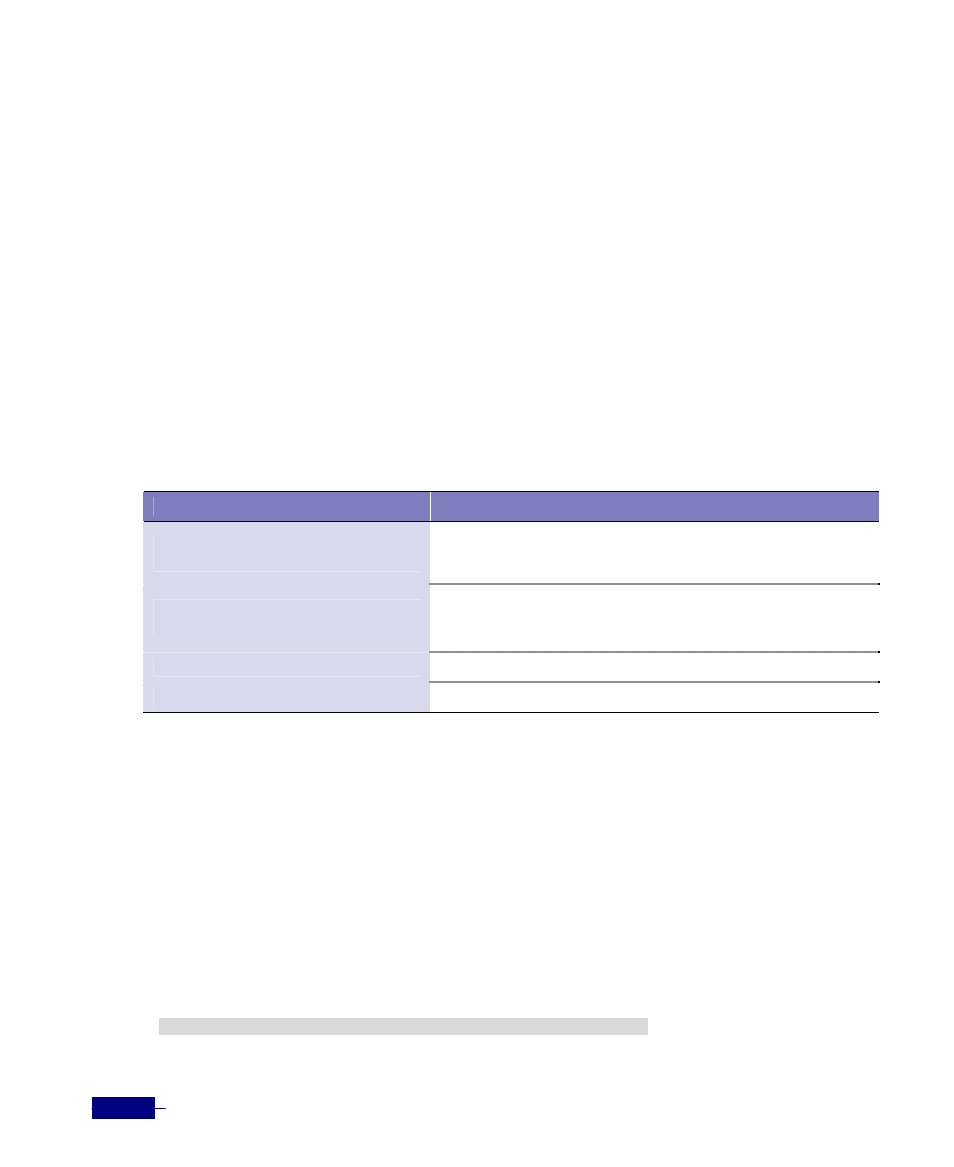
R1-SW24L2B User’s Manual
7-6
To remove the IP address of a VLAN, use the no ip address command in interface
configuration mode. The following example shows how to remove the IP address of the VLAN
whose id is ‘
2
’.
(config)# interface vlan id 2
(config-if)# no ip address 10.1.1.1/24
Assigning Secondary IP address to a VLAN
You can specify another IP address to a VLAN. This is called ‘
secondary
’ IP address. The
secondary IP address is useful for configuring DHCP server with many DHCP hosts (more than
256 hosts).
To specify the secondary IP address to the VLAN, use the following command in Global
configuration mode:
Table 7-5 Assigning secondary IP address to a VLAN
Commands
Task
interface vlan
{id
name
1. Enter Interface configuration mode.
y
y
ip address
secondary
2. Specify the secondary IP address of the VLAN.
y
y
end
3. Return to Privileged mode.
show vlan
4. Verify the VLAN configuration.
This example shows how to specify the secondary IP address of the VLAN whose id is ‘
1
’:
# configure terminal
(config)# interface vlan id 1
(config-if)# ip address 172.25.1.100/16 secondary
(config-if)# end
# show interface vlan id 1
Interface vlan1
index 28 kernel index 4 metric 1 mtu 1500
HWaddr: 00:01:02:00:00:db
inet 172.27.2.100/16 broadcast 172.27.255.255
inet 172.25.1.100/16 broadcast 172.25.255.255 secondary
input packets 14926, bytes 899535, dropped 0, multicast packets 6491
