Displaying snmp community strings – ATL Telecom R1-SW Ethernet Switch User Manual
Page 149
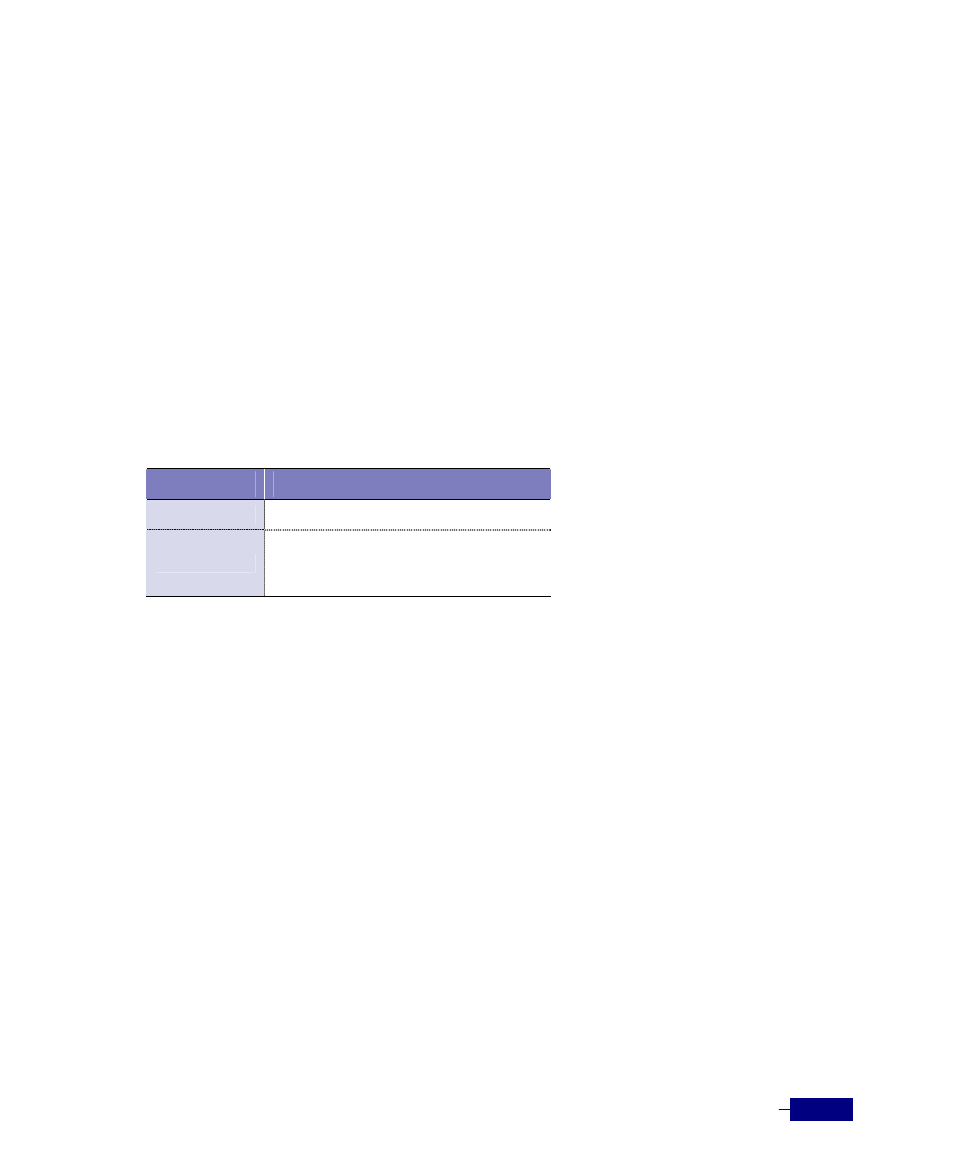
Configuring SNMP and RMON
8-15
Displaying SNMP Community Strings
To display SNMP community strings, use the show snmp-server community-list
command in Privileged mode.
The following example shows how to display SNMP community strings:
# show snmp-server community-list
community:pubilc
access: ro
community:private
access: rw
community:corecess access: ro
#
The table below describes the fields shown by the show snmp-server community-list
command output:
Table 8-10 show snmp-server community-list field descriptions
Field
Description
community
SNMP community strings
access
Access right of the community strings
- ro : Read-only
- rw : Read-write
