Displaying multicast router interface – ATL Telecom R1-SW Ethernet Switch User Manual
Page 246
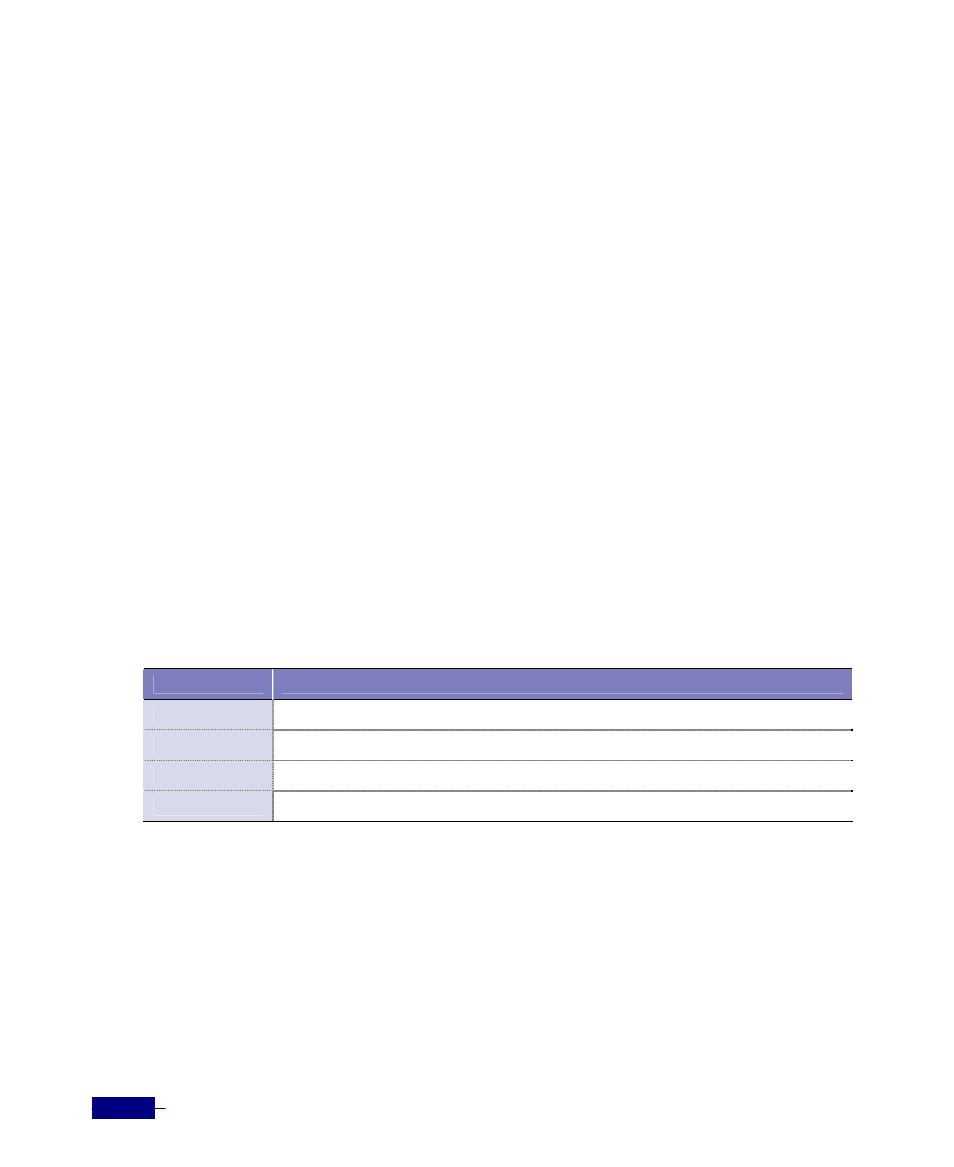
R1-SW24L2B User’s Manual
11-12
Displaying Multicast Router Interface
When you enable IGMP snooping, the Corecess R1-SW24L2B automatically learns to which
interface a multicast router is connected. To display information on dynamically learned and
manually configured multicast router interfaces, use the show ip igmp snoop mrouter
command in Privileged mode.
The following example shows how to display information on all multicast router interfaces on
the Corecess R1-SW24L2B:
# show ip igmp snoop mrouter
---------- ----- ---------------
port vlan router ip
---------- ----- ---------------
2/1
1 172.19.2.1
---------- ----- ---------------
Total Number : 1
---------- ----- ---------------
#
The following table describes the fields in the show ip igmp snoop mrouter command
output:
Table 11-1 show ip igmp snoop mrouter field descriptions
Filed
Description
port
Slot number and port number of the multicast router port
vlan
ID of the VLAN that the multicast router port belongs to.
router ip
IP address of multicast router that the multicast port is connected to.
Total Number
The number of multicast router ports that are registered to the system.
