Displaying igmp information, Displaying multicast group information – ATL Telecom R1-SW Ethernet Switch User Manual
Page 244
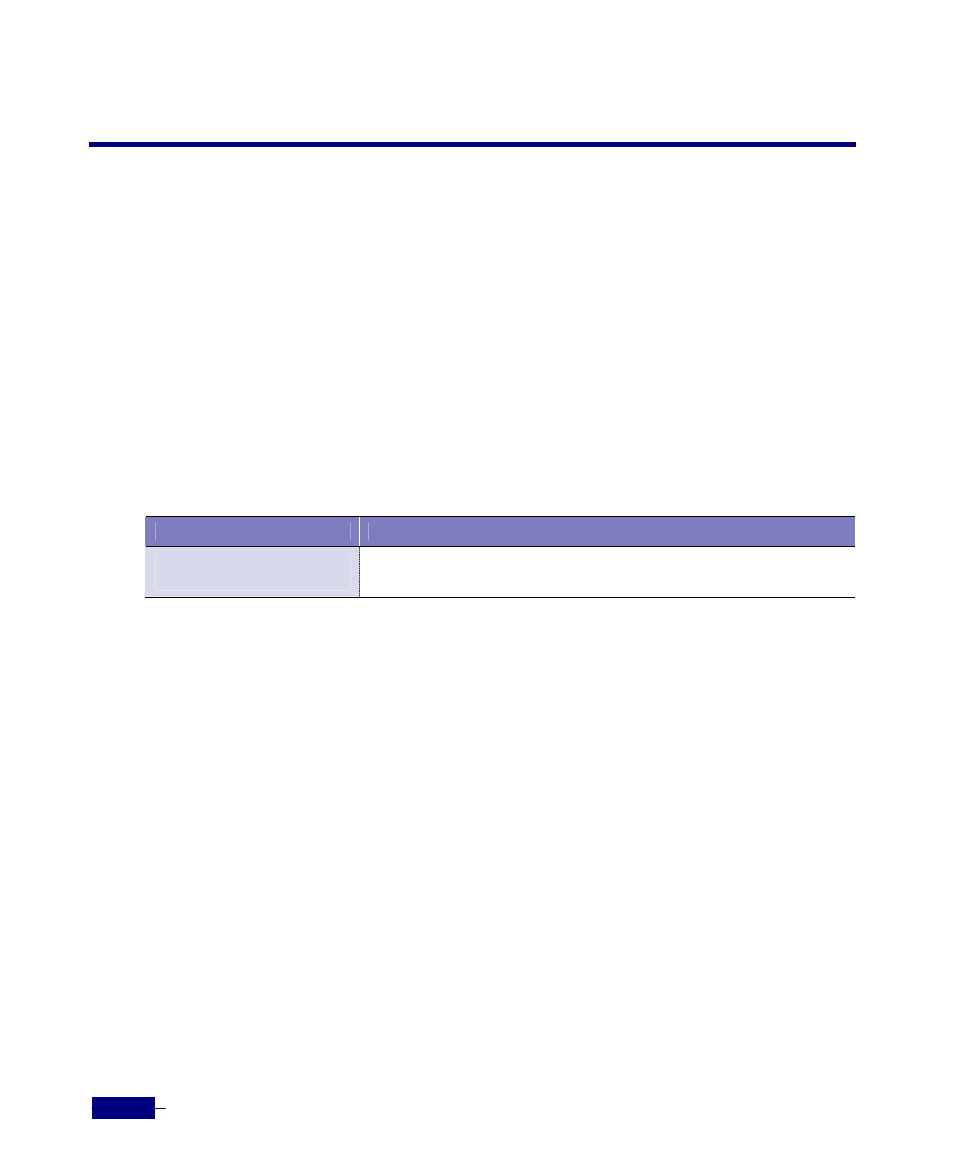
R1-SW24L2B User’s Manual
11-10
Displaying IGMP Information
This section describes how to display IGMP configuration:
y
Displaying Multicast Group Information
y
Displaying Multicast Router Interface
y
Displaying the List of Interfaces IGMP Fast-leave is Enabled
y
Displaying IGMP Group Membership Time
Displaying Multicast Group Information
To display the multicast groups that are directly connected to the Corecess R1-SW24L2B and
that were learned via IGMP snooping, use the show ip igmp snoop command in Privileged
mode.
Command
Description
show ip igmp snoop
[vlan id
y
VLAN ID (1 ~ 4094). Displaying IGMP snooping
information for a specific VLAN interface.
The following example displays the multicast groups that are directly connected to the Corecess
R1-SW24L2B and that were learned via IGMP snooping:
# show ip igmp snooping
---- --------------- --------------- ---------- ------- -------
vlan mac group
group ip
ports
type
timeout
---- --------------- --------------- ---------- ------- -------
1 1:0:5e:64:64:65
239.100.100.101 1/1-4,2/1 static N/A
2
0:a0:cc:77:a1:8d 224.1.2.3 3/1-4
dynamic 240
---- --------------- --------------- ---------- ------- -------
Total
number : 2
---- --------------- --------------- ---------- ------- -------
#
