Setting the port speed – ATL Telecom R1-SW Ethernet Switch User Manual
Page 117
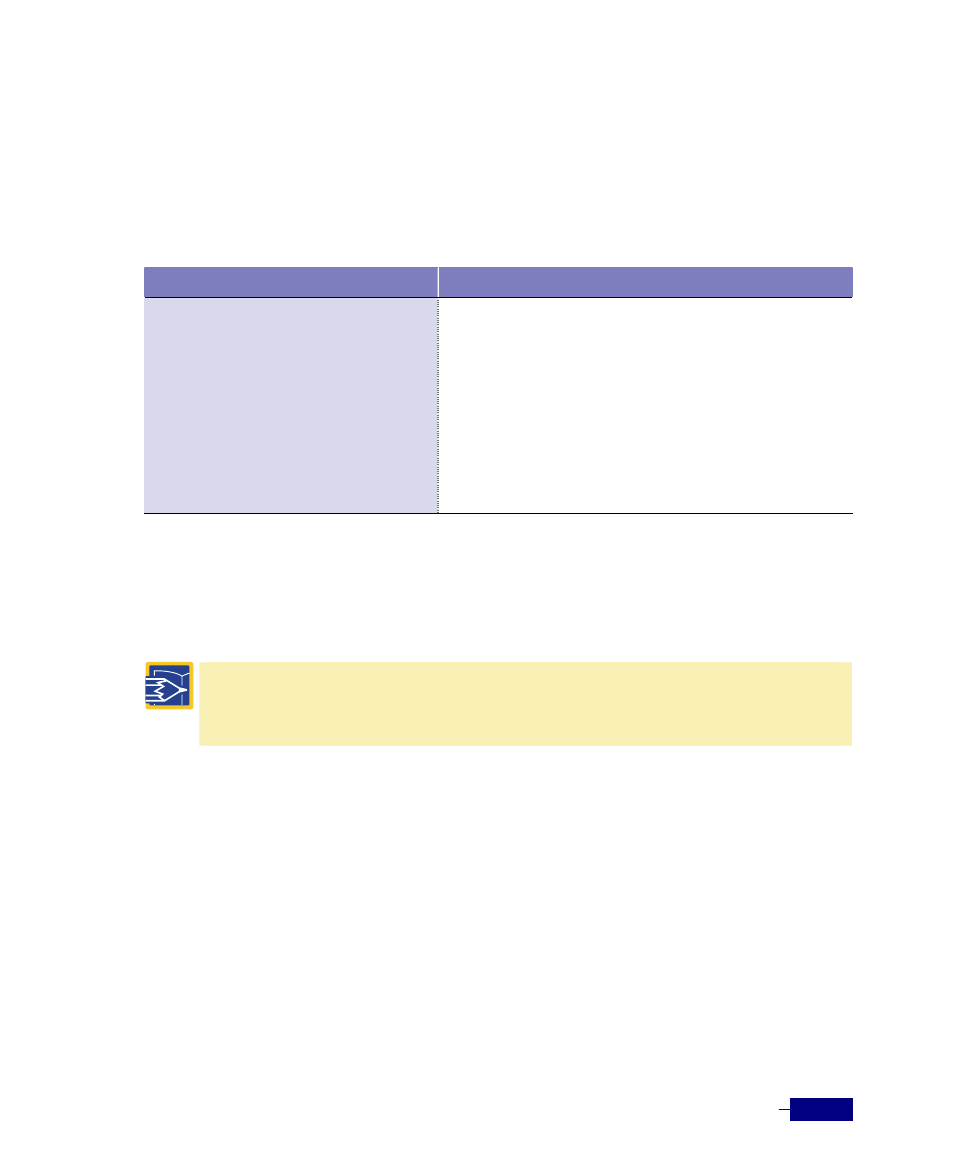
Configuring Ports
6-5
Setting the Port Speed
On the Corecess R1-SW24L2B, Fast and gigabit Ethernet ports can automatically match the
transmission speed of an attached device. You can configure the port speed if desired.
To set the port speed for a port, use the following command in Global configuration mode:
Command
Task
port
speed
1. Set the port speed of the specified port.
y
-
fastethernet
: Configures Fast Ethernet port.
-
gigabitethernet
: Configures Gigabit Ethernet port.
y
y
y
-
10
: 10Mbps
-
100
: 100Mpbs
-
1000
: 1Gbps
-
auto
: Auto negotiation
The following is an example of setting port speed of the
Fast Ethernet port 2/1
:
(config)# port fastethernet 2/1 speed 10
(config)#
Note
: Gigabit Ethernet ports supports the following port speed depending on option modules.
y 1000Base-SX/LX and 1000Base-PX ports support auto and 1000 Mbps.
y 10/100/1000Base-TX port supports all speed.
