ATL Telecom R1-SW Ethernet Switch User Manual
Page 163
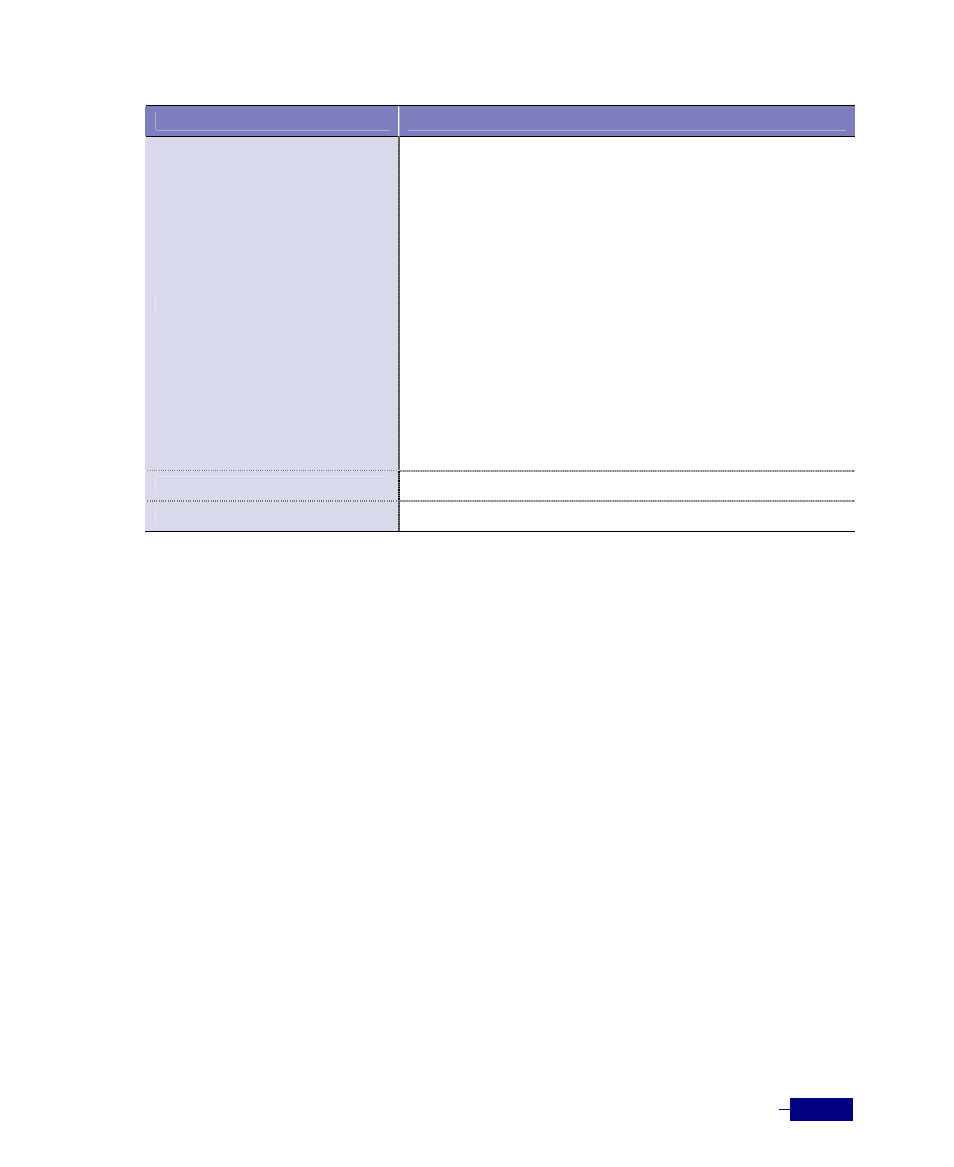
Configuring SNMP and RMON
8-29
(Continued)
Command
Task
y
absolute: Option for testing each MIB variable directly.
y
delta: Option for testing the change between MIB variables
y
rising: Option for triggering alarm when the monitored value
exceeds the rising threshold
y
falling: Option for triggering alarm when the monitored value
exceeds the falling threshold
y
both: Option for triggering alarm when the monitored value
exceeds the rising or falling threshol
y
(0 ~ 2147483647)
y
~ 2147483647)
y
rising threshold exceeds its limit. (0 ~ 65535)
y
the falling threshold exceeds its limit. (0 ~ 65535)
y
owner
alarm.
end
2.
Return to Privileged mode.
show rmon
3.
Verify the configuration.
The following example shows how to configure RMON alarm group and check the result:
# configure terminal
(config)# rmon alarm 1 10 pkts 1 absolute both threshold 1000 100 event-index 1
1 owner aaa
(config)# end
# show rmon
RMON:
Enabled
Extended RMON:
Extended RMON module is not present
[statistics]
index status dataSource
----- -------------- -----------------------------
1
valid
ifIndex.1 (Gi 1/1)
[history]
index status dataSource
----- --------------
-----------------------------
1 valid
ifIndex.1 (Gi 1/1)
