Al (arm latch), Setting – Yaskawa SMC–4000 User Manual
Page 67
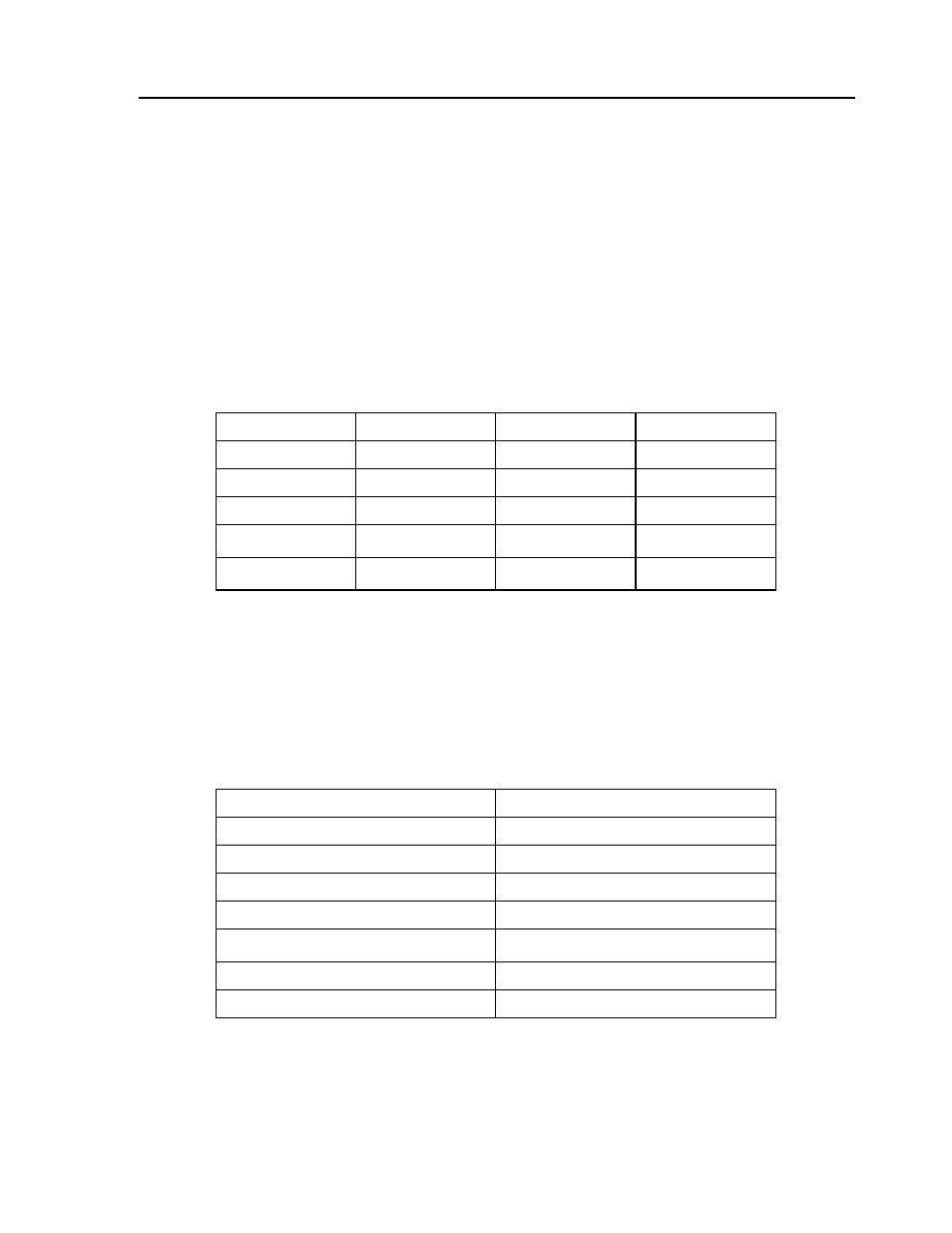
57
SMC–4000 User Manual
AL (Arm Latch)
[Setting]
DESCRIPTION:
The AL command enables the latching function (high speed position capture) of the controller. When the
AL command is used to arm the position latch, the encoder position of the main encoder input will be
captured when the corresponding input is in the “active” state.. When interrogated or used in an operand
the AL command will return a 1 if the latch is armed or a zero after the latch has occurred. The command
returns the captured position value. The
command will
change the active state of the latch.
ARGUMENTS: ALn
where
n = XYZW or ABCD for the main encoder latch
USAGE:
OPERAND USAGE:
_ALn contains the state of the latche (main & auxiliary) where n is an axis letter. 0 = not armed, 1 = armed.
RELATED COMMANDS:
EXAMPLES:
While Moving
Yes
Minimum Value
n/a
In a Program
Yes
Maximum Value
n/a
Command Line
Yes
Default Value
n/a
Can be Interrogated
No
Default Format
n/a
Used as an Operand
Yes
Virtual Axis
No
#START
Start program
ALX
Arm latch on X axis
JG 50000
Set up jog at 50000 counts/sec
BG
Begin the move
#LOOP
Loop until latch has occurred
JP #LOOP,_ALX=1
RL
Transmit the latched position
EN
End of program
