Mt (motor type), Configuration – Yaskawa SMC–4000 User Manual
Page 171
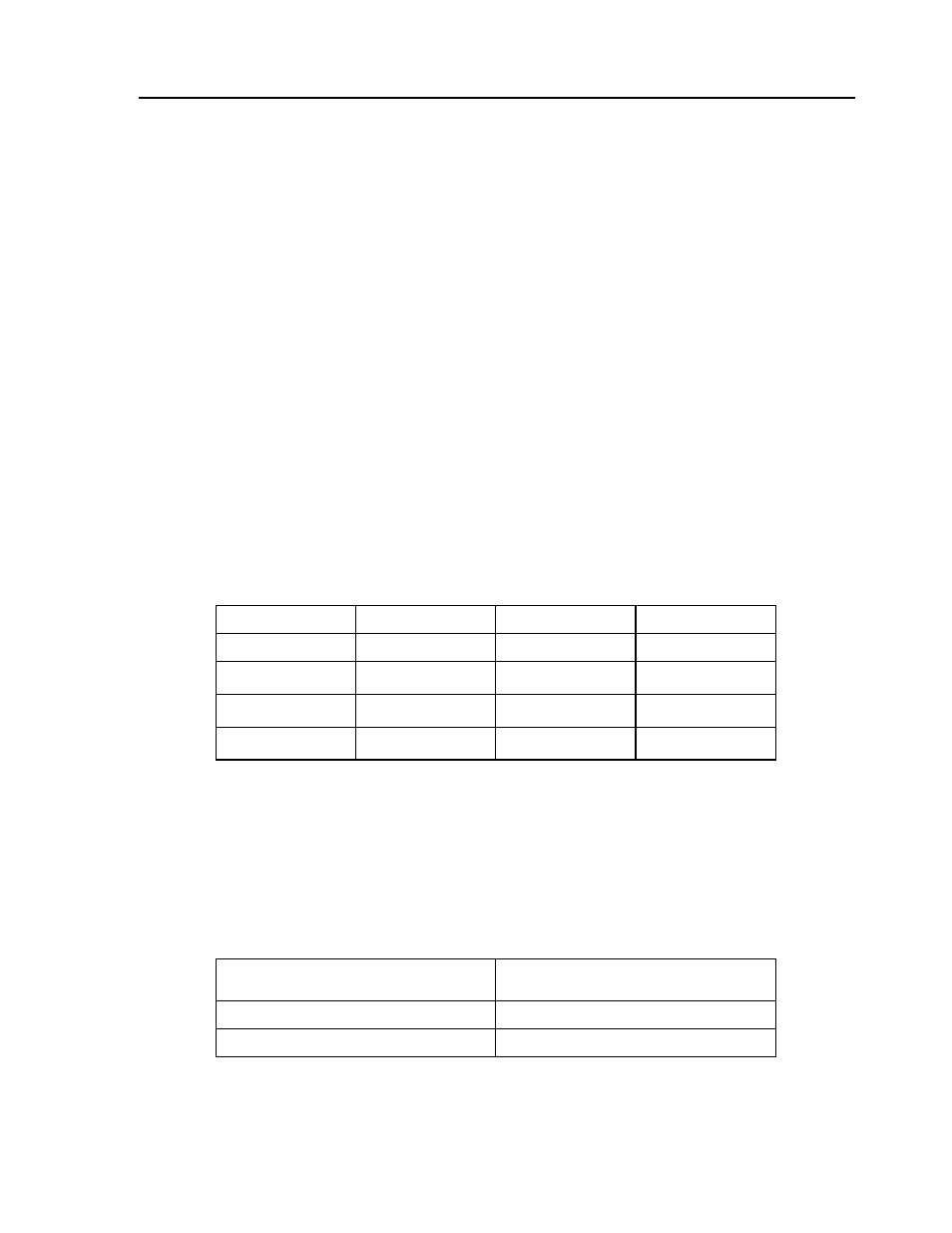
161
SMC–4000 User Manual
MT (Motor Type)
[Configuration]
DESCRIPTION:
The MT command selects the type of the motor and the polarity of the drive signal. Motor types include
standard servo motors which require a voltage in the range of +/- 10 Volts, and step motors, which require
pulse and direction signals. The polarity reversal inverts the analog signals for servomotors, and inverts
logic level of the pulse train, for step motors.
Warning: This command interacts with the CE command, which reverses the incoming encoder signals. Use caution
(motor off, machine estopped) when changing the MT or CE commands. If the two commands are not in
agreement with each other, the motor will run away at full speed when enabled.
ARGUMENTS: MT n,n,n,n
or
MTA=n
where
n = 1
Specifies Servo motor
n = -1
Specifies Servo motor with reversed polarity
n = -2
Specifies Step motor with active high step pulses
n = 2
Specifies Step motor with active low step pulses
n = -2.5 Specifies Step motor with reversed direction and active high step pulses
n = 2.5
Specifies Step motor with reversed direction and active low step pulses
USAGE:
OPERAND USAGE:
_MTn contains the value of the motor type for the specified axis.
RELATED COMMANDS:
EXAMPLES:
While Moving
No
Default Value
1,1,1,1
In a Program
Yes
Default Format
1
Command Line
Yes
Controller Usage
All controllers
Virtual Axis
No
MT 1,-1,2,2
Configure a as servo, b as reverse servo, c and
d as steppers
MT ?,?
Interrogate motor type
V=_MTA
Assign motor type to variable
