Virtual axis – Yaskawa SMC–4000 User Manual
Page 296
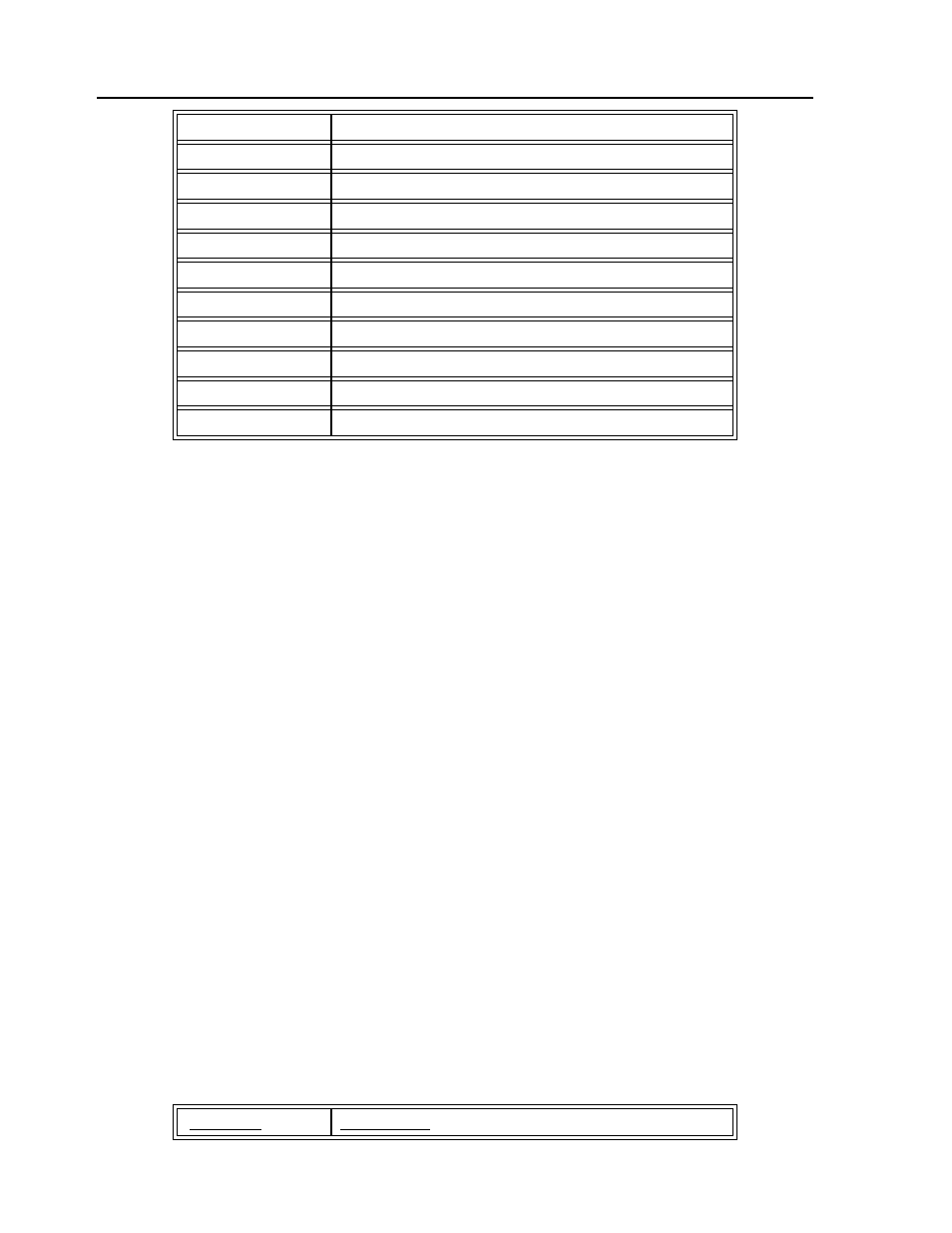
286
SMC–4000 User Manual
Virtual Axis
The SMC–4000 controller has an additional virtual axis designated as the N axis. The axis has no
encoder and no DAC. However, it can be commanded by the commands:
AC, DC, JG, SP, PR, PA, BG, IT, GA, VM, VP, CR, ST, DP, RP, EA.
The main use of the virtual axis is to serve as a virtual master in ECAM modes, and to perform an
unnecessary part of a vector mode. These applications are illustrated by the following examples.
Ecam Master Example
Suppose that the motion of the AB axes is constrained along a path that can be described by an
electronic cam table. Further assume that the ecam master is not an external encoder but has to be a
controlled variable.
This can be achieved by defining the N axis as the master with the command EAN and setting the
modulo of the master with a command such as EMN=4000. Next, the table is constructed. To move
the constrained axes, simply command the N axis in the jog mode or with the PR and PA commands.
For example:
PAN=2000
BGN
will cause the AB axes to move to the corresponding points on the motion cycle.
Sinusoidal Motion Example
The x axis must perform a sinusoidal motion of 10 cycles with an amplitude of 1000 counts and a
frequency of 20Hz. This can be performed by commanding the A and N axes to perform circular
motion. Note that the value of VS must be:
VS=2p * R * F
where R is the radius, or amplitude and F is the frequency in Hz.
Set VA and VD to maximum values for the fastest acceleration.
#RUN
Label
EB1
Enable cam
PA,500
Y starting position
SP,5000
Y speed
BGY
Move Y motor
AM
After Y moved
AI1
Wait for start signal
EG,1000
Engage slave
AI – 1
Wait for stop signal
EQ,1000
Disengage slave
EN
End
Instruction
Interpretation
