Ae (absolute encoder) – Yaskawa SMC–4000 User Manual
Page 65
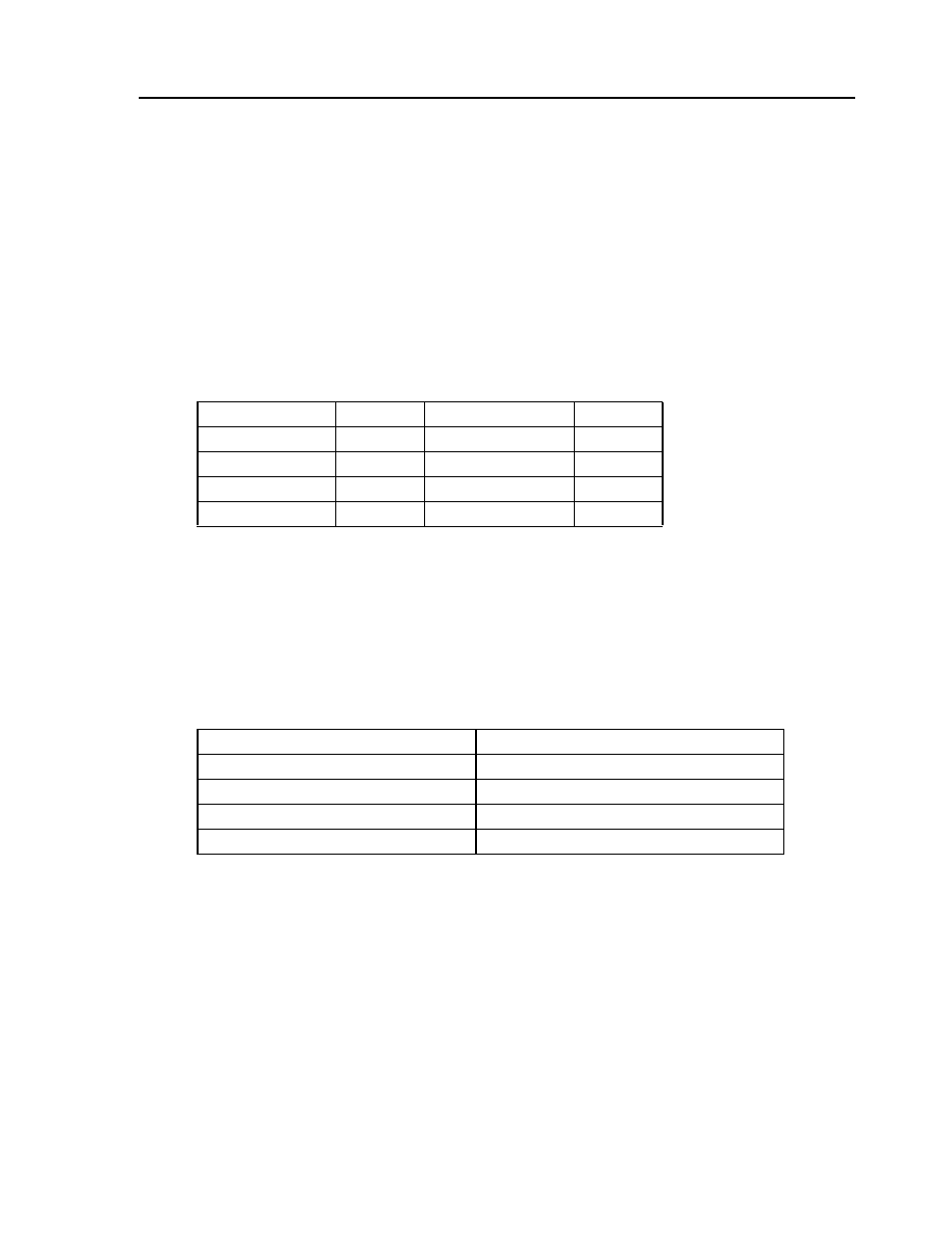
55
SMC–4000 User Manual
AE (Absolute Encoder)
[Function]
DESCRIPTION:
The AE (Absolute Encoder) command reads the encoder data fom a Yaskawa absolute encoder. The
command automatically enters the absolute position received in the axes’ position register. The motor must
be off (MO) befire using this command.
ARGUMENTS: AEX=32768 AE x, y, z, w AE a,b, c, d Where
x, y, and z are signed numbers (encoder resolution, post quadrature).
These values are the number of encoder pulses per revolution after quadrature.
Hint: If the rotation direction bit in the servo amplifier is set for reverse rotation, use a negative number with this command.
USAGE:
OPERAND USAGE:
_AE returns the number of the last encoder that was read. 0= X axis, 1 = Y Axis, ...
RELATED COMMANDS:
TY (Tell Yaskawa Absolute Encoder)
QY (Query Yaskawa Absolute Encoder Alarm)
EXAMPLES:
Hint: A command error will be generated if an absolute encoder fails to respond. If the
#CMDERR
special label is used, a
routine can be written to display the type of encoder problem using the “QY and “_AE” commands. See the
absolute encoder section in the options chapter for more information.
While Moving
No
Defualt Value
–
In a Program
Yes
Default Format
–
Not in Program
Yes
Minimum Value
1
Can be Interrogated No
Maximum Value
16777216
Used in an Operand Yes
MOX
Motor Off
AEX=4096
Read X absolute encoder
DPX=_TPX+XhmOfs
Add offfset variable to current absolute position
TPX
Tell position of X axis
SHX
Enable X servo amplifier
