Eg (ecam engage), Motion – Yaskawa SMC–4000 User Manual
Page 109
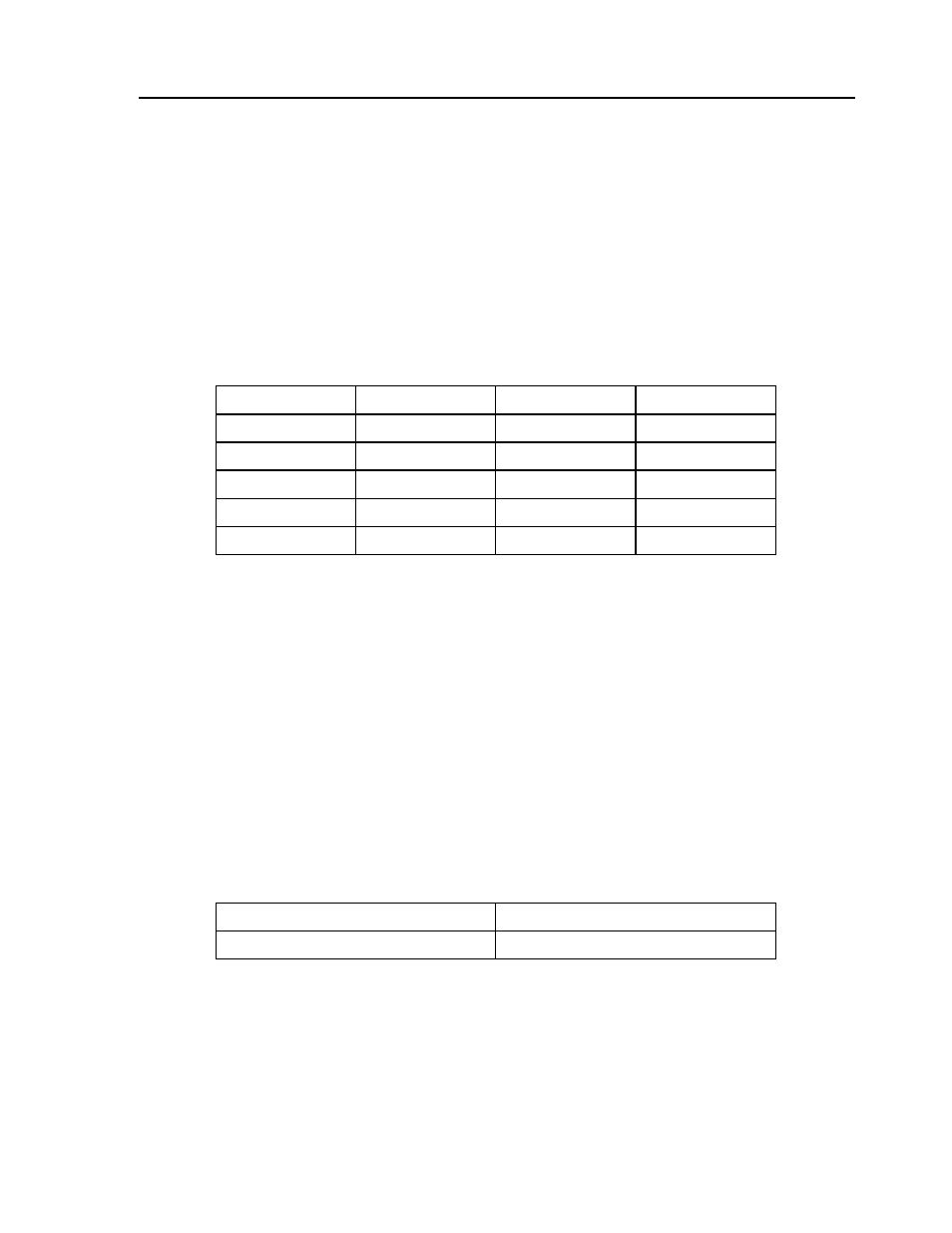
99
SMC–4000 User Manual
EG (ECAM Engage)
[Motion]
DESCRIPTION:
The EG command engages an ECAM operation at a specified position of the master encoder. If a value is
specified outside of the master’s range, the slave will engage immediately. Once a slave motor is engaged,
its position is redefined to fit within the cycle.
ARGUMENTS: EG x, y, z, w or EG n =where
n is the master position at which the slave axis must be engaged.
USAGE:
OPERAND USAGE:
_EGn contains ECAM status where n is an axis letter. 0 = axis is not engaged, 1 = axis is engaged.
RELATED COMMANDS:
EP (ECam Table Intervals and Start Point)
EXAMPLES:
*Note This command is not a trippoint. This command will not hold the execution of the
program flow. If the execution needs to be held until master position is reached, use MF or
MR command.
While Moving
Yes
Minimum value
-2147483648
In a Program
Yes
Maximum value
2147483647
Command Line
Yes
Default Value
n/a
Can be Interrogated
No
Default Format
n/a
Used as an Operand
Yes
Virtual Axis
No
EG 700
Engages slave at master position 700.
B = _EGB
Return the status of the axis, 1 if engaged
