Lc (lock controller), Configuration – Yaskawa SMC–4000 User Manual
Page 152
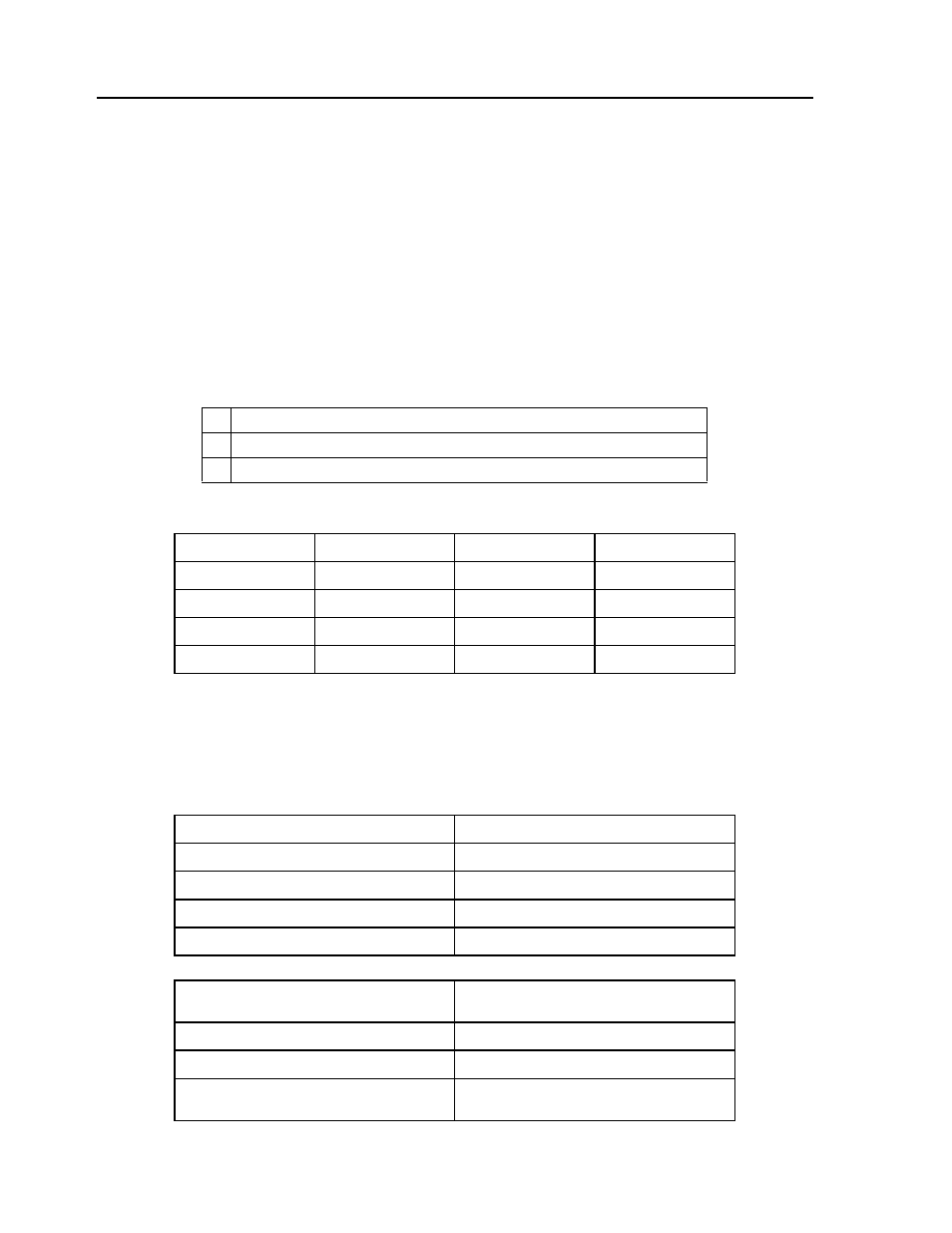
142
SMC–4000 User Manual
LC (Lock Controller)
[Configuration]
DESCRIPTION:
The (LC) Lock Controller command is used to prohibit the execution of certain commands from the serial
port by setting a security password. See the table below for a list of commands that are disabled in the
“Locked”mode. When this command is successfully executed, it automatically burns the new configuration
into the EEPROM. All parameters listedon the
BN (Burn Parameters)
page are stored when LC is
succesfully executed.
ARGUMENTS: LC p, l where
p is the password as previously established with the "PW" command.
"l" is the Lock setting, 0=Unlock,
USAGE:
OPERAND USAGE:
_LC will return the lock state of the controller, 0 = not locked, 1 = specific commands locked, 2 = All
commands locked including from serial port and ethernet port except the LC command.
RELATED COMMANDS:
PW (Password)
COMMANDS DISABLED WHILE LOCKED = 1:
EXAMPLES:
1
Lock commands (see table),
2
Lock commands and prohibit setting any commands from the serial port.
3
Allow download but lock PW, UL, TR, LS, and ED
While Moving
Yes
Default Value
---
In a Program
No
Default Format
---
Command Line
Yes
Used as an Operand
Yes
Can be Interrogated
Yes
BN (Burn Parameters)
TR (Trace Mode)
BP (Burn Program)
DL (Download)
BV (Burn Variables)
LS (List Program)
UL (Upload)
ED (Edit Mode)
IA (Internet Address)
PW (Password)
LC apple,2
Locks controller, assuming the valid password
is “apple.”
BN
Burn command (invalid when locked)
?
Receive question mark
TC1
Tell Code returns “Command not valid while
controller is locked.”
