Lt (latch target), Motion – Yaskawa SMC–4000 User Manual
Page 161
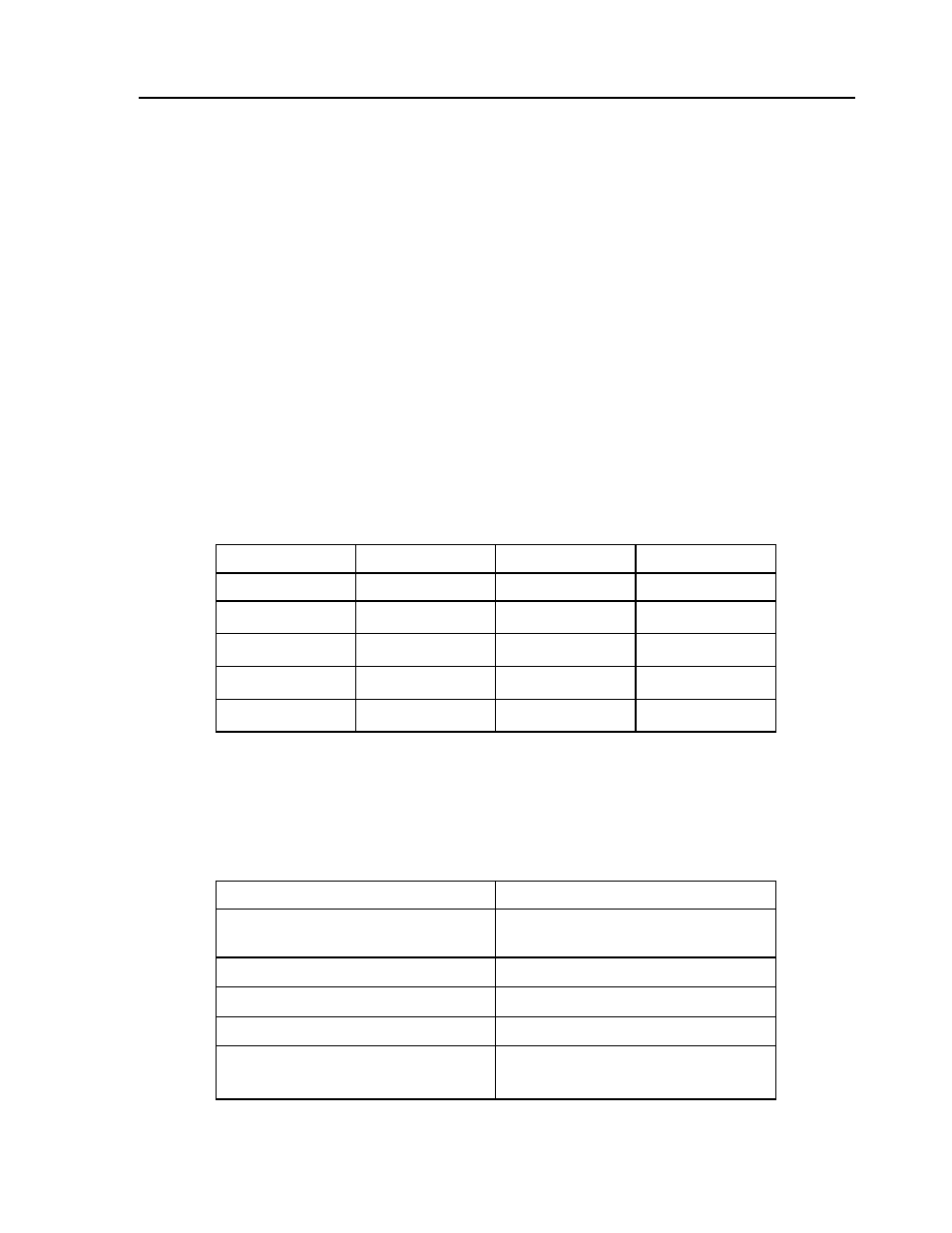
151
SMC–4000 User Manual
LT (Latch Target)
[Motion]
DESCRIPTION:
The LT command is used for stopping an axis a defined distance after a registration mark (latch) input. The
distance specified by the LT command is in encoder counts. The distance must be sufficiently large for the
controller to decelerate normally at the specified deceleration rate. A stop code will be generated if the
distance is too small to stop for the deceleration rate or if the speed is too high. To Disable the latch target,
set LTX=0.
ARGUMENTS: LTX=x LTx,y,z,w LTa,b,c,d Where abcdxyzw are integers
POSSIBLE STOP CODES:
1 Motors stopped at commanded independent position (Latch input not received)
40 Stopped at Latch Target.
41 Latch Target overrun due to limit switch or stop command.
42 Latch Target overrun due to insufficient distance.
USAGE:
RELATED COMMANDS:
AL (Arm Latch)
RL (Report Latch)
EXAMPLES:
While Moving
Yes
Default Value
n/a
In a Program
Yes
Default Format
---
Command Line
Yes
Can be Interrogated
Yes
Used as an Operand
Yes
Virtual Axis
No
ALX
Set latch function
LTX=25000
Set Latch Target to stop 25000 counts
after registration
PRX=100000
Position Relative Move
BGX
Begin Motion
AMX
After Motion
JP #NOMRK,_SCX=1
Jump to #NOMARK routine if did not
receive a registration mark
