12 auto detect configuration, Introduction to the auto detect function, Auto detect configuration – H3C Technologies H3C WX3000 Series Unified Switches User Manual
Page 91
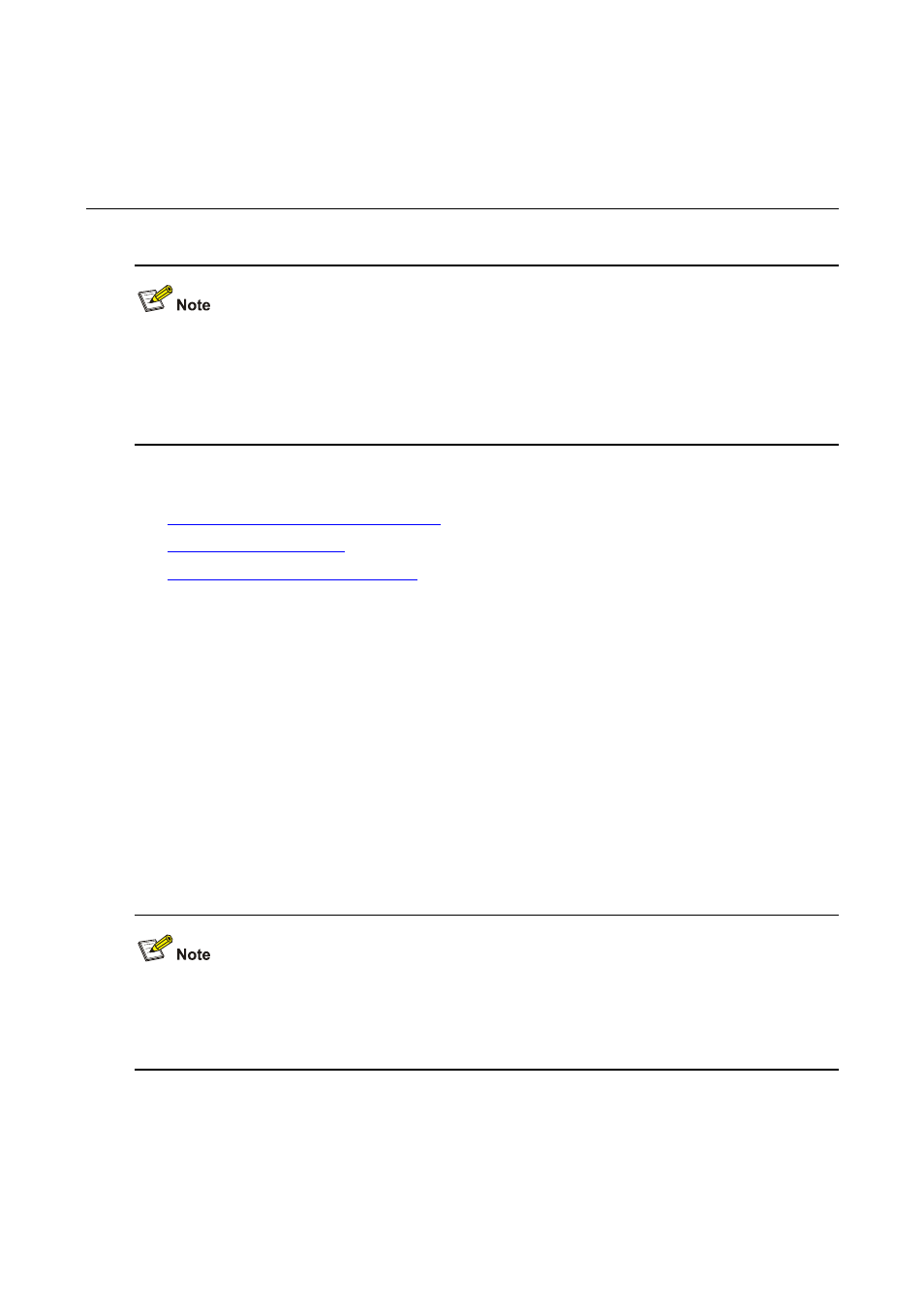
12-1
12
Auto Detect Configuration
z
The term switch used throughout this chapter refers to a switching device in a generic sense or the
switching engine of a unified switch in the WX3000 series.
z
The sample output information in this manual was created on the WX3024. The output information
on your device may vary.
When configuring the auto detect function, go to these sections for information you are interested in:
z
Introduction to the Auto Detect Function
z
z
Auto Detect Configuration Examples
Introduction to the Auto Detect Function
The Auto Detect function uses ICMP request/reply packets to test network connectivity regularly.
The detected object of the Auto Detect function is a detected group, which is a set of IP addresses. To
check the reachability to a detected group, a device enabled with Auto Detect sends ICMP requests to
the group and waits for the ICMP replies from the group based on the user-defined policy (which
includes the number of ICMP requests and the timeout waiting for a reply). Then according to the check
result, the device determines whether to make the applications using the detected group take effect.
Currently, the following features are used in conjunction with Auto Detect:
z
Static route
z
Interface backup
z
A detected group can be used by multiple applications simultaneously.
z
For details about static routing, refer to the Routing Protocol in H3C WX3000 Series Unified
Switches Switching Engine Configuration Guide
.
