Assigning an acl to a port group, Assigning an acl to a port – H3C Technologies H3C WX3000 Series Unified Switches User Manual
Page 339
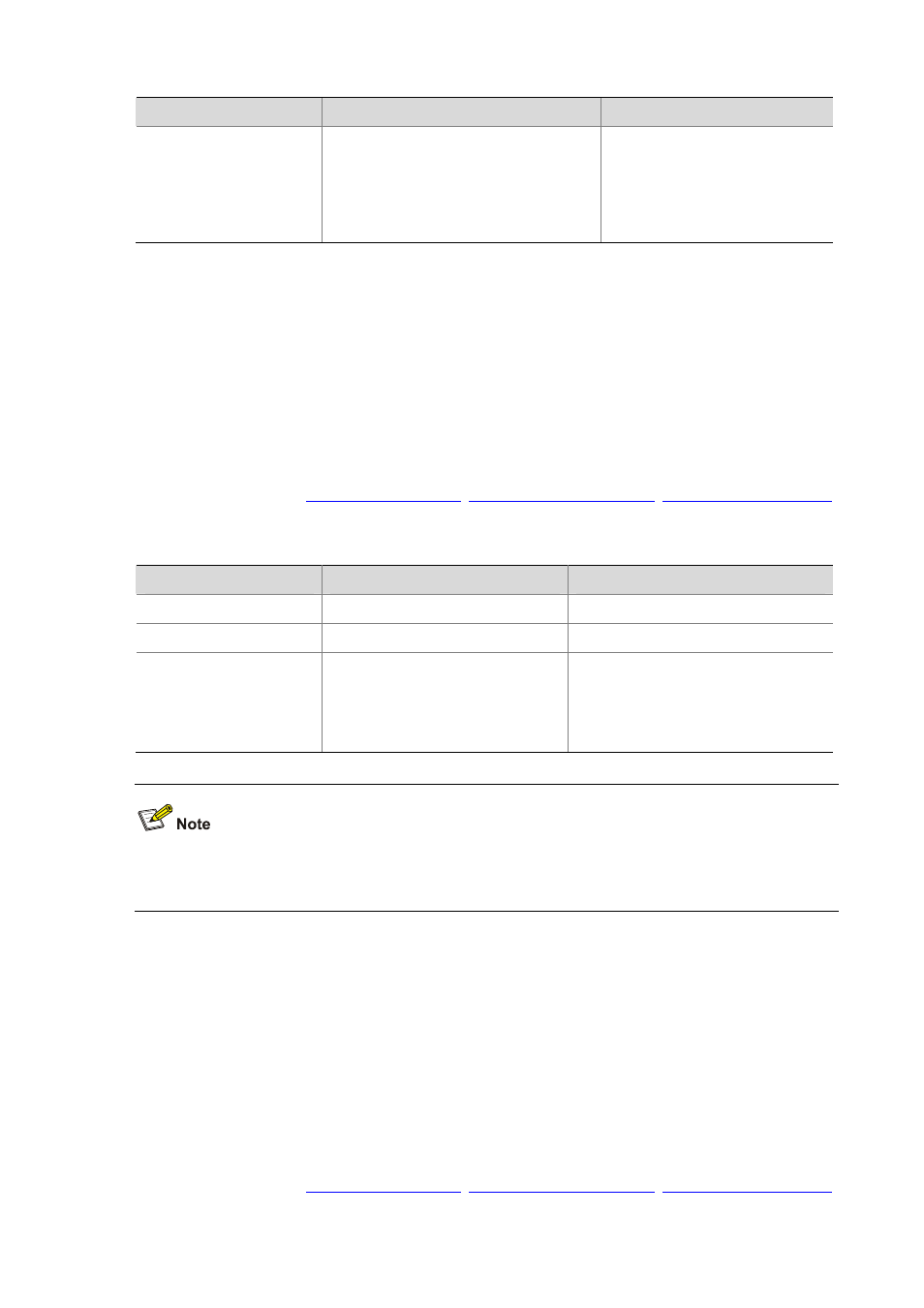
36-10
To do…
Use the command…
Remarks
Apply an ACL to a VLAN
packet-filter vlan
vlan-id inbound acl-rule
Required
For description on the acl-rule
argument, refer to ACL in H3C
WX3000 Series Unified Switches
Switching Engine Command
Reference
.
Configuration example
# Apply ACL 2000 to VLAN 10 to filter the inbound packets of VLAN 10 on all the ports.
[device] packet-filter vlan 10 inbound ip-group 2000
Assigning an ACL to a Port Group
Configuration prerequisites
Before applying ACL rules to a VLAN, you need to define the related ACLs. For information about
defining an ACL, refer to
.
Configuration procedure
Follow these steps to assign an ACL to a port group:
To do…
Use the command…
Remarks
Enter system view
system-view
—
Enter port group view
port-group group-id
—
Apply an ACL to the port
group
packet-filter inbound
acl-rule
Required
For description on the acl-rule argument,
refer to ACL in H3C WX3000 Series
Unified Switches Switching Engine
Command Reference
.
After an ACL is assigned to a port group, it will be automatically assigned to the ports that are
subsequently added to the port group.
Configuration example
# Apply ACL 2000 to port group 1 to filter the inbound packets on all the ports in the port group.
[device] port-group 1
[device-port-group-1] packet-filter inbound ip-group 2000
Assigning an ACL to a Port
Configuration prerequisites
Before applying ACL rules to a VLAN, you need to define the related ACLs. For information about
defining an ACL, refer to
.
