System information format – H3C Technologies H3C WX3000 Series Unified Switches User Manual
Page 540
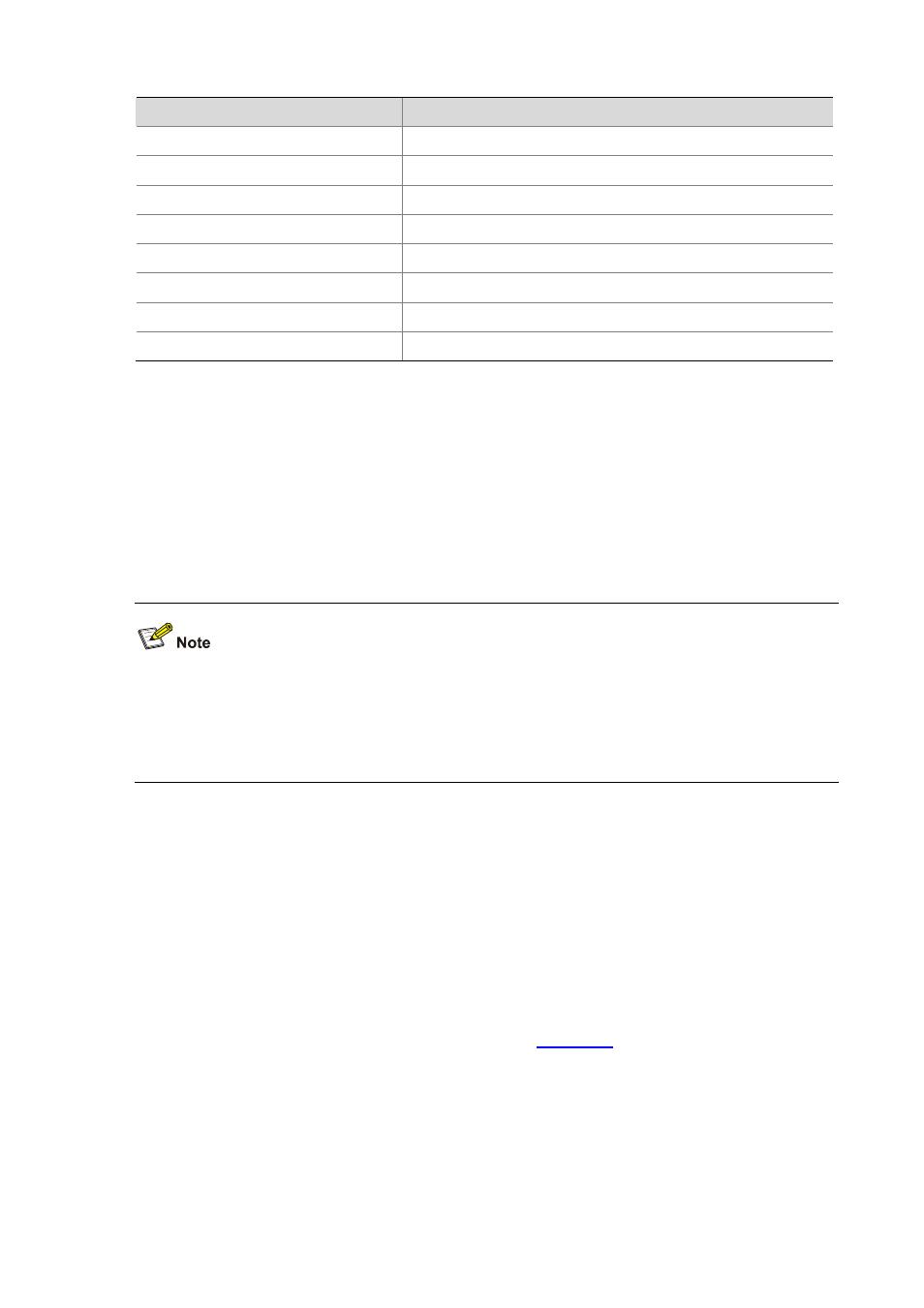
51-4
Module name
Description
SYSMIB
System MIB module
TAC HWTACACS
module
TELNET Telnet
module
TFTPC
TFTP client module
VLAN
Virtual local area network module
VTY
Virtual type terminal module
XM XMODEM
module
default
Default settings for all the modules
To sum up, the major task of the information center is to output the three types of information of the
modules onto the ten channels in terms of the eight severity levels and according to the user’s settings,
and then redirect the system information from the ten channels to the six output directions.
System Information Format
System information has the following format:
z
The closing set of angel brackets < >, the space, the forward slash /, and the colon are all required
in the above format.
z
Before the
information respectively.
Below is an example of the format of log information to be output to a log host:
% <188>Dec 6 10:44:55:283 2006 device NTP/5/NTP_LOG:- 1 - NTP service enable
(“-1-“ indicates that the unit number of the device is 1.)
What follows is a detailed explanation of the fields involved:
Priority
The priority is calculated using the following formula: facility*8+severity-1, in which
z
facility (the device name) defaults to local7 with the value being 23 (the value of local6 is 22, that of
local5 is 21, and so on).
z
severity (the information level) ranges from 1 to 8.
details the value and meaning
associated with each severity.
Note that there is no space between the priority and timestamp fields and the priority field appears only
when the information has been sent to the log host.
Timestamp
Timestamp records the time when system information is generated to allow users to check and identify
system events.
