Hwtacacs configuration task list, Creating a hwtacacs scheme, Creating a hwtacacs scheme -18 – H3C Technologies H3C WX3000 Series Unified Switches User Manual
Page 270
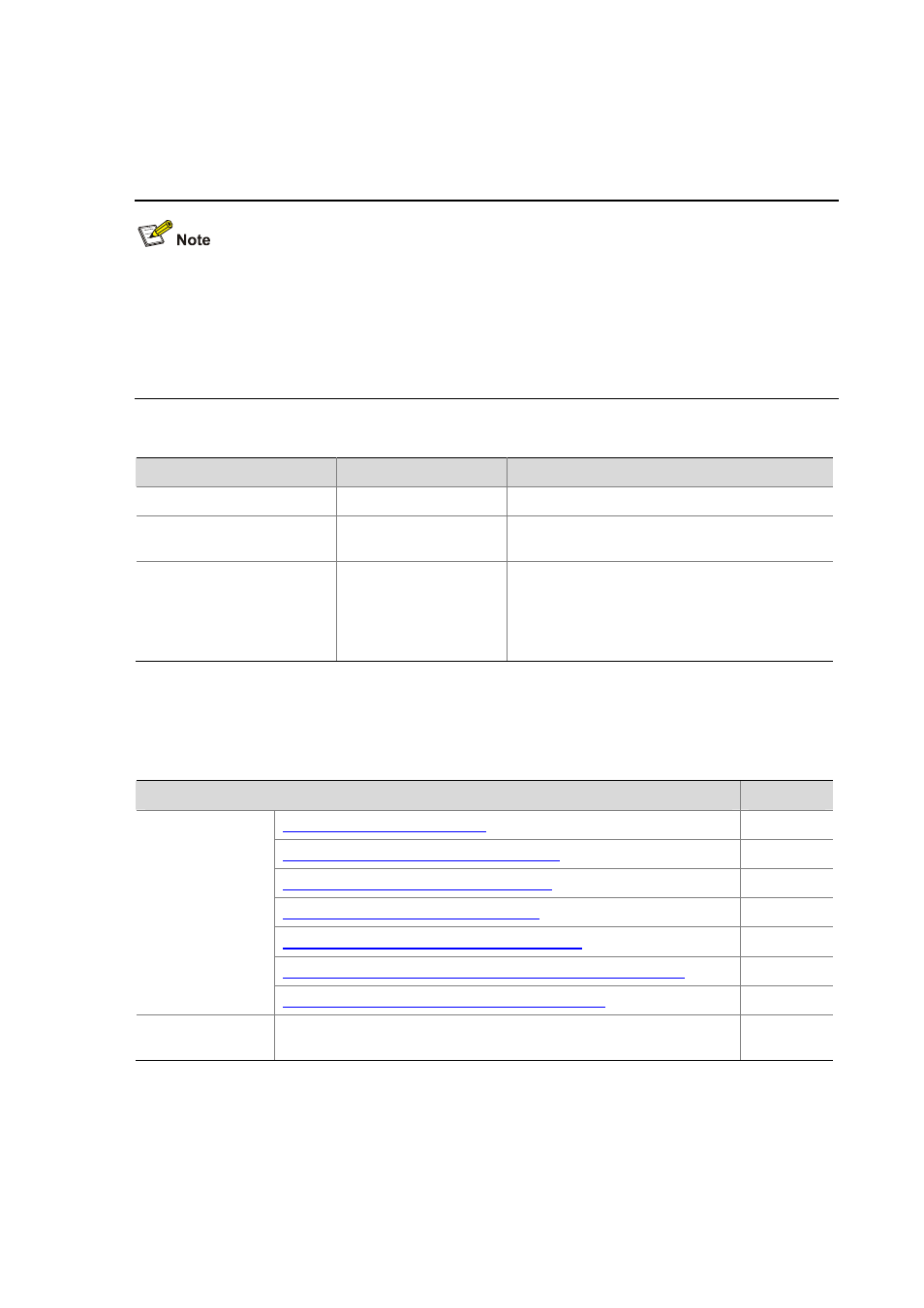
25-18
5) If the device does not receive any response from the CAMS after it has tried the configured
maximum number of times to send the Accounting-On message, it will not send the Accounting-On
message any more.
The device can automatically generate the main attributes (NAS-ID, NAS-IP-address and session ID)
contained in Accounting-On messages. However, you can also manually configure the NAS-IP-address
with the nas-ip command. If you choose to manually configure the attribute, be sure to configure an
appropriate valid IP address. If this attribute is not configured, the device will automatically choose the
IP address of a VLAN interface as the NAS-IP-address.
Follow these steps to enable the user re-authentication at restart function:
To do…
Use the command…
Remarks
Enter system view
system-view
—
Enter RADIUS scheme view
radius scheme
radius-scheme-name
—
Enable the user
re-authentication at restart
function
accounting-on enable
[ send times | interval
interval
]
By default, this function is disabled.
If you use this command without any parameter,
the system will try at most 15 times to send an
Accounting-On message at the interval of three
seconds.
HWTACACS Configuration Task List
Complete the following tasks to configure HWTACACS:
Task
Remarks
Required
Configuring TACACS Authentication Servers
Required
Configuring TACACS Authorization Servers
Required
Configuring TACACS Accounting Servers
Optional
Configuring Shared Keys for RADIUS Messages
Optional
Configuring the Attributes of Data to be Sent to TACACS Servers
Optional
Configuring the
TACACS client
Configuring the Timers Regarding TACACS Servers
Optional
Configuring the
TACACS server
Refer to the configuration of TACACS servers.
—
Creating a HWTACACS Scheme
The HWTACACS protocol configuration is performed on a scheme basis. Therefore, you must create a
HWTACACS scheme and enter HWTACACS view before performing other configuration tasks.
