17 port isolation configuration, Port isolation overview, Introduction to port isolation – H3C Technologies H3C WX3000 Series Unified Switches User Manual
Page 139: Port isolation configuration
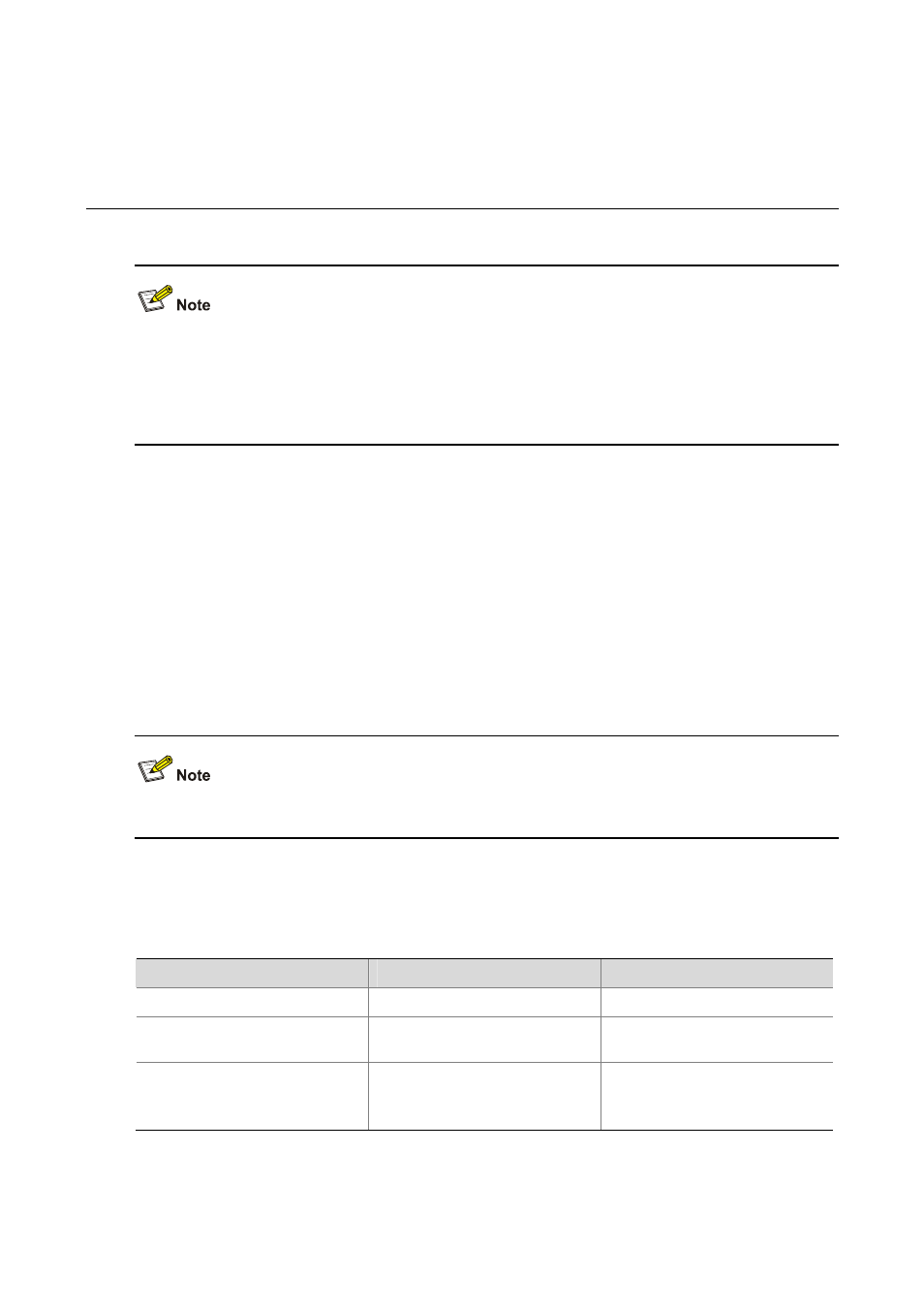
17-1
17
Port Isolation Configuration
z
The term switch used throughout this chapter refers to a switching device in a generic sense or the
switching engine of a unified switch in the WX3000 series.
z
The sample output information in this manual was created on the WX3024. The output information
on your device may vary.
Port Isolation Overview
Introduction to Port Isolation
Through the port isolation feature, you can add the ports to be controlled into an isolation group to
isolate the Layer 2 data between each port in the isolation group. Thus, you can improve the network
security and network in a more flexible way.
Currently, you can configure only one isolation group on a switch. The number of Ethernet ports an
isolation group can accommodate is not limited.
The port isolation function is independent of VLAN configuration.
Port Isolation Configuration
Follow these steps to add an Ethernet port to an isolation group:
To do…
Use the command…
Remarks
Enter system view
system-view
—
Enter Ethernet port view
interface interface-type
interface-num
—
Add the Ethernet port to the
isolation group
port isolate
Required
By default, an isolation group
contains no port.
