Dhcp test – H3C Technologies H3C WX3000 Series Unified Switches User Manual
Page 596
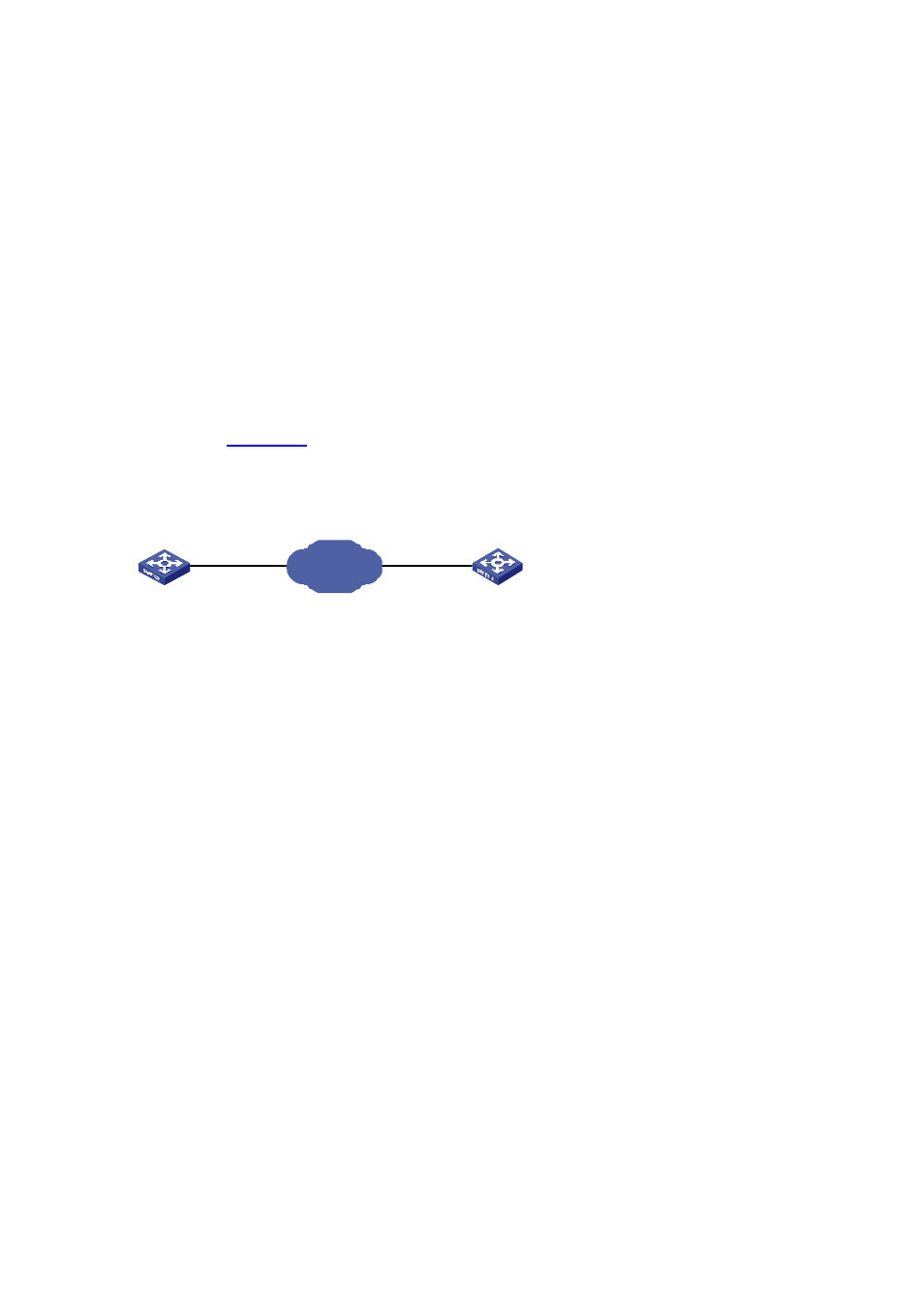
58-17
Operation sequence errors: 0 Drop operation number: 0
Other operation errors: 0
[device-hwping-administrator-icmp] display hwping history administrator icmp
HWPing entry(admin administrator, tag icmp) history record:
Index Response Status LastRC Time
1 3 1 0 2000-04-02 20:55:12.3
2 4 1 0 2000-04-02 20:55:12.3
3 4 1 0 2000-04-02 20:55:12.2
4 3 1 0 2000-04-02 20:55:12.2
5 3 1 0 2000-04-02 20:55:12.2
For detailed output description, see the corresponding command reference.
DHCP Test
Network requirements
As shown in
, Switch A serves as a HWPing client and the DHCP server (Switch B) is an
H3C S5600 series Ethernet switch. Perform a HWPing DHCP test between the two devices to test the
time required for the HWPing client to obtain an IP address from the DHCP server.
Figure 58-3
Network diagram for the DHCP test
Switch A
Switch B
HWPing Client
IP network
10.2.2.2/8
DHCP Server
Vlan-int 1
Configuration procedure
z
Configure DHCP Server(Switch B):
Configure DHCP server on Switch B. For specific configuration of DHCP server, refer to the DHCP
module in H3C S5600 Series Ethernet Switches Configuration Guide.
z
Configure HWPing Client (Switch A):
# Enable the HWPing client.
[device] hwping-agent enable
# Create a HWPing test group, setting the administrator name to "administrator" and test tag to "DHCP".
[device] Hwping administrator dhcp
# Configure the test type as dhcp.
[device-hwping-administrator-dhcp] test-type dhcp
# Configure the source interface, which must be a VLAN interface. Make sure the DHCP server resides
on the network connected to this interface.
[device-hwping-administrator-dhcp] source-interface Vlan-interface 1
# Configure to make 10 probes per test.
[device-hwping-administrator-dhcp] count 10
# Set the probe timeout time to 5 seconds.
[device-hwping-administrator-dhcp] timeout 5
# Start the test.
[device-hwping-administrator-dhcp] test-enable
