Voice vlan configuration example (manual mode), Network requirements, Configuration procedure – H3C Technologies H3C WX3000 Series Unified Switches User Manual
Page 105: Voice vlan configuration example (manual mode) -10
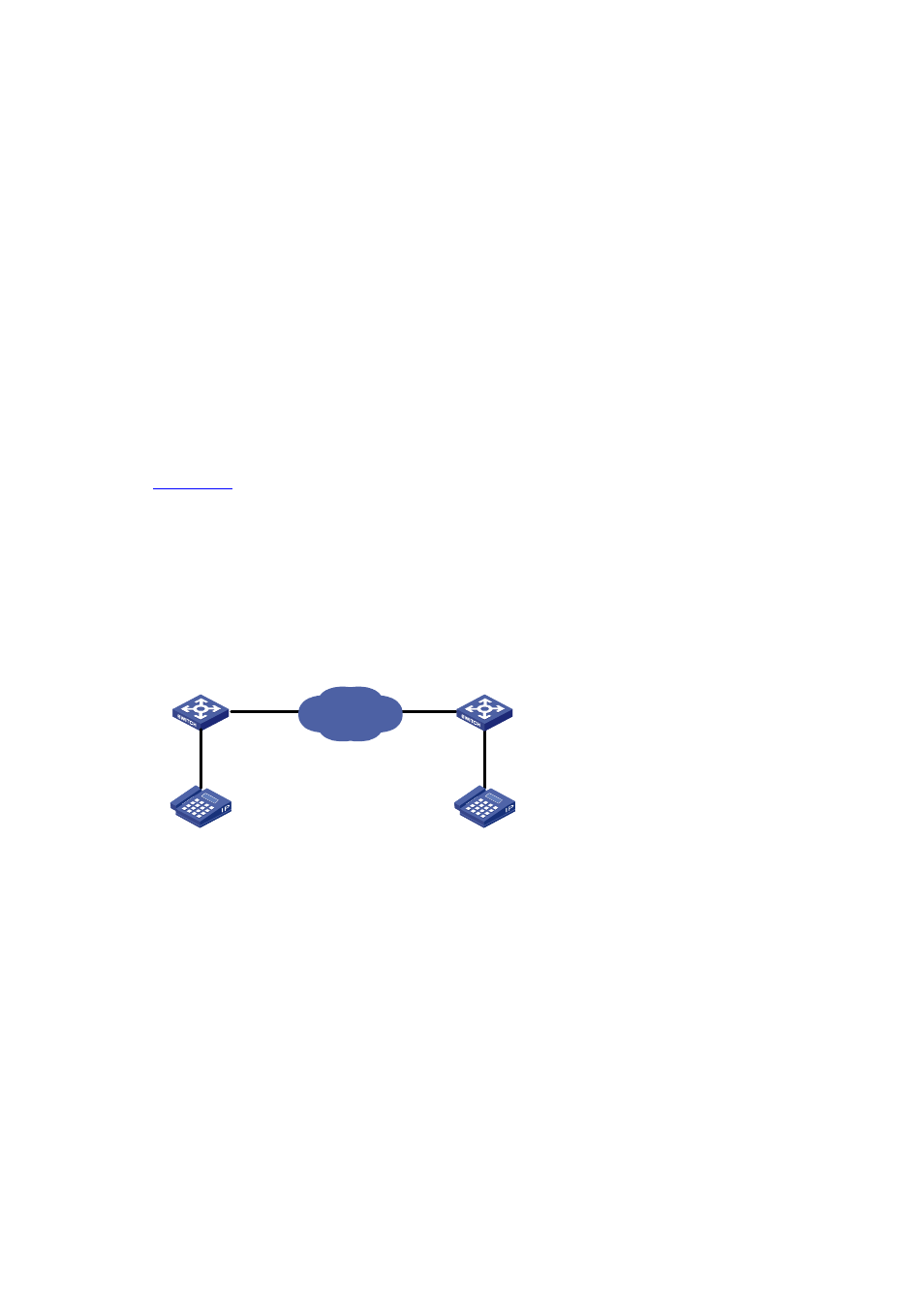
12-10
[DeviceA] interface GigabitEthernet 1/0/1
[DeviceA-GigabitEthernet1/0/1] voice vlan mode auto
# Configure GigabitEthernet 1/0/1 as a hybrid port.
[DeviceA-GigabitEthernet1/0/1] port link-type hybrid
# Configure VLAN 6 as the default VLAN of GigabitEthernet 1/0/1, and configure GigabitEthernet 1/0/1
to permit packets with the tag of VLAN 6.
[DeviceA-GigabitEthernet1/0/1] port hybrid pvid vlan 6
[DeviceA-GigabitEthernet1/0/1] port hybrid vlan 6 tagged
# Enable the voice VLAN function on GigabitEthernet 1/0/1.
[DeviceA-GigabitEthernet1/0/1] voice vlan enable
Voice VLAN Configuration Example (Manual Mode)
Network requirements
Create a voice VLAN and configure it to operate in manual mode. Add the port to which an IP phone is
connected to the voice VLAN to enable voice traffic to be transmitted within the voice VLAN, as shown
in
z
Create VLAN 2 and configure it as a voice VLAN. Set the voice VLAN to operate in security mode
z
The IP phone sends untagged packets. It is connected to GigabitEthernet 1/0/1, a hybrid port. Set
this port to operate in manual mode.
z
You need to add a user-defined OUI address 0011-2200-000, with the mask being ffff-ff00-0000
and the description string being “test”.
Figure 13-3
Network diagram for voice VLAN configuration (manual mode)
Internet
Device A
GEth1/0/1
VLAN2
VLAN2
010- 1001
OUI: 0011- 2200- 0000
Mask:ffff-ff00- 0000
Device B
Configuration procedure
# Enable the security mode for the voice VLAN so that the ports in the voice VLAN permit valid voice
packets only. This operation is optional. The security mode is enabled by default.
[DeviceA] voice vlan security enable
# Add a user-defined OUI address 0011-2200-000 and set the description string to “test”.
[DeviceA] voice vlan mac-address 0011-2200-0000 mask ffff-ff00-0000 description test
# Create VLAN 2 and configure it as a voice VLAN.
[DeviceA] vlan 2
[DeviceA-vlan2] quit
[DeviceA] voice vlan 2 enable
# Configure GigabitEthernet 1/0/1 to operate in manual mode.
