Displaying and maintaining arp, Arp configuration example, Arp basic configuration example – H3C Technologies H3C WX3000 Series Unified Switches User Manual
Page 403: Arp attack detection configuration example, 8 arp configuration example
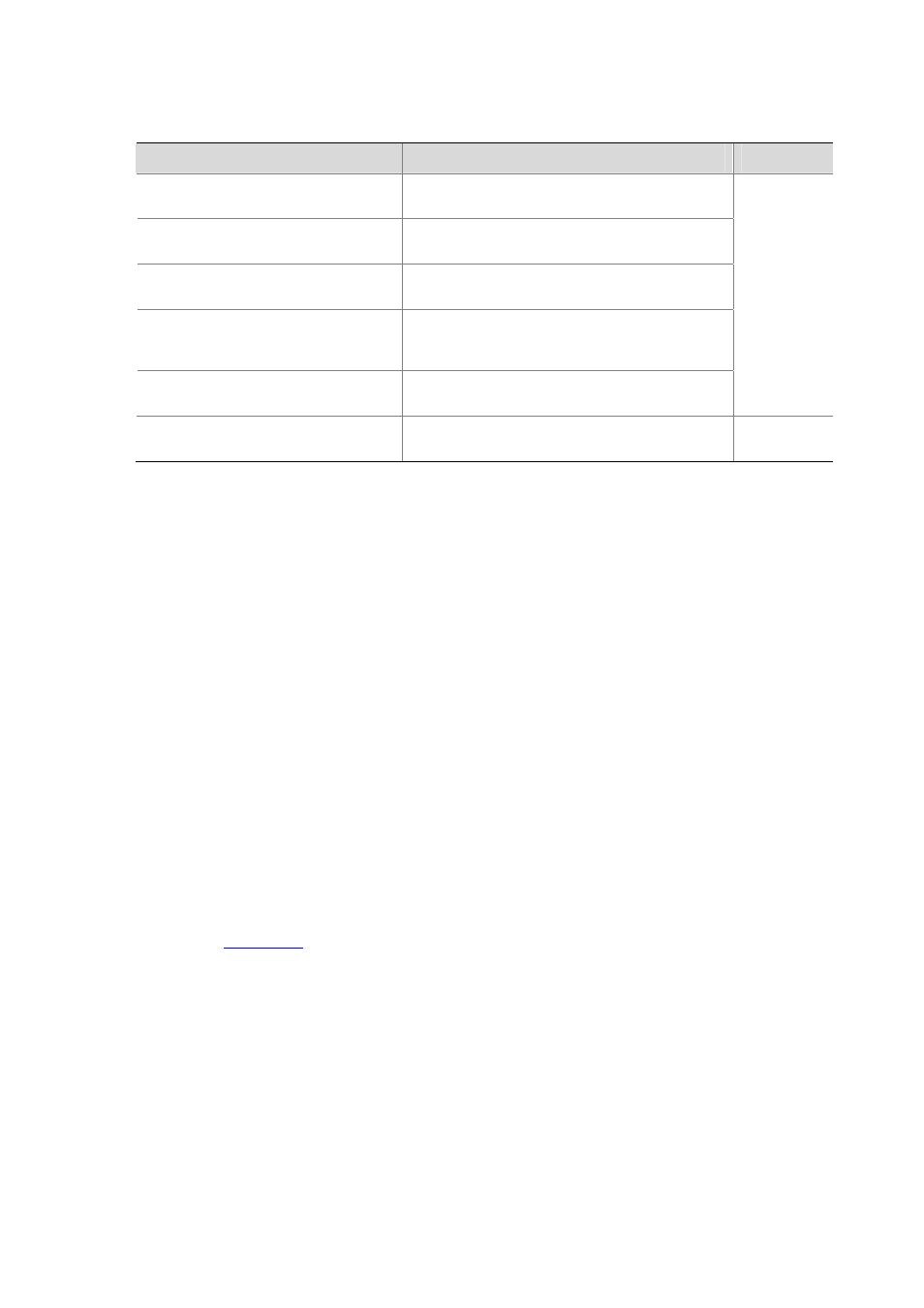
39-8
Displaying and Maintaining ARP
To do…
Use the command…
Remarks
Display specific ARP mapping table
entries
display arp
[ static | dynamic | ip-address ]
Display the ARP mapping entries related
to a specified string in a specified way
display arp
[ dynamic | static ] | { begin | include
| exclude } text
Display the number of the ARP entries of
a specified type
display arp count
[ [ dynamic | static ] [ | { begin |
include
| exclude } text ] | ip-address ]
Display the statistics about the untrusted
ARP packets dropped by the specified
port
display arp detection statistics interface
interface-type interface-number
Display the setting of the ARP aging
timer
display arp timer aging
Available in
any view
Clear specific ARP entries
reset
arp [ dynamic | static | interface
interface-type interface-number
]
Available in
user view
ARP Configuration Example
ARP Basic Configuration Example
Network requirement
z
Disable ARP entry check on the device.
z
Set the aging time for dynamic ARP entries to 10 minutes.
z
Add a static ARP entry, with the IP address being 192.168.1.1, the MAC address being
000f-e201-0000, and the outbound port being GigabitEthernet 1/0/10 of VLAN 1.
Configuration procedure
[device] undo arp check enable
[device] arp timer aging 10
[device] arp static 192.168.1.1 000f-e201-0000 1 gigabitethernet 1/0/10
ARP Attack Detection Configuration Example
Network requirements
As shown in
, GigabitEthernet 1/0/1 of Switch A connects to DHCP Server; GigabitEthernet
1/0/2 connects to Client A, GigabitEthernet 1/0/3 connects to Client B. GigabitEthernet 1/0/1,
GigabitEthernet 1/0/2 and GigabitEthernet 1/0/3 belong to VLAN 1.
z
Enable DHCP snooping on Switch A and specify GigabitEthernet 1/0/1 as the DHCP snooping
trusted port.
z
Enable ARP attack detection in VLAN 1 to prevent ARP man-in-the-middle attacks, and specify
GigabitEthernet 1/0/1 as the ARP trusted port.
