65 static route configuration, Introduction to static route, Static route – H3C Technologies H3C WX3000 Series Unified Switches User Manual
Page 647: Static route configuration
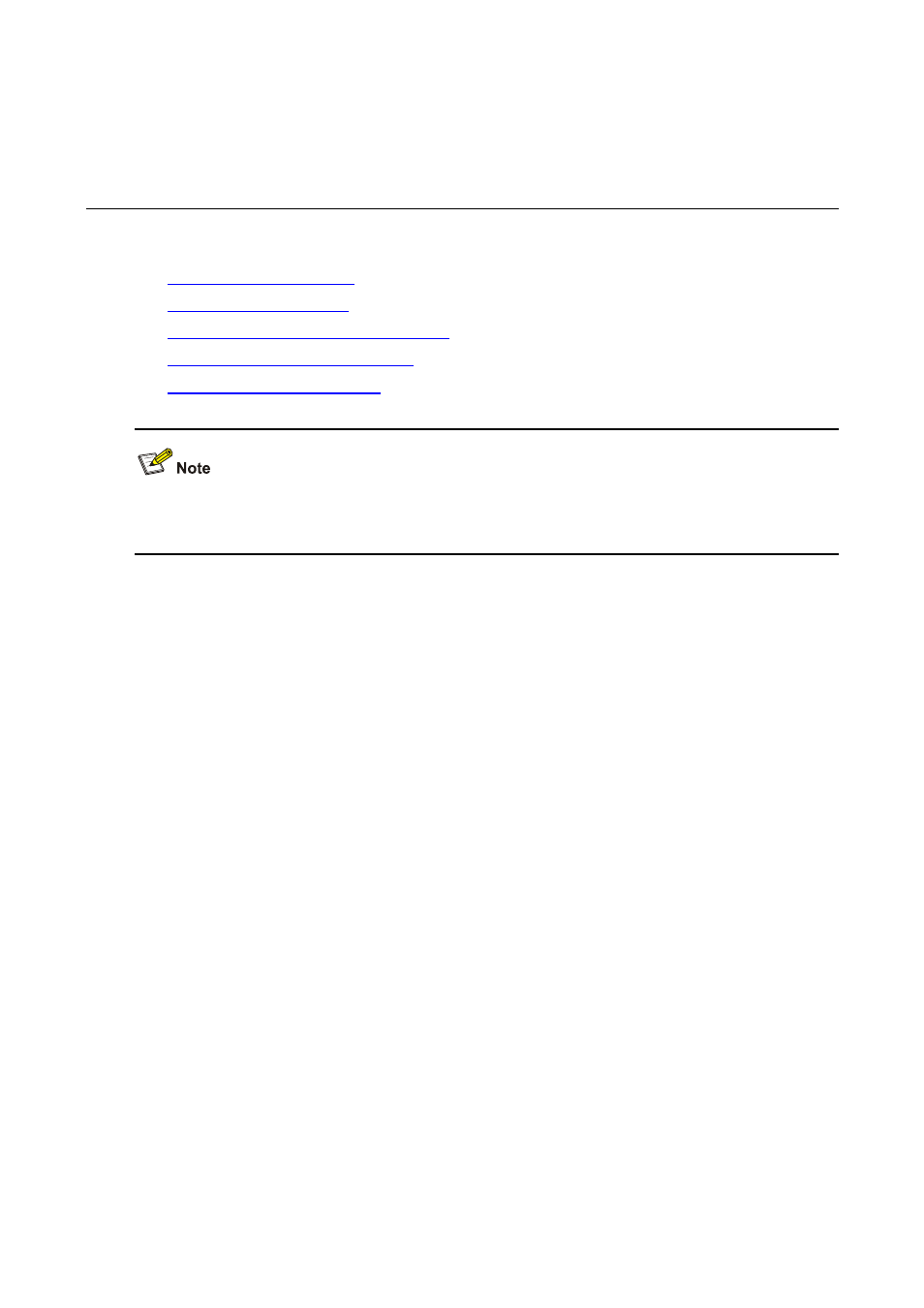
65-1
65
Static Route Configuration
When configuring a static route, go to these sections for information you are interested in:
z
z
z
Displaying and Maintaining Static Routes
z
Static Route Configuration Example
z
Troubleshooting a Static Route
The term router in this chapter refers to a router in a generic sense or a WX3000 series device running
a routing protocol.
Introduction to Static Route
Static Route
Static routes are special routes. They are manually configured by the administrator. In a relatively
simple network, you only need to configure static routes to make routers work normally. Proper
configuration and usage of static routes can improve network performance and ensure sufficient
bandwidth for important applications.
When the network topology changes, static routes may become unreachable because they cannot
adapt themselves to the change automatically, thus resulting in network interruption. In this case, the
network administrator needs to modify the configuration of static routes manually.
Static routes are divided into three types:
z
Reachable route: normal route. If a static route to a destination is of this type, the IP packets
destined for this destination will be forwarded to the next hop. It is the most common type of static
routes.
z
Unreachable route: route with the reject attribute. If a static route to a destination has the reject
attribute, all the IP packets destined for this destination will be discarded, and the source hosts will
be informed of the unreachability of the destination.
z
Blackhole route: route with blackhole attribute. If a static route destined for a destination has the
blackhole
attribute, the outgoing interface of this route is the Null 0 interface regardless of the next
hop address, and all the IP packets addressed to this destination will be dropped without notifying
the source hosts.
The attributes reject and blackhole are usually used to limit the range of the destinations this router
can reach, and help troubleshoot the network.
