H3C Technologies H3C WX3000 Series Unified Switches User Manual
Page 685
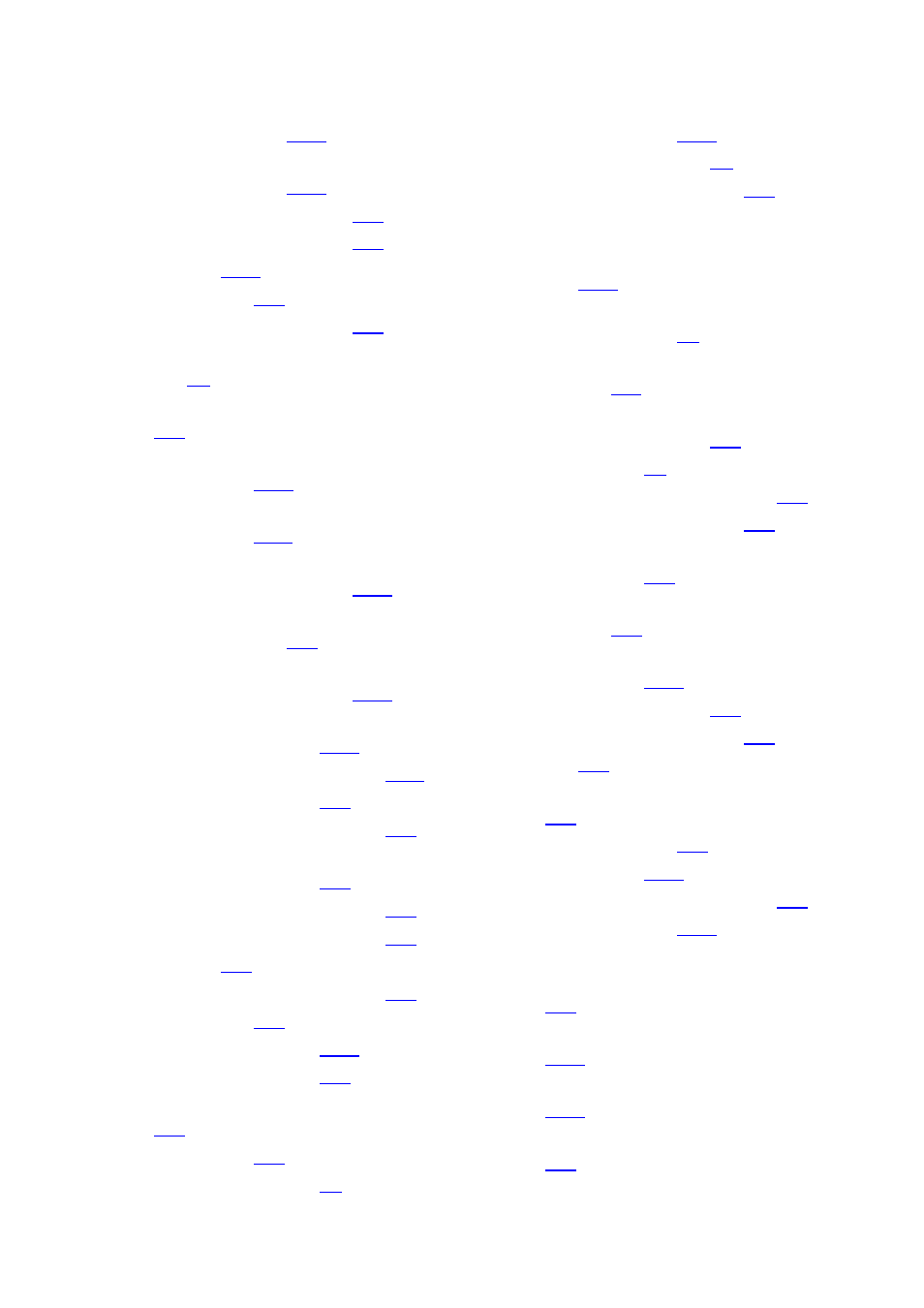
70-10
SFTP Configuration: The Device Operating
as an SFTP Client
SFTP Configuration: The Device Operating
as an SFTP Server
SNMP Configuration Examples
SNMP Operation Mechanism
SNMP Test
SNMP Versions
Special Case IP Addresses
Specifying a Configuration File for Next
Startup
Specifying a Service Type for an SSH User
Specifying a Source IP address/Interface for
the SSH client
Specifying a Source IP Address/Interface for
the SSH Server
Specifying the Current Device as a Root
Bridge/Secondary Root Bridge
Specifying the Main Configuration File to be
Used at Next Reboot
Specifying Whether the Link Connected to a
Port Is a Point-to-point Link
Specifying Whether the Link Connected to a
Port Is Point-to-point Link
SSH Client Configuration Tasks
SSH Operating Process
SSH Server Configuration Tasks
Static Domain Name Resolution
Configuration Example
Static Domain Name Resolution
Static LACP Aggregation Group
Static Routing and Dynamic Routing
STP Overview
STP-related Standards
Subnetting and Masking
Support for Voice VLAN on Various Ports
Supported MIBs
Suppressing Flooding of Unknown Multicast
Traffic in a VLAN
Switching User Levels
System Information Format
T
TCP Test (Tcpprivate Test) on the Specified
Ports
Telnet Configurations for Different
Authentication Modes
Telnetting to the Switching Engine from a
Terminal
Telnetting to the Switching Engine from the
Access Control Engine
Terminal Display
Test Types Supported by HWPing
TFTP Configuration Example
TFTP Configuration: The Device Operating
as a TFTP Client
The Mechanism of an 802.1x Authentication
System
Timer and Maximum User Number
Configuration
Timers Used in 802.1x
TPID Adjusting Configuration
tracert
Traditional Packet Forwarding Service
Traffic Classification
Traffic mirroring
Traffic Policing and Traffic Shaping
Traffic Redirecting
Transmitting User Packets through a Tunnel
in the Public Network by Using VLAN-VPN
Troubleshooting HWTACACS Configuration
Troubleshooting RADIUS Configuration
Types and Numbers of Ethernet Ports
