Configuration example – H3C Technologies H3C WX3000 Series Unified Switches User Manual
Page 187
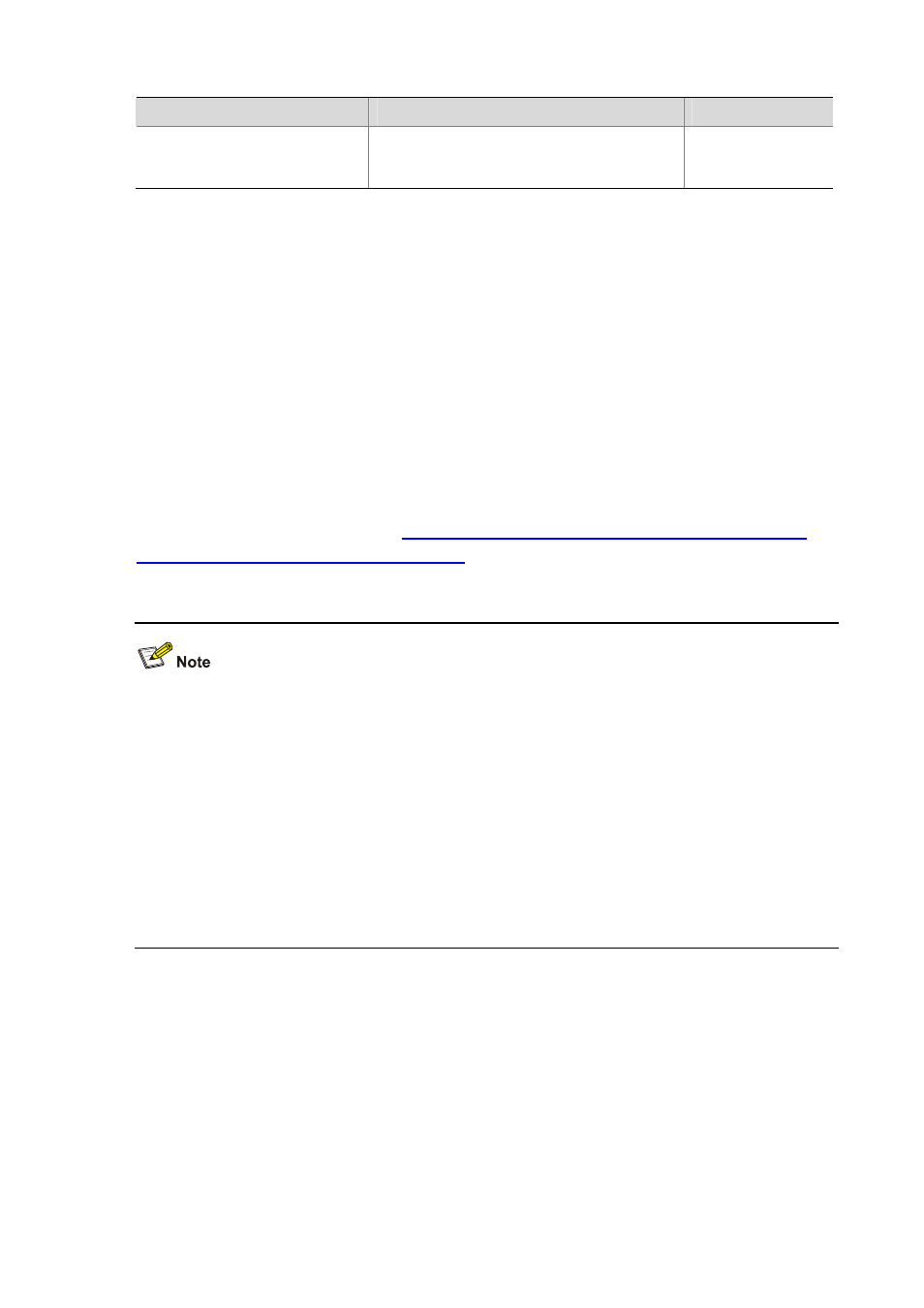
22-18
To do…
Use the command…
Remarks
Specify the current device as the
secondary root bridge of a
specified spanning tree
stp
[ instance instance-id ] root secondary
[ bridge-diameter bridgenumber [ hello-time
centi-seconds
] ]
Required
Using the stp root primary/stp root secondary command, you can specify the current device as the
root bridge or the secondary root bridge of the spanning tree instance identified by the instance-id
argument. If the value of the instance-id argument is set to 0, the stp root primary/stp root secondary
command specify the current device as the root bridge or the secondary root bridge of the CIST.
A device can play different roles in different spanning tree instances. That is, it can be the root bridges in
a spanning tree instance and be a secondary root bridge in another spanning tree instance at the same
time. But in the same spanning tree instance, a device cannot be the root bridge and the secondary root
bridge simultaneously.
When the root bridge fails or is turned off, the secondary root bridge becomes the root bridge if no new
root bridge is configured. If you configure multiple secondary root bridges for a spanning tree instance,
the one with the smallest MAC address replaces the root bridge when the latter fails.
You can specify the network diameter and the hello time parameters while configuring a root
bridge/secondary root bridge. Refer to
Configuring the Network Diameter of the Switched Network
and
Configuring the MSTP Time-related Parameters
for information about the network diameter parameter
and the hello time parameter.
z
You can configure a device as the root bridges of multiple spanning tree instances. But you cannot
configure two or more root bridges for one spanning tree instance. So, do not configure root
bridges for the same spanning tree instance on two or more devices using the stp root primary
command.
z
You can configure multiple secondary root bridges for one spanning tree instance. That is, you can
configure secondary root bridges for the same spanning tree instance on two or more devices
using the stp root secondary command.
z
You can also configure the current device as the root bridge by setting the priority of the device to 0.
Note that once a device is configured as the root bridge or a secondary root bridge, its priority
cannot be modified.
Configuration example
# Configure the current device as the root bridge of spanning tree instance 1 and a secondary root
bridge of spanning tree instance 2.
[device] stp instance 1 root primary
[device] stp instance 2 root secondary
