31 ip performance configuration, Ip performance overview, Introduction to ip performance configuration – H3C Technologies H3C WX3000 Series Unified Switches User Manual
Page 298: Introduction to fib, Configuring ip performance, Configuration task list, Configuring tcp attributes, 1 configuring tcp attributes, Ip performance configuration
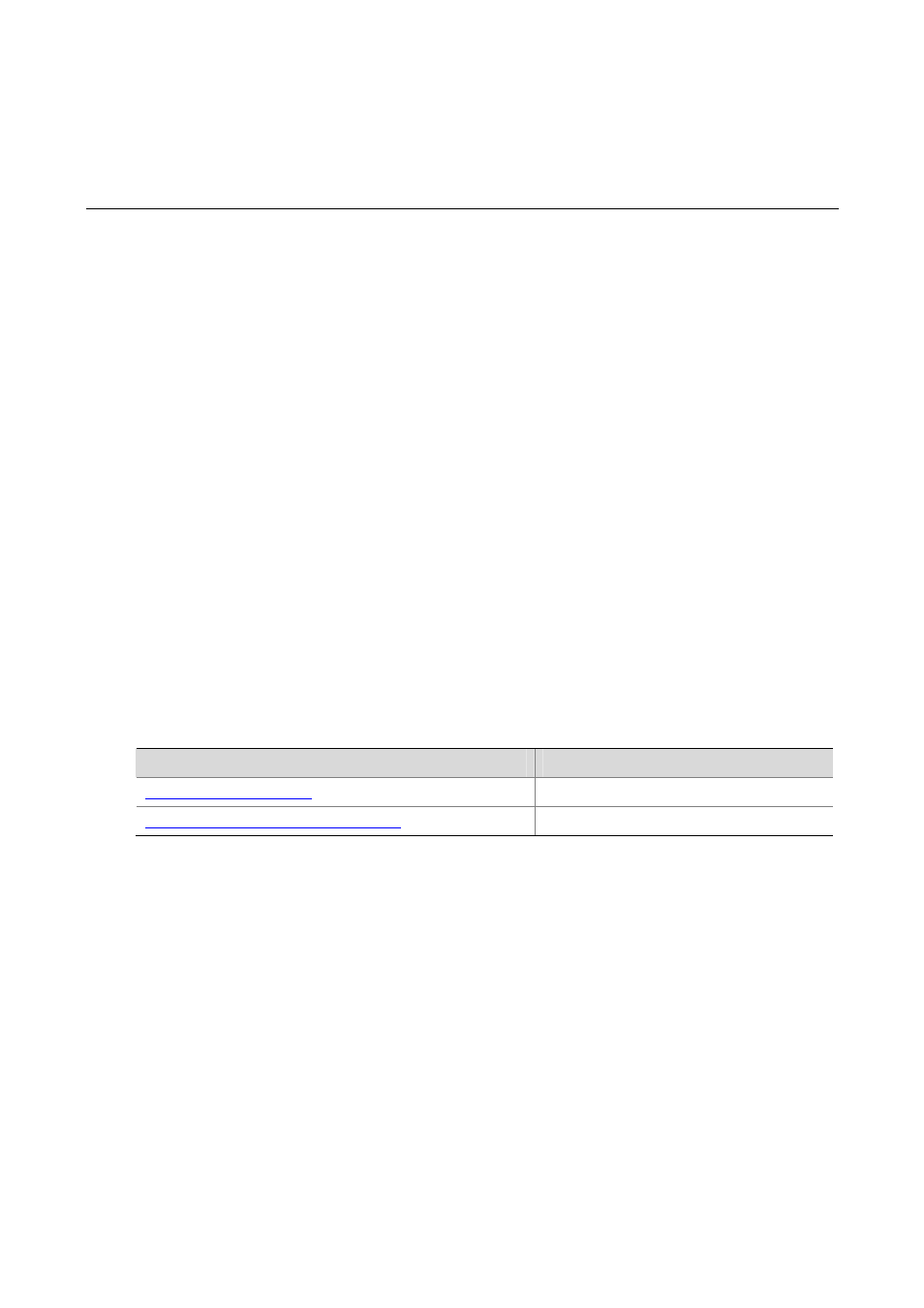
31-1
31
IP Performance Configuration
IP Performance Overview
Introduction to IP Performance Configuration
In some network environments, you need to adjust the IP parameters to achieve best network
performance. The IP performance configuration supported by the device includes:
z
Configuring TCP attributes
z
Disabling sending of ICMP error packets
Introduction to FIB
Every device stores a forwarding information base (FIB). FIB is used to store the forwarding information
of the device and guide Layer 3 packet forwarding.
You can know the forwarding information of the device through the FIB table. Each FIB entry includes:
destination address/mask length, next hop, current flag, timestamp, and outbound interface.
When the device is running normally, the contents of the FIB and the routing table are the same.
Configuring IP Performance
Configuration Task List
Complete the following tasks to configure IP performance:
Task
Remarks
Optional
Disabling Sending of ICMP Error Packets
Optional
Configuring TCP Attributes
TCP optional parameters that can be configured include:
z
synwait timer: When sending a SYN packet, TCP starts the synwait timer. If no response packets
are received before the synwait timer times out, the TCP connection is not successfully created.
z
finwait timer: When the TCP connection is changed into FIN_WAIT_2 state, finwait timer will be
started. If no FIN packets are received within the timer timeout, the TCP connection will be
terminated. If FIN packets are received, the TCP connection state changes to TIME_WAIT. If
non-FIN packets are received, the system restarts the timer from receiving the last non-FIN packet.
The connection is broken after the timer expires.
z
Size of TCP receive/send buffer
Follow these steps to configure TCP attributes:
