64 ip routing protocol overview, Introduction to ip route and routing table, Ip route – H3C Technologies H3C WX3000 Series Unified Switches User Manual
Page 642: Routing table, 1 routing table, Ip routing protocol overview
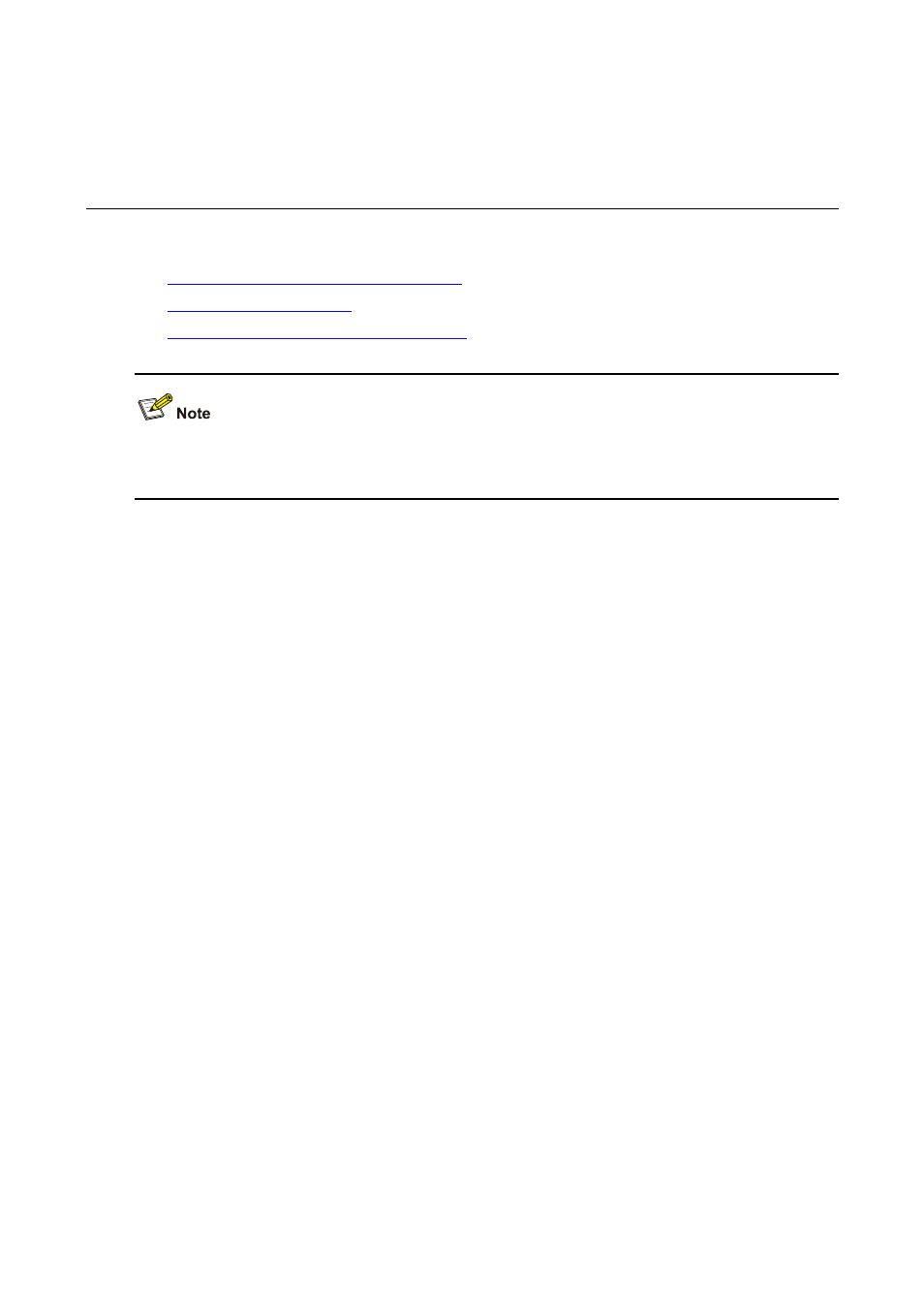
64-1
64
IP Routing Protocol Overview
Go to these sections for information you are interested in:
z
Introduction to IP Route and Routing Table
z
z
Displaying and Maintaining a Routing Table
The term router in this chapter refers to a router in a generic sense or a WX3000 series device running
a routing protocol.
Introduction to IP Route and Routing Table
IP Route
Routers are used for route selection on the Internet. As a router receives a packet, it selects an
appropriate route (through a network) according to the destination address of the packet and forwards
the packet to the next router. The last router on the route is responsible for delivering the packet to the
destination host.
Routing Table
Function
The key for a router to forward packets is the routing table. Each router maintains a routing table. Each
entry in this table contains an IP address that represents a host/subnet and specifies which physical
port on the router should be used to forward the packets destined for the host/subnet. And the router
forwards those packets through this port to the next router or directly to the destination host if the host is
on a network directly connected to the router.
Routes in a routing table can be divided into three categories by origin:
z
Direct routes: Routes discovered by data link protocols, also known as interface routes.
z
Static routes: Routes that are manually configured.
z
Dynamic routes: Routes that are discovered dynamically by routing protocols.
Routing entry
Each routing entry in a routing table contains:
z
Destination: It identifies the address of the destination host or network of an IP packet.
z
Mask: Along with the destination address, it identifies the address of the network segment where
the destination host or router resides. By performing a logical AND operation between destination
address and network mask, you can get the address of the network segment where the destination
