Verifying the configuration, Supported combinations for ciphers, Figure 50 – H3C Technologies H3C WX3000E Series Wireless Switches User Manual
Page 94
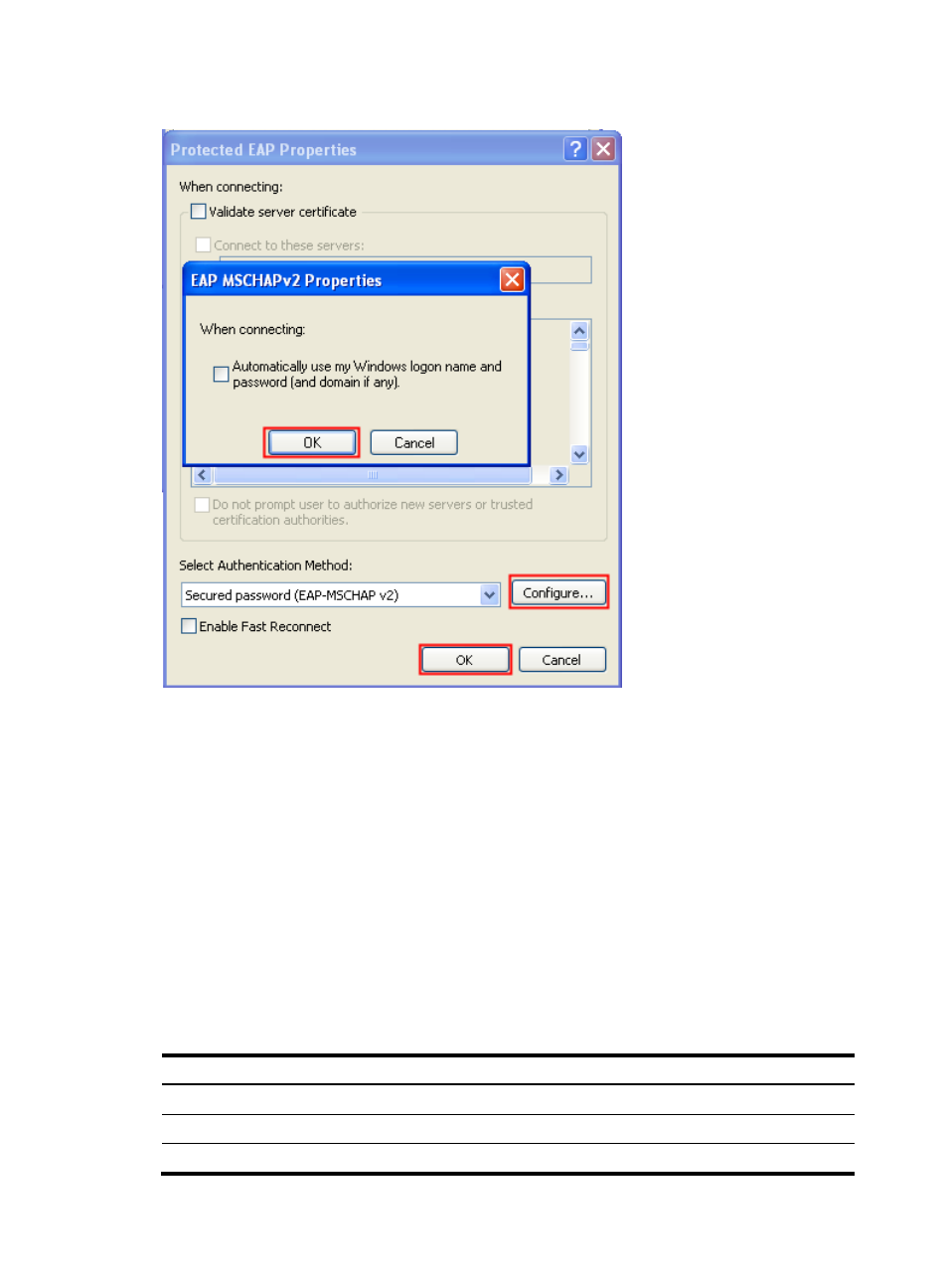
82
Figure 50 Configuring the wireless card (III)
Verifying the configuration
•
After inputting username user and password dot1x in the popup dialog box, the client can
associate with the AP and access the WLAN.
•
You can use the display wlan client verbose command, display connection command, and display
dot1x command to view online client information.
Supported combinations for ciphers
This section introduces the combinations that can be used during the cipher suite configuration.
RSN
For RSN, the WLAN-WSEC module supports only CCMP and TKIP ciphers as the pair wise ciphers and
WEP cipher suites will only be used as group cipher suites. Below are the RSN cipher suite combinations.
(WEP40, WEP104 and WEP128 are mutually exclusive).
Unicast cipher Broadcast
cipher
Authentication method
Security Type
CCMP WEP40 PSK
RSN
CCMP WEP104 PSK
RSN
CCMP WEP128 PSK
RSN
- H3C WX5500E Series Access Controllers H3C WX3500E Series Access Controllers H3C WX2500E Series Access Controllers H3C WX6000 Series Access Controllers H3C WX5000 Series Access Controllers H3C WX3000 Series Unified Switches H3C LSWM1WCM10 Access Controller Module H3C LSUM3WCMD0 Access Controller Module H3C LSUM1WCME0 Access Controller Module H3C LSWM1WCM20 Access Controller Module H3C LSQM1WCMB0 Access Controller Module H3C LSRM1WCM2A1 Access Controller Module H3C LSBM1WCM2A0 Access Controller Module H3C WA3600 Series Access Points H3C WA2600 Series WLAN Access Points
