Protocols and standards, Configuring wlan service, Configuration task list – H3C Technologies H3C WX3000E Series Wireless Switches User Manual
Page 24: Enabling wlan service, Configuring country code
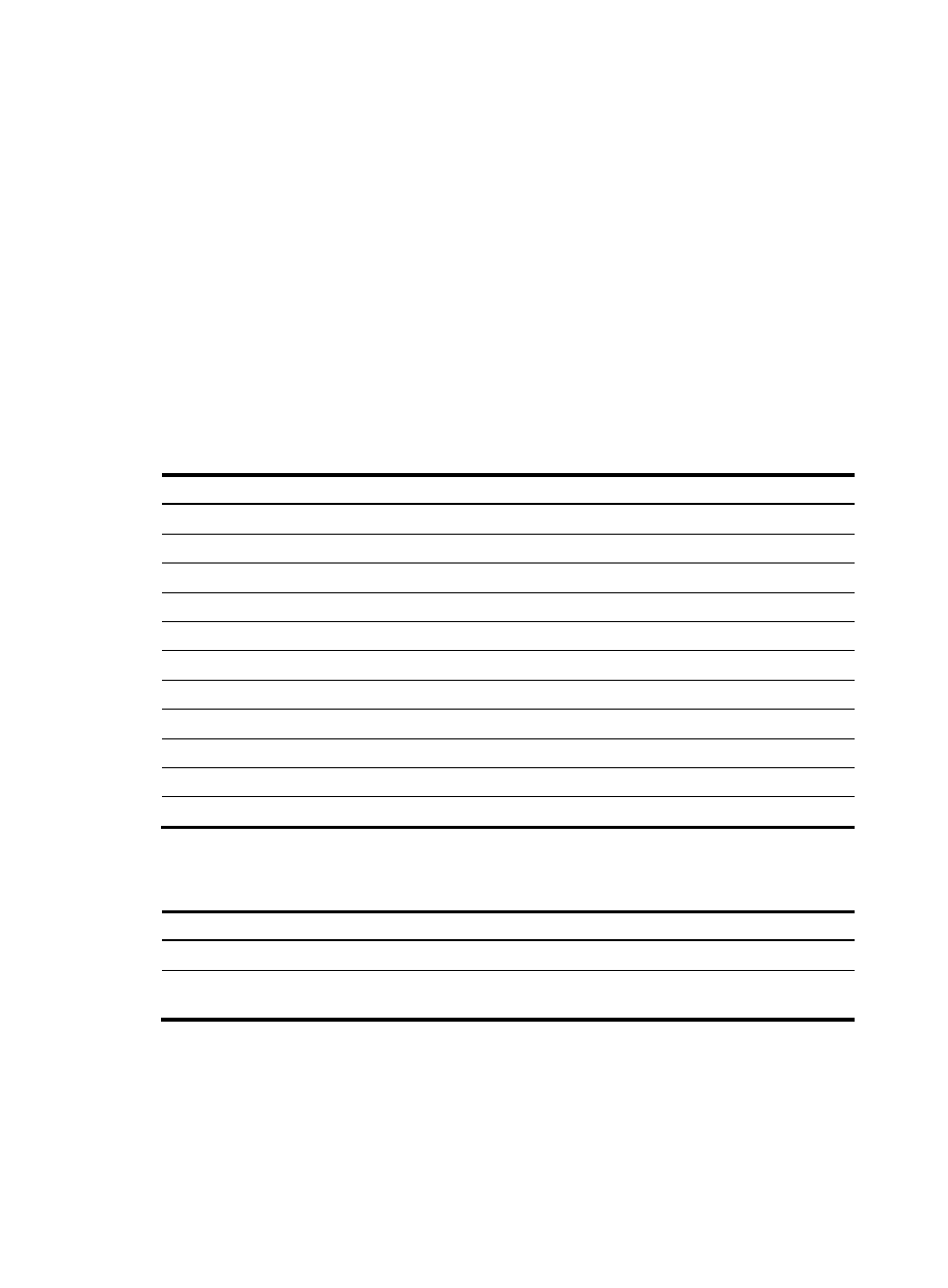
12
Protocols and standards
•
ANSI/IEEE Std 802.11, 1999 Edition
•
IEEE Std 802.11a
•
IEEE Std 802.11b
•
IEEE Std 802.11g
•
IEEE Std 802.11i
•
IEEE Std 802.11-2004
•
IEEE Std 802.11n
Configuring WLAN service
Configuration task list
Task Description
Required
Required
Configuring software automatic update
Optional
Configuring a WLAN service template
Required
Required
Optional
Configuring basic network parameters for an AP
Optional
Configuring AC-AP tunnel dual-link
Optional
Required
Required
Optional
Enabling WLAN service
Step Command
Remarks
1.
Enter system view.
system-view
N/A
2.
Enable WLAN service.
wlan enable
By default, WLAN service is
enabled.
Configuring country code
A country code identifies the country in which you want to operate radios. It determines characteristics
such as operating power level and total number of channels available for the transmission of frames. You
must set the valid country code or area code before configuring an AP.
- H3C WX5500E Series Access Controllers H3C WX3500E Series Access Controllers H3C WX2500E Series Access Controllers H3C WX6000 Series Access Controllers H3C WX5000 Series Access Controllers H3C WX3000 Series Unified Switches H3C LSWM1WCM10 Access Controller Module H3C LSUM3WCMD0 Access Controller Module H3C LSUM1WCME0 Access Controller Module H3C LSWM1WCM20 Access Controller Module H3C LSQM1WCMB0 Access Controller Module H3C LSRM1WCM2A1 Access Controller Module H3C LSBM1WCM2A0 Access Controller Module H3C WA3600 Series Access Points H3C WA2600 Series WLAN Access Points
