Configuring wlan mesh link, Introduction to wlan mesh, Basic concepts in wlan mesh – H3C Technologies H3C WX3000E Series Wireless Switches User Manual
Page 180
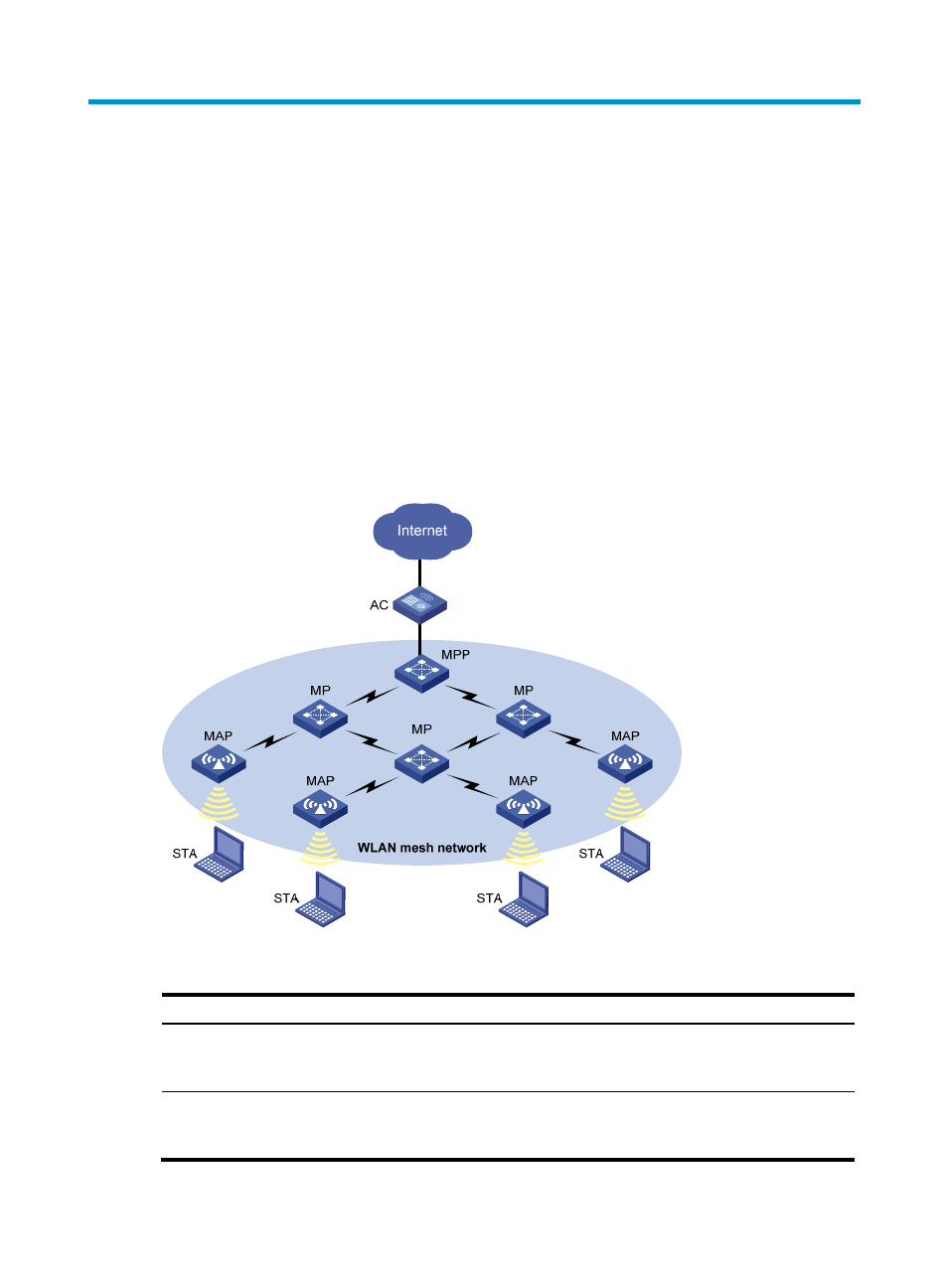
168
Configuring WLAN mesh link
Introduction to WLAN mesh
A WLAN network can be used to extend or replace an existing wired LAN to provide both connectivity
and mobility for wireless users. A WLAN mesh network differs from the traditional WLAN in that it allows
for wireless connections between access points (APs), increasing mobility and flexibility. Moreover,
multi-hop wireless links can be established between APs. From end users' perspective, a WLAN mesh
network appears no different; the wireless connectivity is available, just as in a traditional WLAN.
WLAN mesh is also designed for WLAN application in subways, and complies with 802.11s draft.
Basic concepts in WLAN mesh
Figure 85 Typical WLAN mesh network
The concepts involved in WLAN mesh are described below.
Concept Description
Access controller (AC)
A device that controls and manages all the APs in the WLAN. The AC
communicates with an authentication server for WLAN client
authentication.
Mesh point (MP)
An IEEE 802.11 entity that contains an IEEE 802.11-conformant medium
access control (MAC) and physical layer (PHY) interface to the wireless
medium (WM) that supports mesh services
- H3C WX5500E Series Access Controllers H3C WX3500E Series Access Controllers H3C WX2500E Series Access Controllers H3C WX6000 Series Access Controllers H3C WX5000 Series Access Controllers H3C WX3000 Series Unified Switches H3C LSWM1WCM10 Access Controller Module H3C LSUM3WCMD0 Access Controller Module H3C LSUM1WCME0 Access Controller Module H3C LSWM1WCM20 Access Controller Module H3C LSQM1WCMB0 Access Controller Module H3C LSRM1WCM2A1 Access Controller Module H3C LSBM1WCM2A0 Access Controller Module H3C WA3600 Series Access Points H3C WA2600 Series WLAN Access Points
