H3C Technologies H3C WX3000E Series Wireless Switches User Manual
Page 30
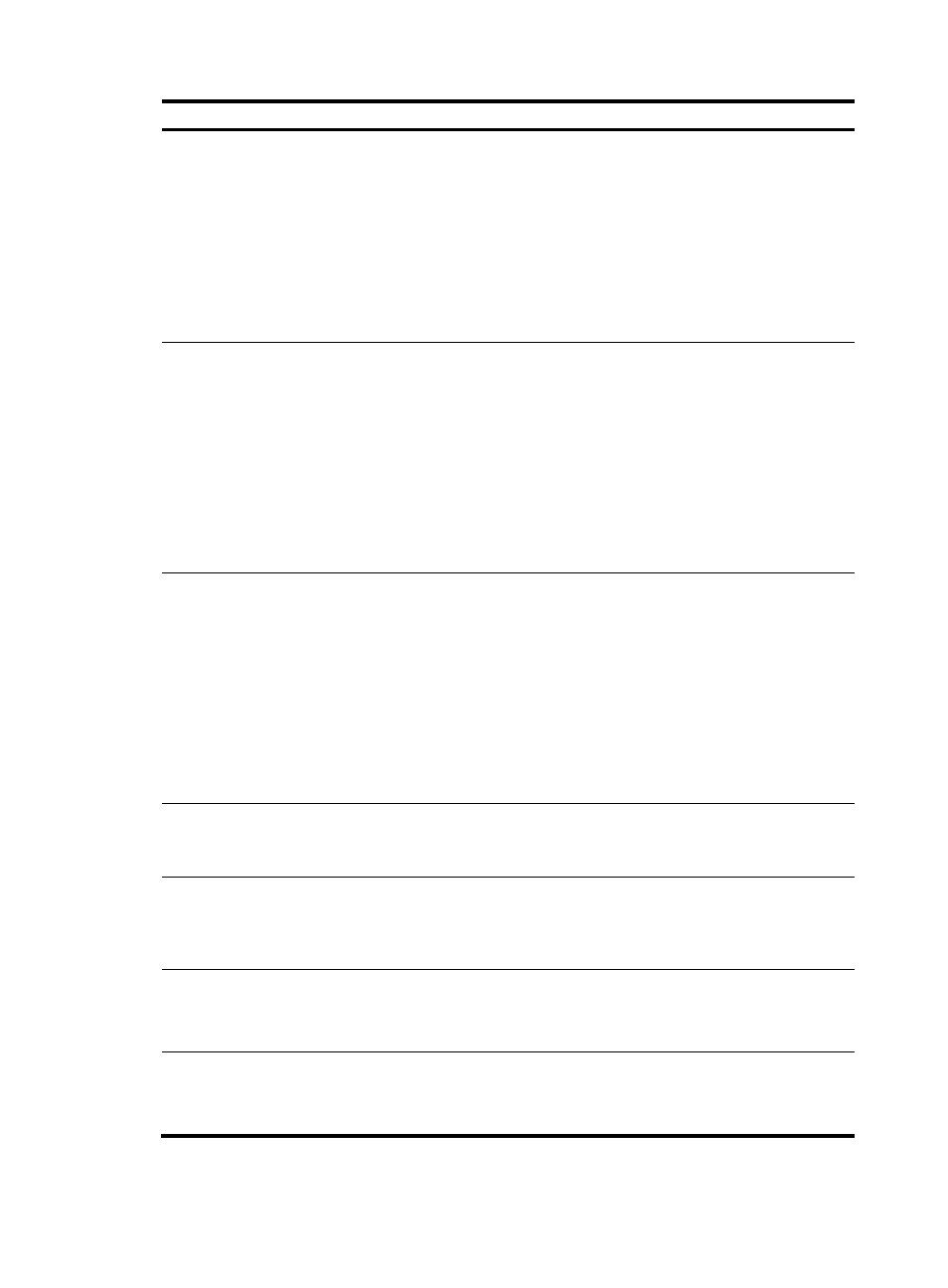
18
Step Command
Remarks
7.
Specify an AC so that the AP
can discover the AC.
ac { host-name host-name | ip
ip-address | ipv6 ipv6-address }
Optional.
By default, no AC is specified for
the AP.
The wlan ap-provision ac
command applies to all APs, and
the ac command in AP provision
view applies to the current AP. If
you configure both commands, the
configuration in AP provision view
applies to the current AP.
8.
Specify a DNS server for the
AP.
dns server { ip ip-address | ipv6
ipv6-address }
Optional.
By default, no DNS server is
specified for the AP.
The wlan ap-provision dns server
command applies to all APs, and
the dns server command in AP
provision view applies to the
current AP. If you configure both
commands, the configuration in AP
provision view applies to the
current AP.
9.
Specify a domain name for
the DNS server.
dns domain domain-name
Optional.
By default, no domain name is
specified for the DNS server.
The wlan ap-provision dns domain
command applies to all APs, and
the dns domain command in AP
provision view applies to the
current AP. If you configure both
commands, the configuration in AP
provision view applies to the
current AP.
10.
Configure the management
VLAN ID for the AP.
management-vlan vlan-id
Optional.
By default, the management VLAN
of the AP is VLAN 1.
11.
Configure the default VLAN
ID for the Ethernet interface on
the AP.
vlan pvid vlan-id
Optional.
By default, the default VLAN ID of
the Ethernet interface on the AP is
1.
12.
Configure a list of VLANs
whose packets are sent
tagged on the Ethernet
interface of the AP.
vlan tagged vlan-id-list
Optional.
Not configured by default.
13.
Configure a list of VLANs
whose packets are sent
untagged on the Ethernet
interface of the AP.
vlan untagged vlan-id-list
Optional.
Not configured by default.
- H3C WX5500E Series Access Controllers H3C WX3500E Series Access Controllers H3C WX2500E Series Access Controllers H3C WX6000 Series Access Controllers H3C WX5000 Series Access Controllers H3C WX3000 Series Unified Switches H3C LSWM1WCM10 Access Controller Module H3C LSUM3WCMD0 Access Controller Module H3C LSUM1WCME0 Access Controller Module H3C LSWM1WCM20 Access Controller Module H3C LSQM1WCMB0 Access Controller Module H3C LSRM1WCM2A1 Access Controller Module H3C LSBM1WCM2A0 Access Controller Module H3C WA3600 Series Access Points H3C WA2600 Series WLAN Access Points
