Figure 41 – H3C Technologies H3C WX3000E Series Wireless Switches User Manual
Page 85
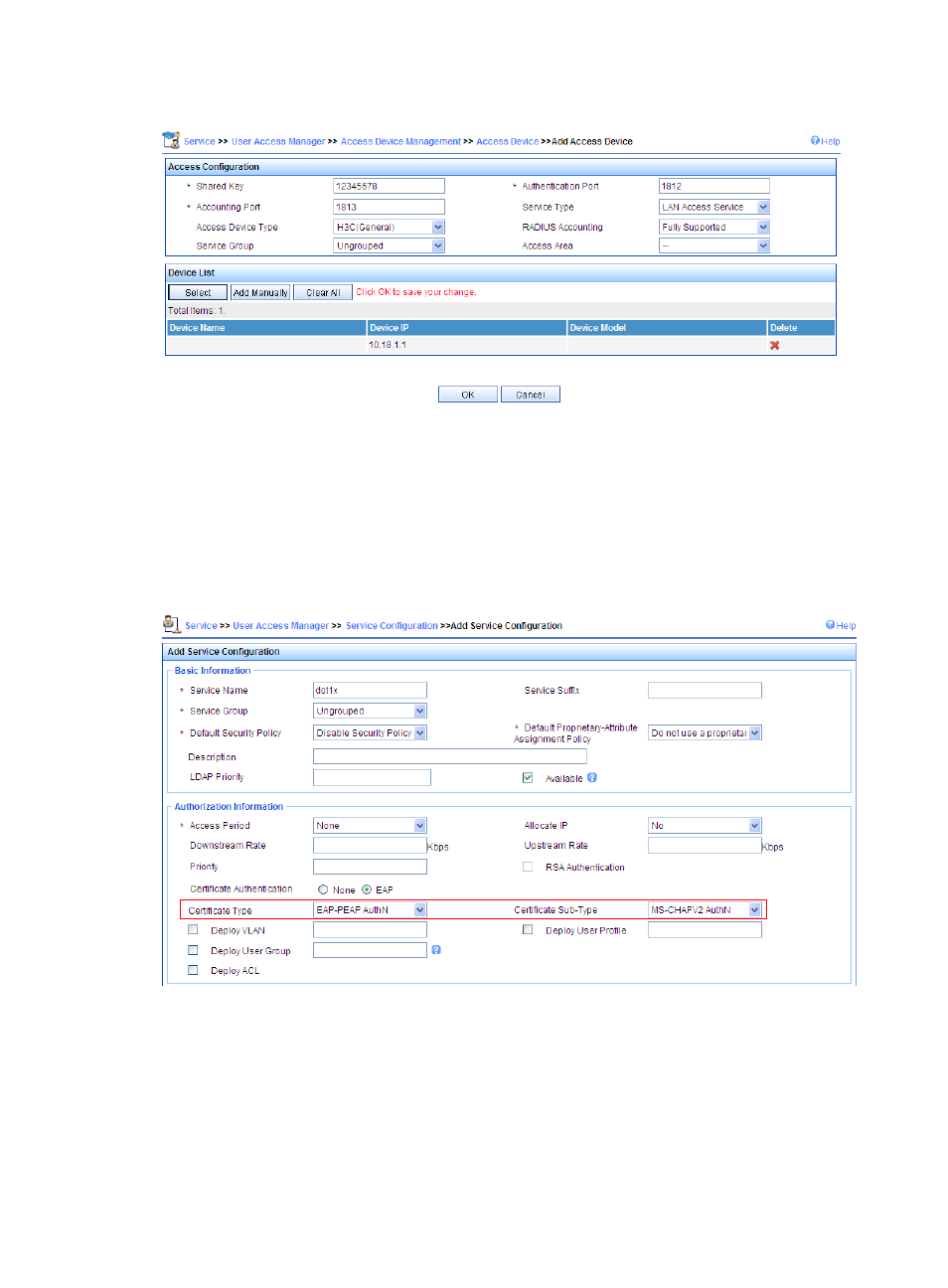
73
Figure 41 Adding access device
# Add service.
a.
Click the Service tab, and then select User Access Manager > Service Configuration from the
navigation tree to enter the add service page.
b.
Click Add on the page to enter the following configuration page.
c.
Set the service name to dot1x, select EAP-PEAP AuthN as the Certificate Type, and
MS-CHAPV2 AuthN as the Certificate Sub-Type.
Figure 42 Adding service
# Add an account.
a.
Click the User tab, and then select User > All Access Users from the navigation tree to enter the
user page.
b.
Click Add on the page to enter the page as shown in
.
c.
Enter username user.
d.
Set the account name user and password dot1x.
This manual is related to the following products:
- H3C WX5500E Series Access Controllers H3C WX3500E Series Access Controllers H3C WX2500E Series Access Controllers H3C WX6000 Series Access Controllers H3C WX5000 Series Access Controllers H3C WX3000 Series Unified Switches H3C LSWM1WCM10 Access Controller Module H3C LSUM3WCMD0 Access Controller Module H3C LSUM1WCME0 Access Controller Module H3C LSWM1WCM20 Access Controller Module H3C LSQM1WCMB0 Access Controller Module H3C LSRM1WCM2A1 Access Controller Module H3C LSBM1WCM2A0 Access Controller Module H3C WA3600 Series Access Points H3C WA2600 Series WLAN Access Points
