Configuring the ptk lifetime, Configuring the gtk rekey method, Configuring gtk rekey based on time – H3C Technologies H3C WX3000E Series Wireless Switches User Manual
Page 68
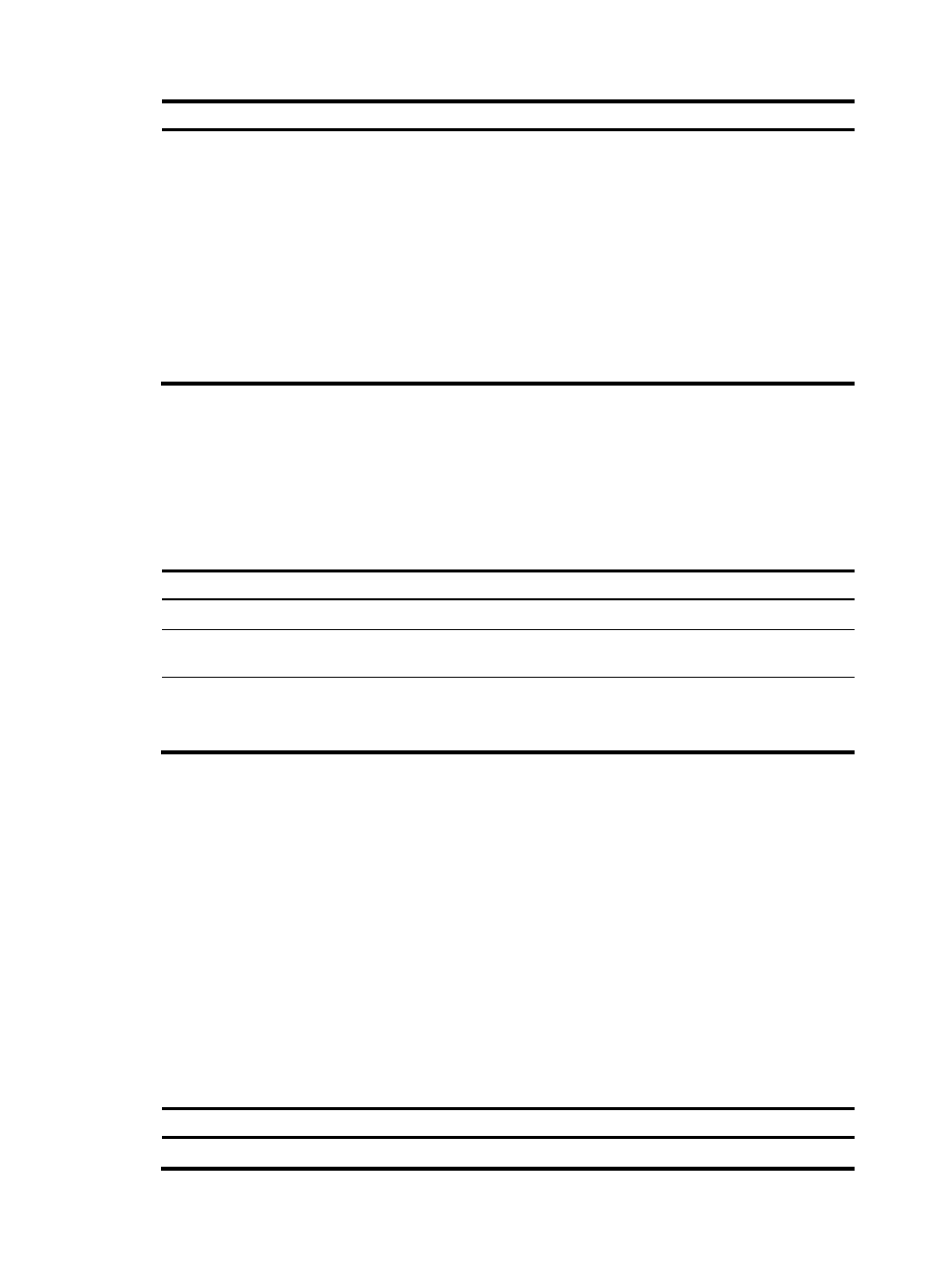
56
Step Command
Remarks
3.
Enable the authentication
method.
authentication-method { open-system |
shared-key }
Optional.
Open system authentication
method is used by default.
•
Shared key authentication is
usable only when WEP
encryption is adopted. In this
case, you must configure the
authentication-method
shared-key command.
•
For RSN and WPA, open
system authentication is
required.
Configuring the PTK lifetime
A pairwise transient key (PTK) is generated through a four-way handshake, during which, the pairwise
master key (PMK), an AP random value (ANonce), a site random value (SNonce), the AP's MAC address
and the client's MAC address are used.
To configure the PTK lifetime:
Step Command
Remarks
1.
Enter system view.
system-view
N/A
2.
Enter WLAN service
template view.
wlan service-template
service-template-number crypto
N/A
3.
Configure the PTK lifetime.
ptk-lifetime time
Optional.
By default, the PTK lifetime is
43200 seconds.
Configuring the GTK rekey method
An AC generates a group temporal key (GTK) and sends the GTK to a client during the authentication
process between an AP and the client through group key handshake or the 4-way handshake. The client
uses the GTK to decrypt broadcast and multicast packets. Robust Security Network (RSN) negotiates the
GTK through the 4-way handshake or group key handshake, and Wi-Fi Protected Access (WPA)
negotiates the GTK only through group key handshake.
Two GTK rekey methods can be configured:
•
Time-based GTK rekey: After the specified interval elapses, GTK rekey occurs.
•
Packet-based GTK rekey. After the specified number of packets is sent, GTK rekey occurs.
You can also configure the device to start GTK rekey when a client goes offline.
Configuring GTK rekey based on time
Step Command
Remarks
1.
Enter system view.
system-view
N/A
- H3C WX5500E Series Access Controllers H3C WX3500E Series Access Controllers H3C WX2500E Series Access Controllers H3C WX6000 Series Access Controllers H3C WX5000 Series Access Controllers H3C WX3000 Series Unified Switches H3C LSWM1WCM10 Access Controller Module H3C LSUM3WCMD0 Access Controller Module H3C LSUM1WCME0 Access Controller Module H3C LSWM1WCM20 Access Controller Module H3C LSQM1WCMB0 Access Controller Module H3C LSRM1WCM2A1 Access Controller Module H3C LSBM1WCM2A0 Access Controller Module H3C WA3600 Series Access Points H3C WA2600 Series WLAN Access Points
