Configuring 802.11n protection mode, Configuring the maximum bandwidth – H3C Technologies H3C WX3000E Series Wireless Switches User Manual
Page 133
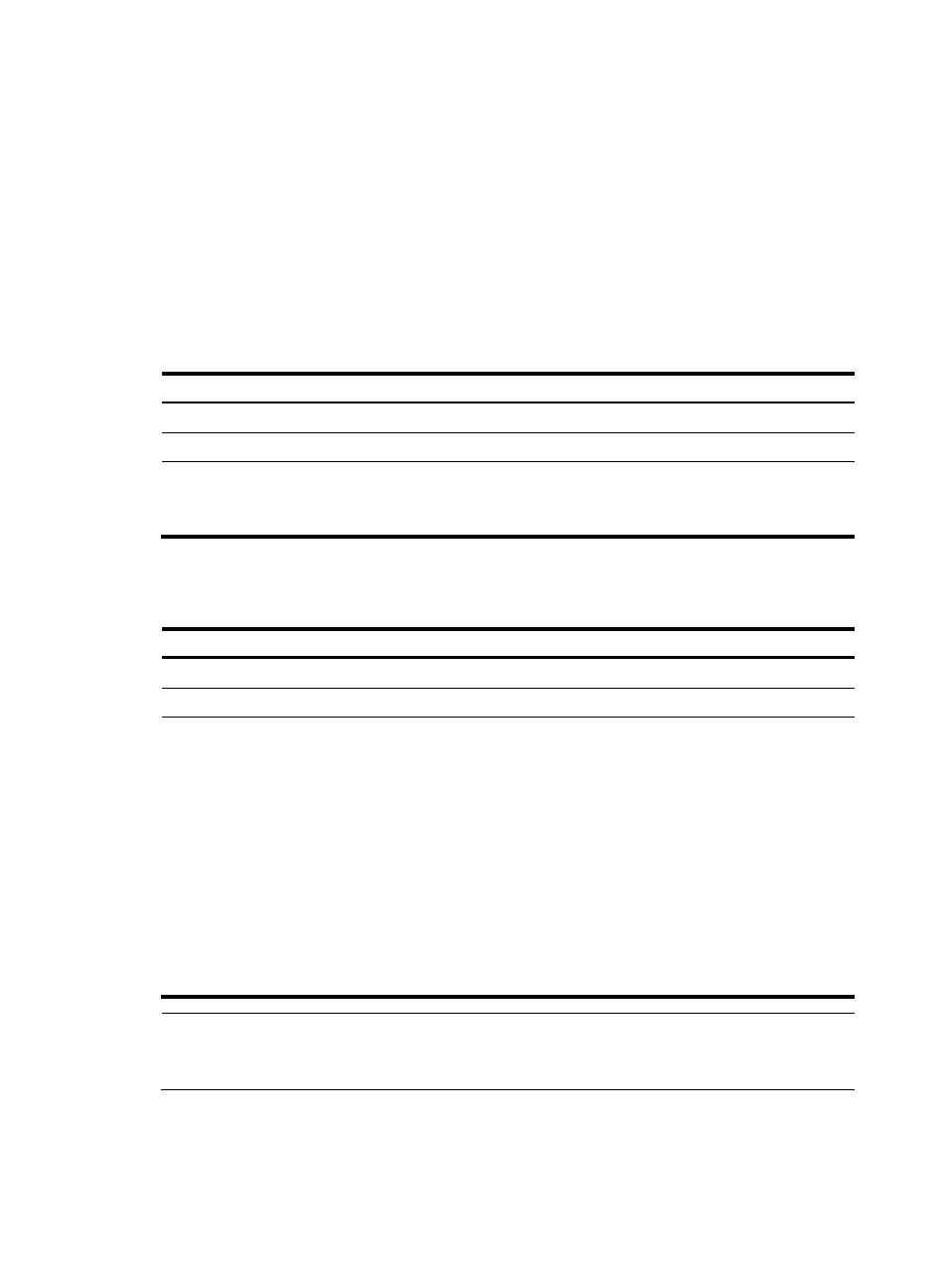
121
Configuring 802.11n protection mode
802.11n protection modes include RTS/CTS and CTS-to-self.
•
RTS/CTS—An AP sends an RTS packet before sending data to a client. After receiving the RTS
packet, all the devices within the coverage of the AP will not send data within the specified time.
Upon receiving the RTS packet, the client sends a CTS packet, ensuring that all the devices within the
coverage of the client will not send data within the specified time.
•
CTS-to-Self—An AP uses its IP address to send a CTS packet before sending data to a client,
ensuring that all the devices within the coverage of the AP will not send data within the specified
time.
To configure the 802.11n protection mode:
Step Command
Remarks
1.
Enter system view.
system-view
N/A
2.
Enter WLAN RRM view.
wlan rrm
N/A
3.
Configure the 802.11n
protection mode.
dot11n protection-mode { cts-to-self |
rts-cts }
Optional.
By default, the 802.11n protection
mode is CTS-to-Self.
Configuring the maximum bandwidth
Step Command
Remarks
1.
Enter system view.
system-view
N/A
2.
Enter WLAN RRM view.
wlan rrm
N/A
3.
Configure the maximum
bandwidth.
•
802.11a
dot11a max-bandwidth
11a-bandwidth
•
802.11b
dot11b max-bandwidth
11b-bandwidth
•
802.11g
dot11g max-bandwidth
11g-bandwidth
•
802.11n
dot11nmax-bandwidth
11n-bandwidth
By default:
•
The maximum bandwidth for
802.11a is 30000 kbps.
•
The maximum bandwidth for
802.11b is 7000 kbps.
•
The maximum bandwidth for
802.11g is 30000 kbps.
•
The maximum bandwidth for
802.11n is 180000 kbps.
The configured maximum
bandwidth should be close to and
smaller than the upper limit of the
actual traffic.
NOTE:
For a radio enabled with the intelligent bandwidth guarantee function, the modified maximum bandwidth
takes effect only after you disable and then enable the radio.
- H3C WX5500E Series Access Controllers H3C WX3500E Series Access Controllers H3C WX2500E Series Access Controllers H3C WX6000 Series Access Controllers H3C WX5000 Series Access Controllers H3C WX3000 Series Unified Switches H3C LSWM1WCM10 Access Controller Module H3C LSUM3WCMD0 Access Controller Module H3C LSUM1WCME0 Access Controller Module H3C LSWM1WCM20 Access Controller Module H3C LSQM1WCMB0 Access Controller Module H3C LSRM1WCM2A1 Access Controller Module H3C LSBM1WCM2A0 Access Controller Module H3C WA3600 Series Access Points H3C WA2600 Series WLAN Access Points
