Configuring an mkd id, Configuring mesh port security – H3C Technologies H3C WX3000E Series Wireless Switches User Manual
Page 189
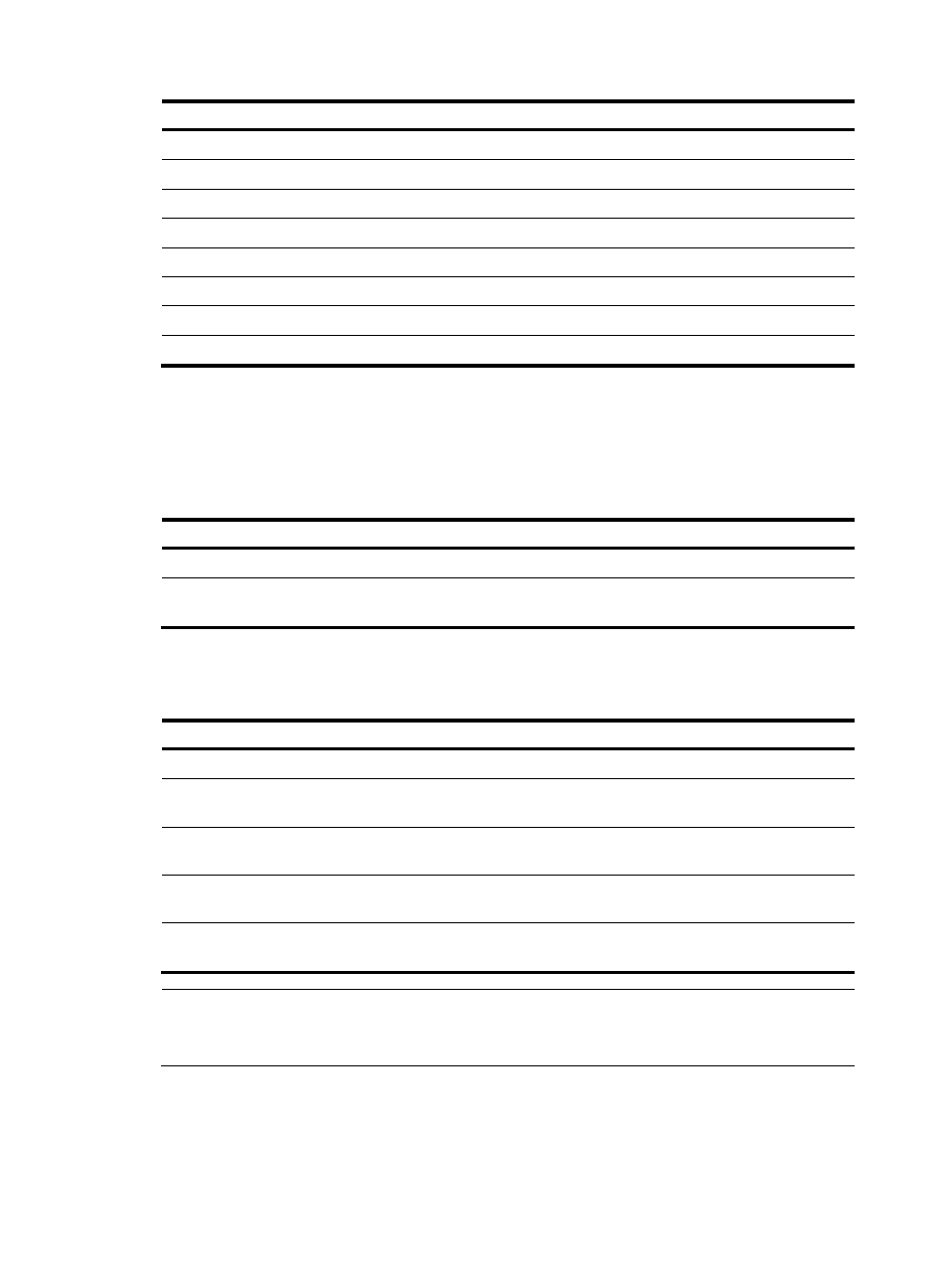
177
Task Remarks
Configuring mesh port security
Required
Required
Configuring mesh portal service
Optional
Optional
Mapping a mesh profile to the radio of an MP
Required
Mapping an MP policy to the radio of an MP
Required
Specifying a peer MAC address on the radio
Required
Disabling temporary link establishment
Optional
Configuring an MKD ID
A common MKD ID should be configured for all fat MPs to form links in between.
To configure an MKD ID:
Step Command
Remarks
1.
Enter system view.
system-view
N/A
2.
Configure an MKD ID.
wlan mkd-id mkd-id
By default, the MKD ID is
000F-E200-0001.
Configuring mesh port security
Step Command
Remarks
1.
Enter system view.
system-view
N/A
2.
Enter WLAN mesh
interface view.
Interface wlan-mesh
interface-number
N/A
3.
Enable 11key
negotiation.
port-security tx-key-type 11key
By default, 11key negotiation is
disabled.
4.
Configure a PSK.
port-security preshared-key
{ pass-phrase | raw-key } key
By default, no PSK is configured.
5.
Configure the port to
operate in PSK mode.
port-security port-mode psk
By default, the port operates in
noRestrictions mode.
NOTE:
For more information about the port-security tx-key-type 11key, port-security preshared-key, and
port-security port-mode commands, see
Security Command Reference.
- H3C WX5500E Series Access Controllers H3C WX3500E Series Access Controllers H3C WX2500E Series Access Controllers H3C WX6000 Series Access Controllers H3C WX5000 Series Access Controllers H3C WX3000 Series Unified Switches H3C LSWM1WCM10 Access Controller Module H3C LSUM3WCMD0 Access Controller Module H3C LSUM1WCME0 Access Controller Module H3C LSWM1WCM20 Access Controller Module H3C LSQM1WCMB0 Access Controller Module H3C LSRM1WCM2A1 Access Controller Module H3C LSBM1WCM2A0 Access Controller Module H3C WA3600 Series Access Points H3C WA2600 Series WLAN Access Points
