Configuring rogue device detection, Configuring detection rules – H3C Technologies H3C WX3000E Series Wireless Switches User Manual
Page 152
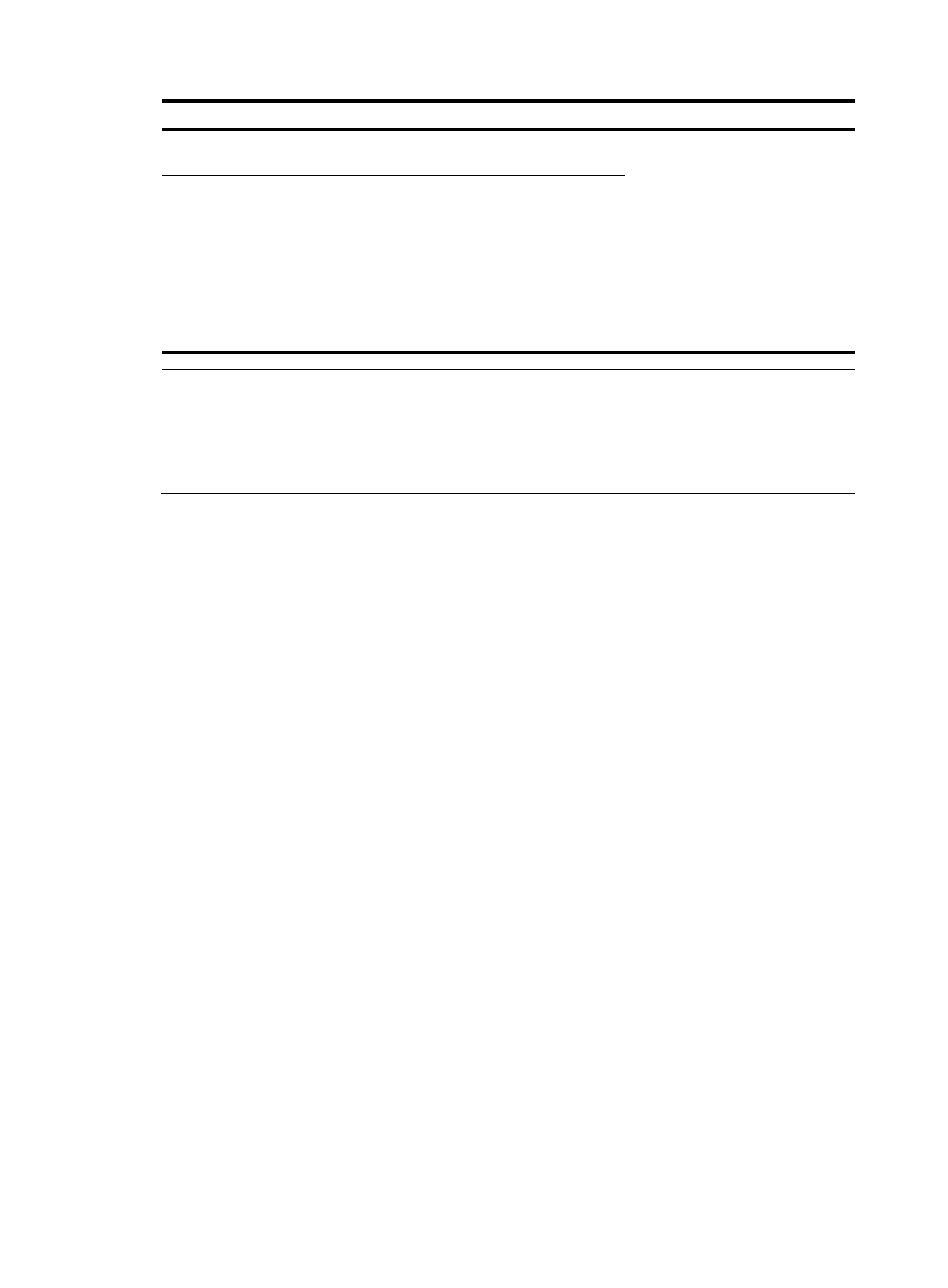
140
Step Command
Remarks
3.
Configure the AP operating
mode as monitor.
work-mode monitor
N/A
Use either command.
By default, the AP operating mode
is normal.
•
When an AP has its operating
mode changed from normal to
monitor, it does not restart.
•
When an AP has its operating
mode changed from monitor to
normal, it restarts.
4.
Configure the AP operating
mode as hybrid.
device-detection enable
NOTE:
•
If the AP operates in hybrid mode, configure a service template so the AP can provide WLAN service
when scanning devices.
•
If the AP operates in monitor mode, the AP cannot provide WLAN service, and you do not need to
configure a service template.
Configuring rogue device detection
Configuring rogue device detection
Configuring detection rules
Configuring detection rules is to configure rogue device classification rules. An AC classifies devices as
either rogues or friends based on the configured classification rules.
•
Check whether an AP is a rogue.
- H3C WX5500E Series Access Controllers H3C WX3500E Series Access Controllers H3C WX2500E Series Access Controllers H3C WX6000 Series Access Controllers H3C WX5000 Series Access Controllers H3C WX3000 Series Unified Switches H3C LSWM1WCM10 Access Controller Module H3C LSUM3WCMD0 Access Controller Module H3C LSUM1WCME0 Access Controller Module H3C LSWM1WCM20 Access Controller Module H3C LSQM1WCMB0 Access Controller Module H3C LSRM1WCM2A1 Access Controller Module H3C LSBM1WCM2A0 Access Controller Module H3C WA3600 Series Access Points H3C WA2600 Series WLAN Access Points
