Enabling the green-ap function, Configuring a power supply mode for the ap, Wlan optimization configuration examples – H3C Technologies H3C WX3000E Series Wireless Switches User Manual
Page 216: Optimizing a high-density wlan, Network requirements
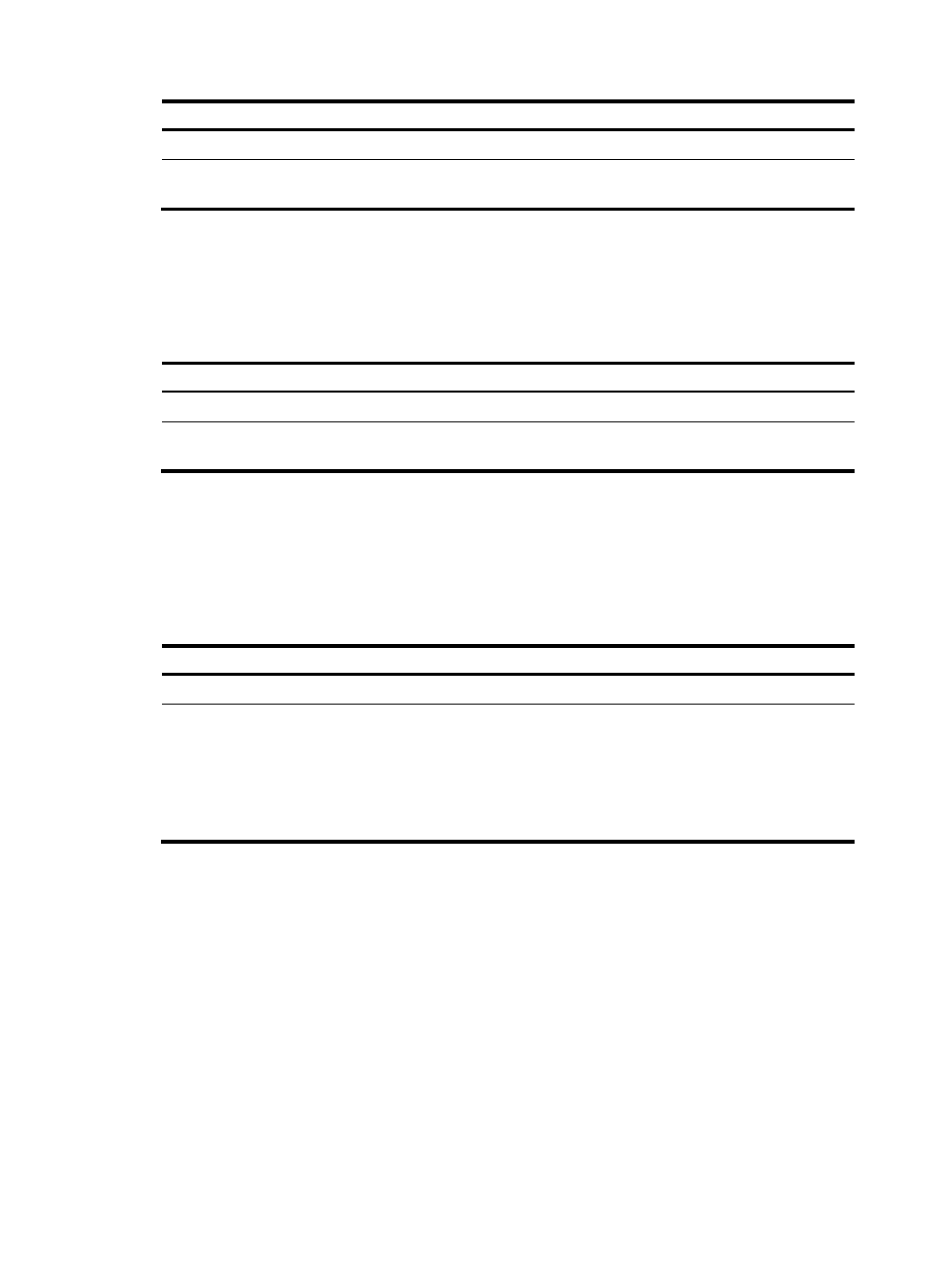
204
Step Command
Remarks
1.
Enter system view.
system-view
N/A
2.
Enable the AP to receive all
broadcasts.
wlan option rx-broadcast-all
enable
Disabled by default.
Enabling the green-AP function
This feature enables an AP to use one radio when no clients are associated with it to save energy.
To enable the green-AP function:
Step Command
Remarks
1.
Enter system view.
system-view
N/A
2.
Enable the green-AP function. wlan option green-ap enable
By default, the green-AP function is
disabled.
Configuring a power supply mode for the AP
The AP supports local, PoE, and PoE+ power supply modes. H3C recommends that you use the local or
PoE+ power supply mode to achieve better performance.
To configure a power supply mode for the AP:
Step Command
Remarks
1.
Enter system view.
system-view
N/A
2.
Configure a power supply
mode for the AP.
wlan option power-supply { local |
poe | poeplus }
Optional.
By default, the power supply mode
for the AP is local.
This command takes effect only on
the WA3620i-AGN and
WA3628i-AGN APs.
WLAN optimization configuration examples
Optimizing a high-density WLAN
Network requirements
Deploy a WLAN in a six-floor dormitory building. Each floor has 20 dormitory rooms, and each room
has an average of four wireless clients. Deploy four APs at each floor, and connect them to an AC
through a Layer-2 switch in the wiring closet of the floor.
In addition, configure the following features to optimize the WLAN:
•
Reject wireless clients with low RSSI
•
Ignore weak signals
- H3C WX5500E Series Access Controllers H3C WX3500E Series Access Controllers H3C WX2500E Series Access Controllers H3C WX6000 Series Access Controllers H3C WX5000 Series Access Controllers H3C WX3000 Series Unified Switches H3C LSWM1WCM10 Access Controller Module H3C LSUM3WCMD0 Access Controller Module H3C LSUM1WCME0 Access Controller Module H3C LSWM1WCM20 Access Controller Module H3C LSQM1WCMB0 Access Controller Module H3C LSRM1WCM2A1 Access Controller Module H3C LSBM1WCM2A0 Access Controller Module H3C WA3600 Series Access Points H3C WA2600 Series WLAN Access Points
