Wlan ids frame filtering configuration example, Network requirements – H3C Technologies H3C WX3000E Series Wireless Switches User Manual
Page 162
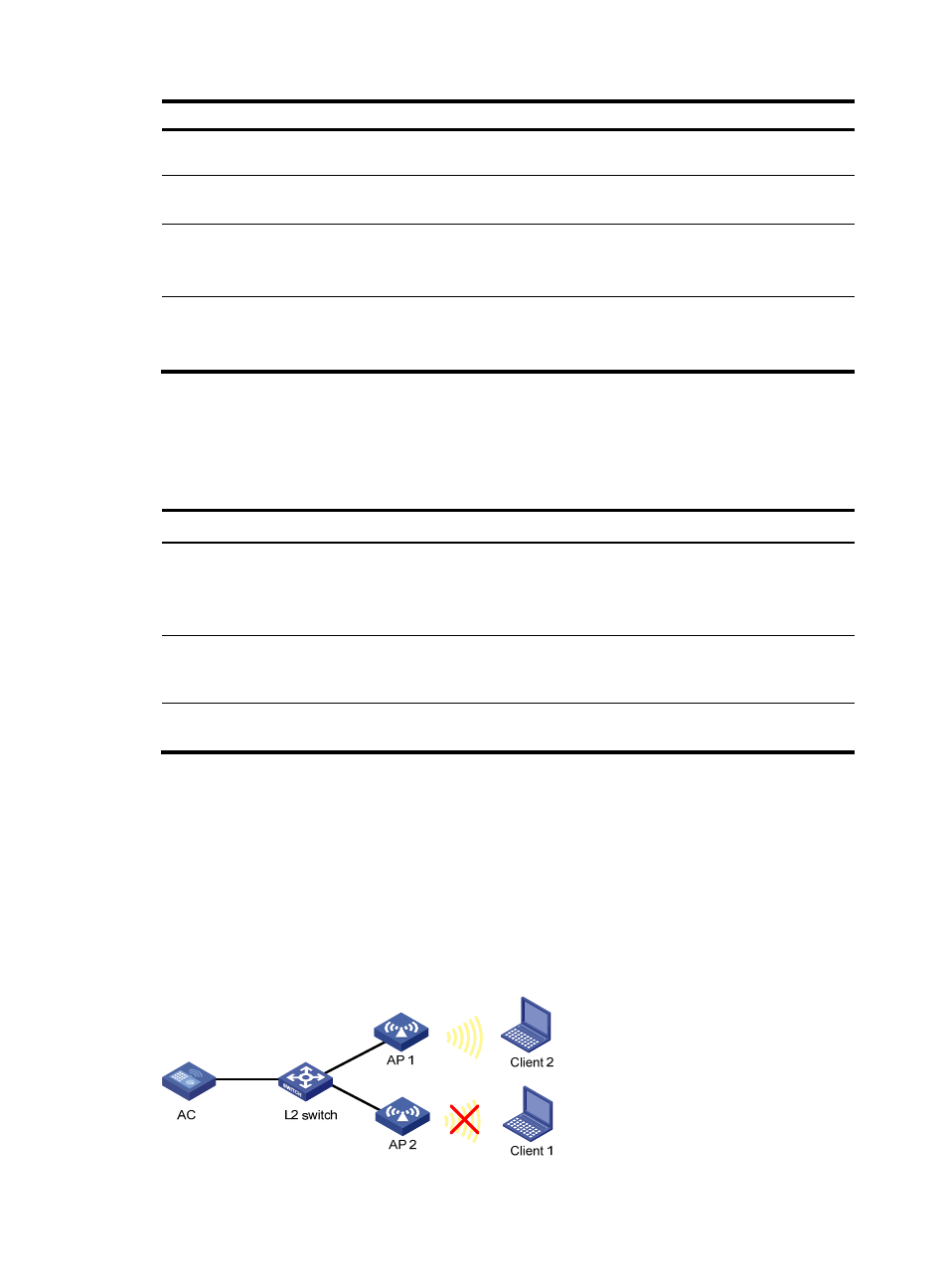
150
Step Command
Remarks
3.
Add an entry into the white
list.
whitelist mac-address mac-address Optional
4.
Add an entry into the static
blacklist.
static-blacklist mac-address
mac-address
Optional
5.
Enable the dynamic blacklist
feature.
dynamic-blacklist enable
Optional.
By default, the dynamic
blacklist feature is disabled.
6.
Configure the lifetime for
dynamic blacklist entries.
dynamic-blacklist lifetime lifetime
Optional.
By default, the lifetime is 300
seconds.
Displaying and maintaining WLAN IDS frame
filtering
Task Command
Remarks
Display blacklist entries.
display wlan
blacklist { static | dynamic } [ |
{ begin | exclude | include }
regular-expression ]
Available in any view
Display white list entries.
display wlan whitelist [ | { begin |
exclude | include }
regular-expression ]
Available in any view
Clear dynamic blacklist entries.
reset wlan dynamic-blacklist
{ mac-address mac-address | all } Available in user view
WLAN IDS frame filtering configuration example
Network requirements
As shown in
, an AC is connected to a Layer 2 switch. AP 1 and AP 2 are connected to the AC
through the Layer 2 switch. Client 1 (0000-000f-1211) is a rogue client. To ensure WLAN security, add the
MAC address of Client 1 into the blacklist on the AC to disable it from accessing the wireless network
through any AP.
Figure 77 Network diagram
- H3C WX5500E Series Access Controllers H3C WX3500E Series Access Controllers H3C WX2500E Series Access Controllers H3C WX6000 Series Access Controllers H3C WX5000 Series Access Controllers H3C WX3000 Series Unified Switches H3C LSWM1WCM10 Access Controller Module H3C LSUM3WCMD0 Access Controller Module H3C LSUM1WCME0 Access Controller Module H3C LSWM1WCM20 Access Controller Module H3C LSQM1WCMB0 Access Controller Module H3C LSRM1WCM2A1 Access Controller Module H3C LSBM1WCM2A0 Access Controller Module H3C WA3600 Series Access Points H3C WA2600 Series WLAN Access Points
